
Prime Clinical Systems, Inc.
3675 E. Huntington Drive, Suite A
Pasadena, CA 91107
626.449.1705
June 21, 2013
Dear PCM Client,
In preparation for full PDF document editing support, including auto-fills, etc., the right click auto-fill menus have been moved to the Data Fields Toolbar for both Text and Pen documents, Document setup, and the open chart mode.
For text documents, use the Data Fields toolbar for any auto-fill information. This is an image of the Data Fields tool bar for PCM Stand Alone and Oracle versions:
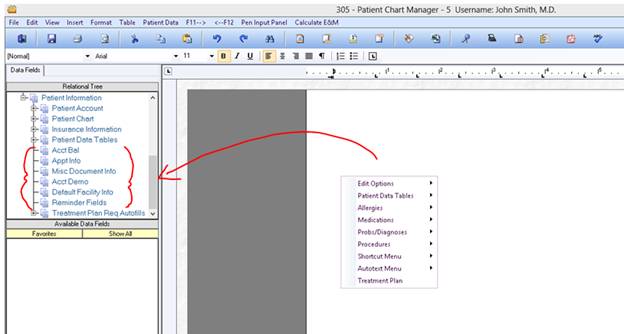
For Pen documents, use the floating Data Fields toolbar. This is an image of the Data Fields tool bar for PCM Stand Alone and Oracle versions:
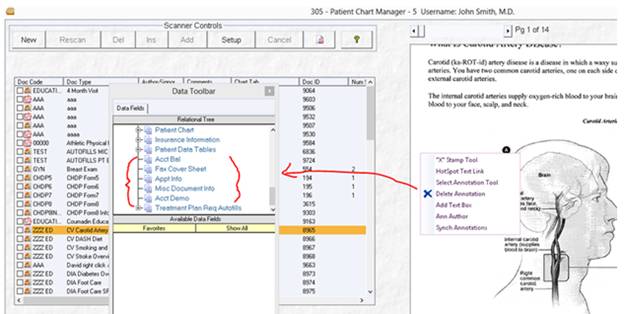
For PCM Unify Versions, you will see the Onstaff Unify Data Tree option for auto-fills.
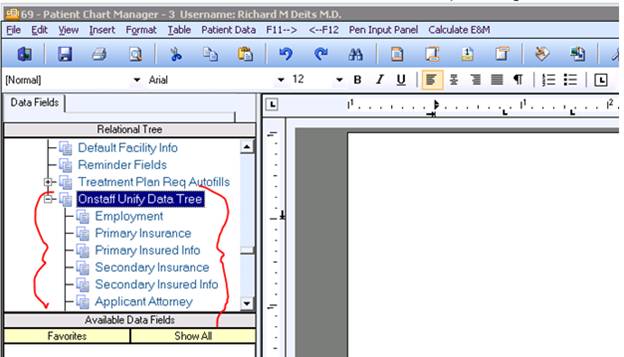
For further questions, contact support@primeclinical.com.
Sincerely,
Prime Clinical Systems, Inc.
PCM Support