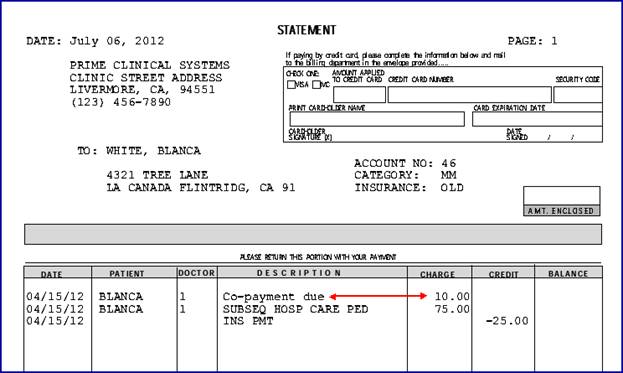Bill Unpaid Co-Pays
If patients have co-pays but do not pay them at the time of their appointment, as of version 9.12.32 it is possible to include unpaid co-pays on billing statements using the new Bill Copay option on the Charges --►Charge screen.
To bill a co-pay from the Charges --►Charge screen:
1. Enter a patient account number and display his/her charges in the multi-line display area. The patient’s co-pay amount will also be shown in the <Co-Pay> field. In the example below, it shows that the patient has a $10 co-pay.
2. Highlight the line with the charge for which the co-pay remains unpaid and right click to display the right-click menu.
3. Highlight and click on Bill Copay (see below).
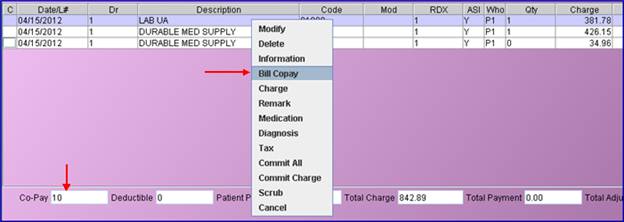
If a co-pay amount greater than zero on the Charges screen has been tagged using the Bill Copay option:
1. On the Ledger --►Open Item screen, the background will be red for the charge with the unpaid co-pay greater than zero:
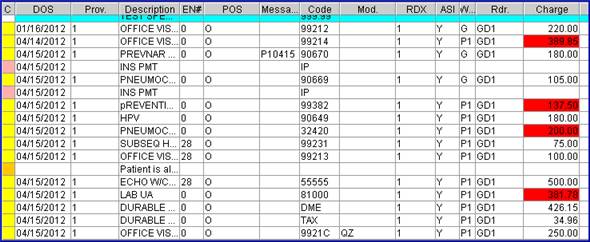
2. When a statement is requested for that patient using Billing --►Statement --►Batch of Patients, the co-pay amount will be shown on the billing statement, identified as ‘Co-payment due’: