
Product Tips & Answers

Access Video Tutorials
Don't miss our training tutorials! Not only do our videos give overviews of menu options, but they are especially helpful for visual learners as they show how to set up and use our many helpful features through a click-by-click process. See below for instructions on accessing our training tutorials for Intellect and PCM:
Access Intellect's Training Tutorials:
1. Go to our http://www.primeclinical.com website and log in.
2. Click on the [OnSTAFF/Intellect Info] option:

The menu choices display:
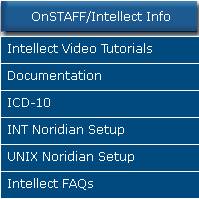
3. Click on [Intellect Video Tutorials] to display the video options:

4. Many of the options include multiple videos, as shown below when clicking Payment:
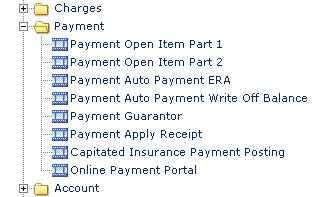
Access PCM's Training Tutorials:
1. Go to our http://www.primeclinical.com website and log in.
2. Click on the [PCM Info] option:

The menu choices display
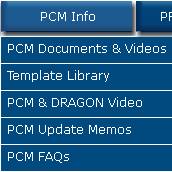
3. Click on PCM Documents & Videos to display the menu options:

4. Click on PCM Video Tutorials to view the list of videos.