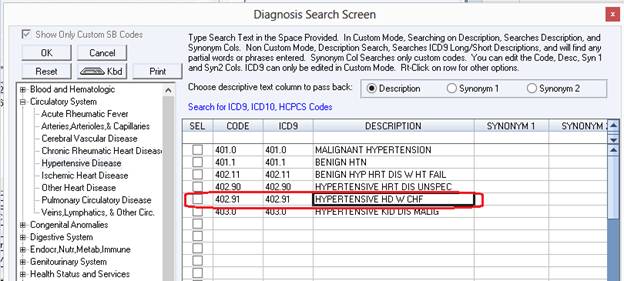Diagnosis Search Screen in PCM
as of Version 5.5.1127

While we work on updating the master diagnosis list in PCM, adding new codes from the master list from PCM is disabled. The option to show only Custom SB Codes is now checked and cannot be unchecked. Codes are to be added in Intellect.
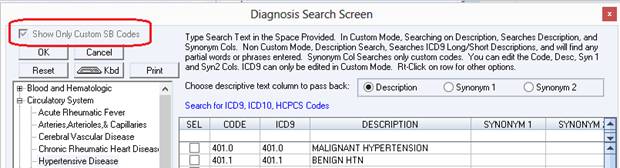
You can, however, continue to manually add codes to the PCM Custom SB List if necessary:
1. Open the Diagnosis/ Past Hx Screen
2. Click on Add New
3. Use the provided link Search for ICD9,ICD10,HCPCS Codes to search for diagnoses code, or you may use another reliable source to verify the code you are about to enter is current.
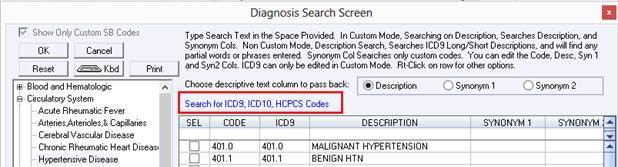
4. Click on the node on the left to choose a Category and then choose a sub category pertaining to the code you are adding.
In the example below, 402.91 Hypertensive Heart Disease with Congestive heart Failure is being added. The Circulatory node was clicked, then Hypertensive Disease
5. Click on a blank row and then right click and choose Add New
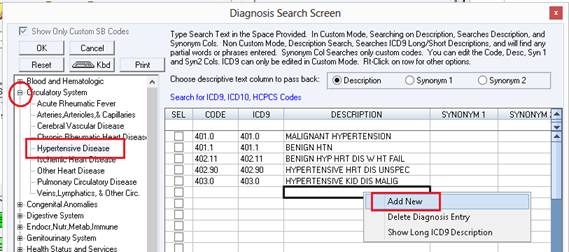
6. A new blank row will be added on the very top
If you scroll over to the right, under the DI_MIN_ID column you will see a number; this ID pertains to the type of code that is being added. Make sure that when adding the code you are using the row that has the DI_MIN_ID as shown below.
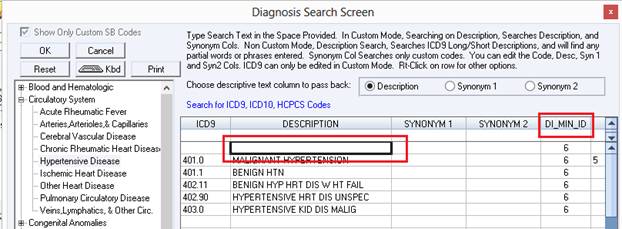
7. Type the CODE and ICD9 and the Description of the code you are adding.
8. Click on the next row.
9. Click OK to save the changes to the Custom SB List.
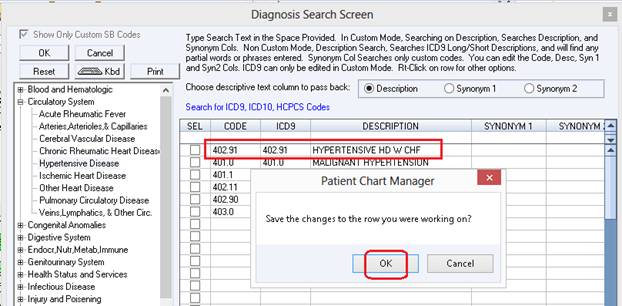
10. The code is now added.