
Use Noridian for Electronic Transactions

As of this update, Intellect is ready for Noridian Electronic Transactions. There are no Intellect requirements if your office is currently sending claims via a clearinghouse; i.e., Gateway EDI, Carpario, Office Ally, Optum Insight, or Zirmed.
Please verify with your clearinghouse if there will be a change in the payer office codes. If they require a new code, please update the screen information as shown in the information below.
OnStaff Intellect: Utility/Insurance
Your program will need to be on a version greater than 13.07.08 for Medicare/Noridian electronic direct connection. This information must be changed in the Utility --►Insurance screen for your Medicare Insurance Company:
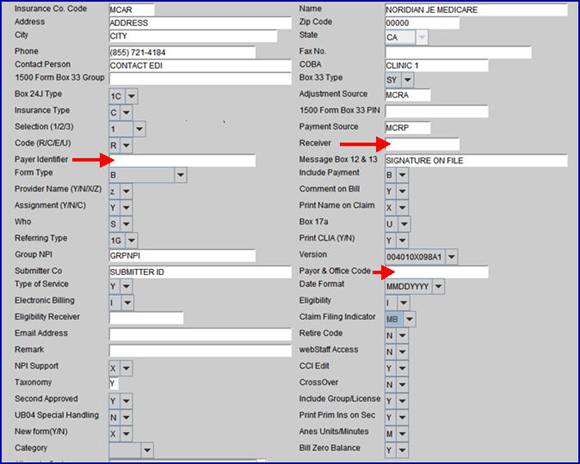
1. Medicare Northern CA Part B – 01112
2. Medicare Southern CA Part B – 01182
3. California Part A – 01111
4. Nevada - Part A – 01311
5. Nevada - Part B – 01312
OnStaff Intellect: Utility/Insurance/Telecom
• Utility --►Insurance --►Telecom --►Modify <ISA Receiver ID(08)>
• Utility --►Insurance --►Telecom --►Modify <GS Receiver ID(03)>
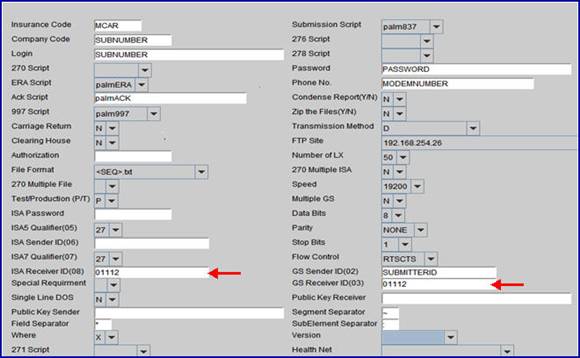
1. Medicare Northern CA Part B – 01112
2. Medicare Southern CA Part B – 01182
3. California Part A – 01111
4. Nevada - Part A – 01311
5. Nevada - Part B – 01312
Additionally, the new contractor Number/IDs are effective for Medicare Part A on August 26, 2013 and Medicare Part B on September 16, 2013. All Providers that are billing direct to Medicare via a modem will now be required to send their claims via the Ability Solution.
To get started, please follow the instructions sent in our Intellect Noridian Medicare Status email of August 22, 2013.