|
Since we began in 1983, Prime Clinical Systems has never looked back as a company. Thriving with the most energetic and knowledgeable employees, Prime Clinical continues to help practices achieve their goals of eliminating their paper charts, and accomplishing quality and accuracy in patient care. We take great pride in the excellence that we stand for as a company and celebrate our achievements every day.
'Complete EHR' Certification: 
Prime Clinical has kept our commitment to our clients by using the latest technology and being among the best in the industry. We are pleased to announce that our integrated Ambulatory Electronic Health Records (EHR) system, Patient Chart Manager V.5.5 has been awarded an ONC-ATCB "Complete EHR Certification" by infoGARD, December 2010. Our certification number is: IG-2402-10-0011. This Complete EHR is 2011/2012 compliant and has been certified in accordance with the applicable certification criteria adopted by the Secretary of Health and Human Services. This certification does not represent an endorsement by the U.S. Department of Health and Human Services (HHS) or guarantee the receipt of incentive payments.
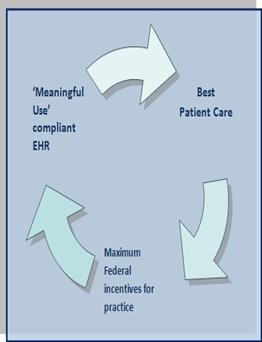
Features Include:
Prime Clinical is Certified
for PQRS!
Meaningful Use is here and Prime Clinical Systems is ready! With Patient Chart Manager, your practice will not only be on the way to qualifying for the maximum Medicare and Medicaid Physicians Quality Reporting Initiative (PQRI), but will also benefit from comprehensive patient care with increased information at your fingertips.
Patient Chart Manager is guaranteed to meet ARRA requirements. Patient Chart Manager provides the required measures for your practice regardless the size or specialty.
Why change your existing workflow to adapt to a system? Let Prime Clinical Systems' Patient Chart Manager adapt to your existing workflow.
PQRS overview: Physician Quality Report System (PQRS) was designed to gather data from different healthcare professionals in order to improve the consistency of patient care, outcomes, and prevention. All of this will be accomplished with reward for all of the healthcare professionals who participate in the data collection.
Healthcare professionals will get 1% incentive on total Medicare Part B revenue. Healthcare professionals are to use Meaningful Use Certified (PQRS Certified) EHR in order to get qualified for the incentive. Prime Clinical's Patient Chart Manager was one of the first 28 EHRs out of 140 to get Meaningful Use certification.
|