

IntellectTM
IMPORTANT PROGRAM MODIFICATIONS
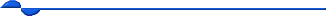
The following Release Notes include the features and modifications made in the current update. PCS suggests you provide each department a copy of the Release Notes so they are aware of the changes which may affect their department.
In order to be aware of ALL changes in the software, please read all release notes from the version you are currently on through to the version to which you are updating.
Update may include items labeled ATTENTION which will IMMEDIATELY affect Billing and other daily tasks. Please be sure to notify all departments which will be affected.
If you would like to update to the latest version, please click here for authorization forms and instructions.
Note: The instructions to update to version 16.02.22 and greater differ from previous update instructions. Please be sure to follow the instructions specifically for the version you are on.
Release Date: December 2, 2016
Version 16.12.02 & 16.12.15 New/Enhanced Features Announcement
Our New and Advanced Features Webinar is held the 1st Friday of every month from 1:00 - 2:00 p.m. PDT. Register today.
Known Issue:
Billing --►Statement --►Group of Patients
In this software there is a Known Issue with incorrect patient cycles.
This problem will be corrected in a subsequent version.
Registration --►Worker -- PR2 Screen
There was a Known Issue in version 16.02.22 where the PR2 screen only auto-populated with the first four diagnosis codes from the most recent charges. As of this release, the program has been changed for PR2, PR3, PR4 and FIRST REPORT to auto-populate the screen fields with all 12 diagnosis codes from the most recent diagnoses/charge entry.
This problem will be corrected in a subsequent version.
MODIFICATION Registration --►Regular--►Regular and Registration --►Worker --►Worker -- Masked SSN
In software version 16.11.10 a change was made to only display the last 4 digits of a SSN number in any field that has a SSN. This change has been modified so that users now have the options of masking the SSN or not masking the SSN.
To accommodate this modification, two drop-down options of 'MASKED SSN' and 'SSN' were added to the <Field Type> field on the Utility --►Set Up --►Screen Fields --►Modify screen. Selecting 'MASKED SSN' causes all but the last 4 digits of the SSN to be masked; selecting 'SSN' allows users to view the entire SSN.
NEW FUNCTION Billing --►Insurance--►Batch of Patients and Group of Patients
As of this release, the 'Multiple Insurance' drop-down option for the <All/Unbilled/Rebill> field now allows users to print the HCFA 1500 for charges to each patient insurance.
NEW OPTION Schedule --►Appointment --►Full Day --►Modify Appointment - [Modify Patient]
The [Modify Patient] button on the Modify Appointment screen now has a security level that can be set so that when modifying a patient through the Appointment Schedule the [Modify Patient] button is not active. I.e., the [Modify Patient] button is grayed-out/inactive for users whose security level does not allow access to the patient demographics screen.
To set the security level, go to Utility --►Set Up --►Menus --►Programs to access the Modify EXECUTABLES screen. In the <Command Name> field, enter ModifyIPA (ModifyIPA is the command name for the [Modify Patient] button). In the <Level> field, enter a security level number greater than that of users who add and modify appointments. For example, if the security level of a user who adds or modifies appointments is 40, enter a number greater than 40 in the <Level> field.
MODIFICATION Schedule --►Appointment --►Full Day -- Appointment List Tab
As of this release, users can customize the fields that display on the Appointment List Tab. Fields on the current display may be deleted or rearranged, or fields may be added from the APPOINTMENT, PATIENT, or INSUR_INFO tables.
To customize your Appointment List display, go to Utility --►Set Up --►Screen Fields --►Modify. On the Modify FIELD_RECORDS screen, enter APPOINTMENT_LIST in the <Screen Name> field and press [F2] to display a Searching FIELD_RECORDS screen. This screen shows the current set up for the Appointment List Tab. To delete a field, enter -1 in the <Display Order> column for the appropriate <Field Name>. To add a field, click the [Add] button at the bottom of the screen, and enter both the <Field Name> and <Display Order> (Note: Each number must be unique in the <Display Order> column, with the exception of -1). For detailed information, see the online documentation or contact PCS Support.
Miscellaneous
FIX Patient Portal
On a previous software, it was reported that the patients were not able to schedule appointments in Patient Portal as the schedule was not displaying. As of this release, programming changes were made to fix the issue.
Release Date: December 15, 2016
Known Issue:
Charges --►Charge
In this software there is a Known Issue: When [Enter] was pressed after the <From/Date> field, the program went into a non-ending loop and didn't move forward on the screen. The problem did not occur when a mouse was used.
This problem will be corrected in a subsequent version.
NEW OPTIONS Registration --►Worker --►First Report - Doctor's First Report Form 5021 (Rev. 5) 10/2015
Effective in this release, new fields were added to the FIRST_REPORT screen and the program was modified to accommodate Doctor's First Report Form 5021 (Rev. 5) 10/2015. See sample report in the online documentation.
Billing
FIX Billing --►Tele Com --►Submit Claim --►Group of Patients
In prior software, there was a problem with CHDP eBilling not pulling facility information when billed from Group of Patients. This problem has been fixed.
Effective version 16.12.20 & 16.12.22
Release Date: December 20, 2016 and December 22, 2016
Charges
FIX Charges --►Charge
In prior software when [Enter] was pressed after the <From/Date> field, the program went into a non-ending loop and didn't move forward on the screen. Version 16.12.20 corrected this problem for current claims, and version 16.12.22 corrected the problem for old dates of services. Users are now able to post past, current, and future dates of service.