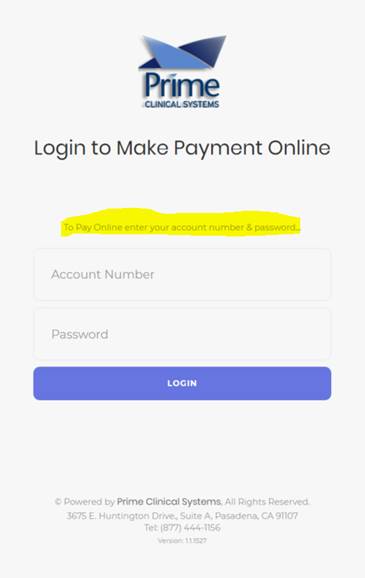IntellectTM
IMPORTANT PROGRAM MODIFICATIONS
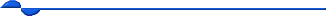
The following Release Notes include the features and modifications made in the current update. PCS suggests you provide each department a copy of the Release Notes so they are aware of the changes which may affect their department.
In order to be aware of ALL changes in the software, please read all release notes from the version you are currently on through to the version to which you are updating.
Update may include items labeled ATTENTION which will IMMEDIATELY affect Billing and other daily tasks. Please be sure to notify all departments which will be affected.
If you would like to update to the latest version, please click here for authorization forms and instructions.
Effective version 23.10.04
Release Date: October 4, 2023
Billing
MODIFICATION 6-Digit Date in Box 3 when Billing --►Insurance <Form Type> = NEW HCFA RED BOP & GOP and Utility --►Insurance --►Insurance <Insurance Type> = D
In previous versions for Medi-Cal claims, Intellect printed with an 8-digit DOB (MMDDYYY) on CMS1500 form Box 3 (PATIENT’S BIRTHDATE) when <Form Type> = NEW HCFA RED. Changes were made to follow the Medi-Cal requirements for CMS-1500 Completion as shown below. As of this version, when the Utility --►Insurance --►Insurance <Insurance Type> field = ‘D’ (for Medicaid/Medi-Cal), NEW HCFA RED now prints the DOB as a 6-digit date (MMDDYY) in Box 3 PATIENTS BIRTHDATE as required by Medi-Cal.
See Medi-Cal Manual for CMS-1500 Completion:
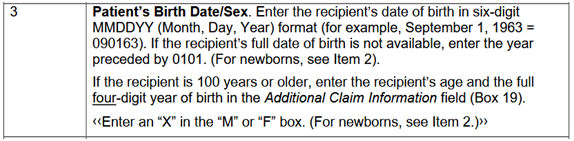
Sample of Printed NEW HCFA RED Box 3:
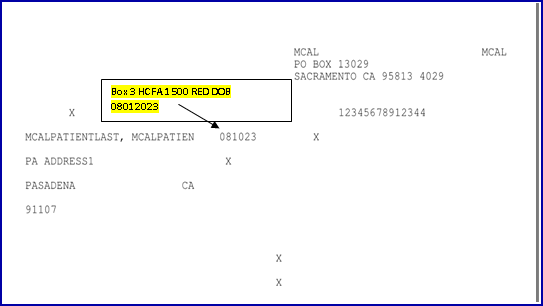
FIX Billing --►Statement --►Batch of Patients - Statement Data Order
After making changes to the Messages followed by printing one statement, the statement data order displayed in the correct order. However, when at a later time the statement was printed, the statement data order was different. The statement data order issue has been corrected.
Management
NEW OPTION Management --►Analysis --►Detail <Report Code> -- Financial Analysis Report
In previous versions of the OnStaff/Intellect program, the Financial Analysis Report was not available to print to Excel format. Clients now have the option to export the report into an Excel file format from the print box.
Utility
NEW OPTION Utility --►Insurance --► Insurance <Taxonomy> Field -- X Option
To accommodate offices who use the Electronic ANSI 837 File, an 'X' option was added to the drop-down choices of the <Taxonomy> field. Offices who use the Electronic ANSI 837 File should contact PCS Support to have the 'X' option display:
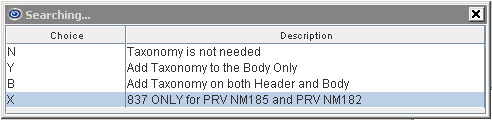
The 'X' option is used in coordination with these fields: Utility --►Insurance --►Insurance <NPI Support>, Utility --► Insurance --►Insurance <New Form>, Utility --►Provider --►Provider <Taxonomy>, Utility --►Provider --►Provider <Group Provider>, and Utility --►Set Up --►Clinic <Taxonomy Code>.
When the field set up requirements shown below are completed, the 837 file includes the PRV segment with the Taxonomy in the NM1-85 (HCFA Box 33 B equivelant) from the Utility --►Set Up --►Clinic <Taxonomy Code> and the Utility/Provider/Provider <Taxonomy> fields in the NM1-82 (HCFA Box 24J equivalent).
Field set up requirements:
1. Utility --► Set Up --► Parameter <Billing Method> = ‘L’
2. Utility --►Insurance --►Insurance <Taxonomy> is set to ‘X’
3. Utility --►Insurance --►Insurance <New Form> = ‘Y or X’
4. Utility --► Provider --► Provider <Group Provider> = ‘Y’
5. Utility --► Category <Billing Method> = ‘C’
MODIFICATION Utility --►Insurance --► Telecom <Authorization> (Appointment/Schedule/Eligibility ANSI 270 ISA04)
A change was made to the Eligibility Password used to populate the Header information in the ISA04 to allow special characters used for Change Health Care. Change Health Care made changes to require special characters in the ISA04. See the Utility --►Insurance --►Telecom <Authorization> field below:
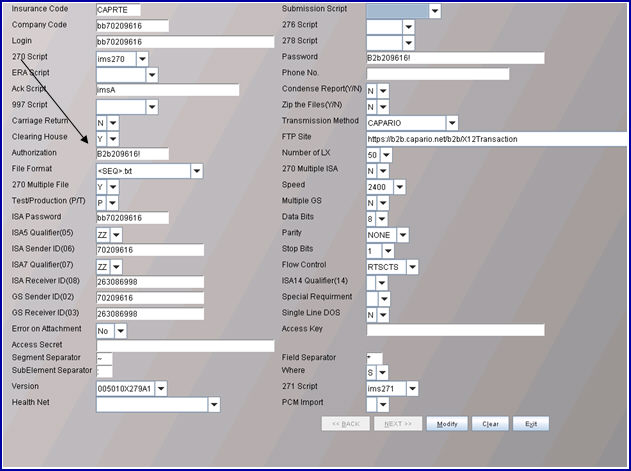
Schedule
FIX Schedule --►Appointment --►Full Day -- Telemedicine
In a previous version of OnStaff, the Telemedicine function was not working for all the users who were joining the session. This was corrected in this version.
NEW FORM Schedule --►Appointment --►Full Day --►Appt Booking & Mgmt --►Add Appointment Dialog Box -- Patient Form: Medical Board of CA Notice to Consumers
PCM Clients: A new Medical Board of CA Notice to Consumers form has been added for this option that can be emailed to patients.
This form is semi-interactive as it requires the patient to sign the form and submit. The form is then filed to the PCM Chart Tab under MISC.
Additions to the program are as follows:
• The Formatted text has been added as Medical Board of CA Notice to Consumers and is in the app folder
• The Report Designer has been added as: Medical Board of CA Notice to Consumers Form
• PCAP PDF entry as: MBCANC
• Report Setup as: Medical Board of CA Notice to Consumers Form
• Field Choices in Utility --►Set Up --►Field Choices <FormsToEmail> set up as:
Line 25 Medical Board of CA Notice to Consumers
Line 54 Medical Board of CA Notice to Consumers Form
Sample email:
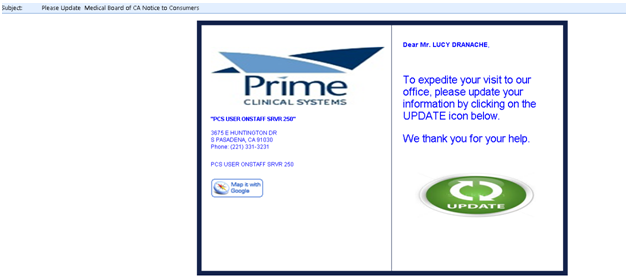
Sample of what the patient will see once they open the link AND for signature:
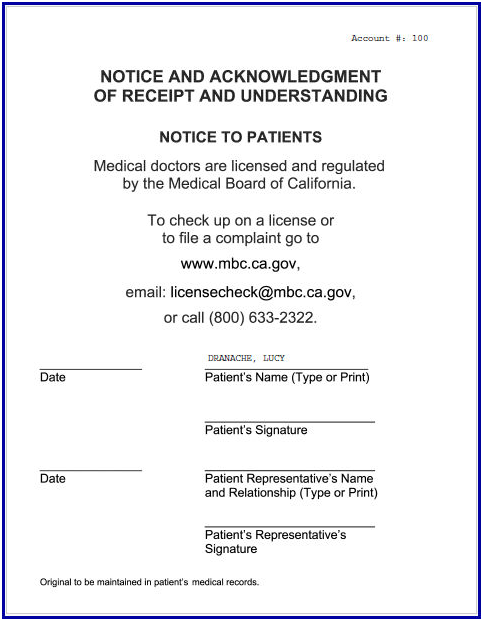
Additional Features
WORDING CHANGE Patient Portal
Patient Portal version 1.2.1.551
Based on feedback from a client using Patient Portal for online credit card payments, the verbiage on the login screen has been updated. Their patients were trying to enter the statement password in the portal login <Password> field. ‘To Pay Online enter your password’ has been changed to ‘Received Statement Password? Click here to Pay Online’.
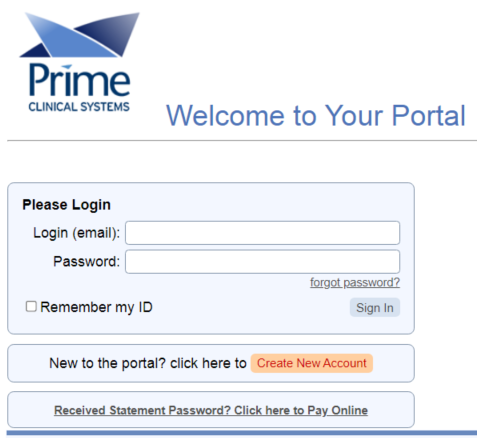
Clicking the link should display a prompt to enter both Account Number and password.