
IntellectTM
IMPORTANT PROGRAM MODIFICATIONS
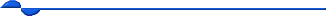
The following Release Notes include the features and modifications made in the current update. PCS suggests you provide each department a copy of the Release Notes so they are aware of the changes which may affect their department.
In order to be aware of ALL changes in the software, please read all release notes from the version you are currently on through to the version to which you are updating.
Update may include items labeled ATTENTION which will IMMEDIATELY affect Billing and other daily tasks. Please be sure to notify all departments which will be affected.
If you would like to update to the latest version, please click here for authorization forms and instructions.
This release includes versions 25.02.07 and 25.02.14
Release Date: February 7, 2025
Billing
MODIFICATION Billing --►Insurance
Due to the IEHP rejections related to the ‘NDC’ value, box 24 shaded area, changes to the program were made to increase the gap from a 3-character gap between the NDC number and the Measurement field, to an 8-character gap. With this change, OnStaff/Intellect now prints the NDC number above the To/From dates and the measurement directly above the CPT Code, as shown below:
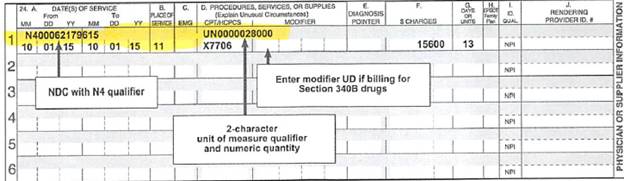
Note: This change only applies to the HCFA 1500 form
Release Date: February 14, 2025
Charges
MODIFICATION Charges --►Encounter --►UB Encounter - <Value Code> D6 & <Amount>
In previous versions, when Value Code ‘D6’ was entered in any <Value Code> field and the associated <Amount> field was populated with the total number of minutes for dialysis treatment, Intellect formatted the number as a seven-digit number with leading zeroes and a decimal (see samples below for UB04 paper claim and electronic ANSI 837 Institutional file). As of this release, Intellect uses the actual whole number populated in the <Amount> field on the UB Encounter screen for UB04 form Box 39 (Box 40 or Box 41 depending on which <Value Code>/<Amount> fields were populated on the UB Encounter screen) and electronic 837I files.
UB04 Printed Samples
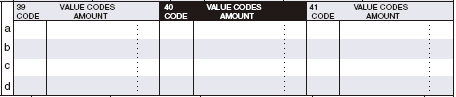
Prior to 1/1/2025: ![]()
OnStaff/Intellect Version 25.02.14: ![]()
ANSI 837 Institutional Samples
Prior to 1/1/2025: HI*BE:48:::11*BE:A8:::61.2*BE:A9:::162*BE:D5:::1.5*BE:D6:::0002340.0
OnStaff/Intellect Version 25.02.14: HI*BE:48:::11*BE:A8:::61.2*BE:A9:::162*BE:D5:::1.5*BE:D6:::2340
This release accommodates CMS's new claim requirements for Value Code D6 (the total number of minutes of dialysis provided during the billing period) effective January 1, 2025. Please see the details for Value Code D6, per CMS:
We [CMS] contracted with a data contractor to conduct research and analysis to refine the case-mix adjustment model. We held a Technical Expert Panel (TEP) on December 6, 2018, to discuss options for improving data collection to refine the ESRD PPS case-mix adjustment model. An option presented and preferred by TEP participants was reporting duration of dialysis on Medicare ESRD PPS claims. To support this, we’re implementing Value Code D6 starting with dates of service on or after January 1, 2025. Details of code D6 are:
• Title (short descriptor): The total number of minutes of dialysis provided during the billing period
• Designation: NM (Non-monetary)
• Definition: The number of minutes (rounded to the nearest whole minute) between the beginning of dialysis treatment time (for example, when the start button on the blood pump is pushed) and the end of dialysis treatment time (for example, when the stop button on the blood bump is pushed). You aren’t required to reduce the total count of minutes to account for disruptions due to machine failures, bathroom breaks, or other stoppage, but the number of minutes reported shouldn’t include time outside the start and end of the dialysis session, for example, time when the patient is in-center waiting to be seated in a chair. The time on dialysis machine duration begins when the actual dialysis treatment starts and ends when the actual dialysis treatment is complete. The units reported must exceed 1. Only count the minutes spent dialyzing. Report in whole minutes rounded to the nearest whole minute and reported left of the decimal. The value in the monthly claim line is the total number of minutes of dialysis you provided during the month.