

IntellectTM
IMPORTANT PROGRAM MODIFICATIONS
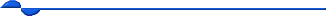
The following Release Notes include the features and modifications made in the current update. PCS suggests you provide each department a copy of the Release Notes so they are aware of the changes which may affect their department.
In order to be aware of ALL changes in the software, please read all release notes from the version you are currently on through to the version to which you are updating.
Update may include items labeled ATTENTION which will IMMEDIATELY affect Billing and other daily tasks. Please be sure to notify all departments which will be affected.
If you would like to update to the latest version, please click here for authorization forms and instructions.
Effective version 19.12.04
Release Date: December 4, 2019
In the current version of Intellect, new fields were added to the Utility --►Diagnosis --►Diagnosis screen to accommodate Medicare Advantage or other insurance plans that uses Risk Adjustment Factor (RAF) scores to calculate reimbursement.
The HCC (Hierarchical Condition Category)/RAF point system is a "shadow" calculation that affects every physician's reimbursement, no matter what goes on the bill. The HCC/RAF regulation assigns a point value to a relatively small number of ICD diagnosis codes that indicate serious disease (ESRD Value, RxHCC).
These values will be inserted into Intellect's Diagnosis Table based on the CMS guidelines. However, Prime Clinical Systems will only insert the values for the non-dual group.
Once the data is inserted when posting charges, users have the ability to choose from the displayed HCC Groups that apply to that diagnosis. Note: This new option is added as an informational tool and cannot be changed. Each new cycle of HCC RAF that is put out by CMS will be loaded into Intellect when distributed by CMS.
Charges
MODIFICATION Charges --►Charge
In the current Intellect version, new fields were added to the Utility --►Diagnosis --►Diagnosis screen to accommodate the Hierarchical Condition Category (HCC) and the associated Risk Adjustment Factor (RAF) assigned to a select group of ICD10 codes under the Medicare Advantage and Medicare Part D Risk Adjustment models.
As of this release, when the user presses the [F2] key in the Diagnosis <Code> field, the Searching DIAGNOSIS window displays columns ‘HCC’ and ‘RAF’ for new fields <HCC Group> and <HCC RAF Value> on the Utility --►Diagnosis --►Diagnosis screen.
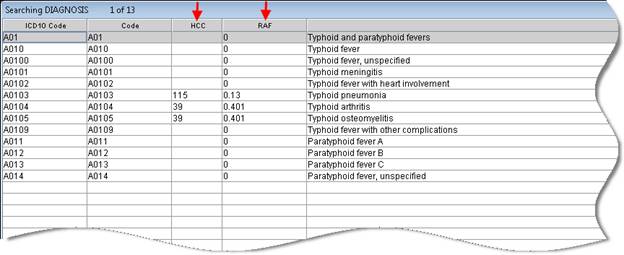
Payment
NEW INFORMATION/COLUMN Payment --►Auto Payment - Report
Upon completion of the Auto Payment screen in the current version, several of the column headers have been shortened and an Expected column has been added to the report.
The Expected column displays the information pulled from the Fee Schedule at the time of posting the charge. If the fee schedule is not set up, Intellect pulls the charge amount as the ‘Expected’. Note: The Approved Amount is still the amount that the payer approves and comes in the ERA file -- this has not changed.
Report after change: Shortened headers, new Expected column, and the NPI column is now omitted from the report.
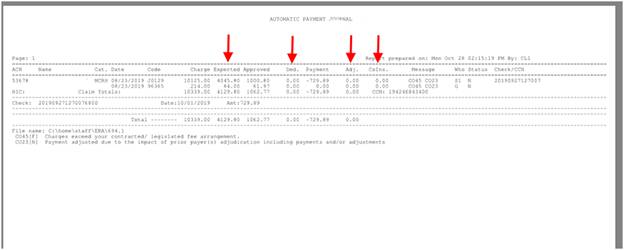
Report before change
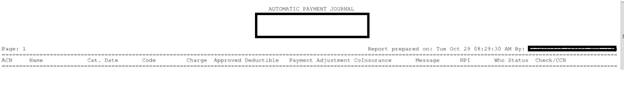
FIX Management --►Analysis --►Misc -- Misc Report
It was reported that after the most recent update when the Misc Report was run, the ‘RVU’ column was calculating the value to what appeared to be the Days/Units instead of the Utility--►Procedure--►Procedure <Global Unit Value> (PR_UNIT).
Programming changes have been made and now the program is pulling the Global Unit Value and summarizing based on what is entered at the time of posting the charges.
For example:
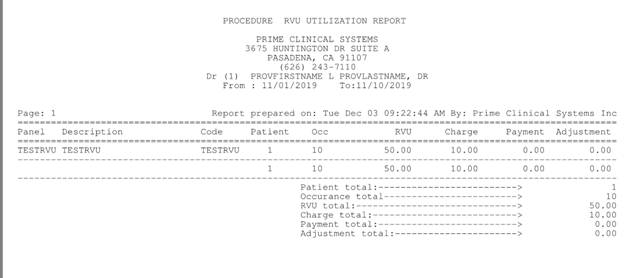
1 Patient
Days/Units 10 (1 day per Days/Units
RVU 50(5 Global Value units per Days/Units)
Unit 5 (5 Global Value units per line item)
Charge 10 ($1 PER UNIT)
Utility
NEW FIELD Utility --►Set Up --►Appointment--►Appointment Type - <Expired>
In the latest version, a new <Expired> field was added to the APPOINTMENT_TYPE screen to allow offices to omit Appointment Types they no longer use:
![]()
The drop-down list includes:
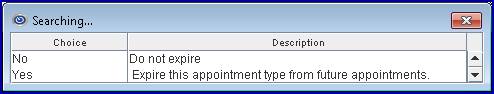
• When this field is set to ‘No’, the appointment is not expired and will display in the appointment type list when making an appointment.
• When set to 'Yes', that Appointment Type is omitted from the appointment type list when adding an appointment.
Note: This feature only applies when adding an appointment.
NEW FIELDS Utility --►Diagnosis --►Diagnosis <HCC Group>, <HCC RAF Value>, <ESRD Group>, <ESRD RAF Value>, <RXHCC Group> and <RXHCC RAF Value>
In the latest version, new fields were added to the Utility --►Diagnosis --►Diagnosis screen to allow users to track the Hierarchical Condition Category (HCC) and the Risk Adjustment Factor (RAF) associated with a select number of ICD10 codes under the Medicare Advantage and Medicare Part D risk adjustment models. The risk adjustment models are used by insurance plans to calculate provider reimbursement based on the patient’s risk score as determined by RAF values assigned to age, gender, diagnosis, and insurance enrollment.
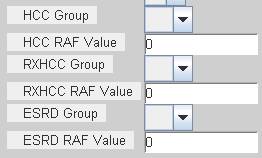
As a courtesy, Prime Clinical Systems has loaded the following into the diagnosis table based on CMS guidelines for Medicare Advantage Risk Adjustment.
• <HCC Group> is set to CMS-HCC Model Category v24 from 2020 Midyear Final ICD-10 Mappings or blank if not applicable.
• <HCC RAF Value> is set to the relative factors for Community, NonDual Aged on TableVI-1. 2020 Alternative Payment Condition Count Model Relative Factors for Continuing Enrollees, if applicable.
• <RXHCC Group> is set to RxHCC Model Category v05 from 2020 Midyear Final ICD-10 Mappings or blank if not applicable.
• <RXHCC Value> is set to the relative factors for Community, Non-Low Income > 65 on Table VI-13. RxHCC Model (2014/2015) Relative Factors for Continuing Enrollees, if applicable.
• <ESRD Group> is set to the CMS-HCC ESRD Model Category V21 from 2020 Midyear Final ICD-10 Mappings, or blank if not applicable.
• <ESRD RAF Value> is set to the relative factors on Table VI-5. ESRD Model Continuing Enrollee Dialysis Relative Factors, if applicable.
NOTE: When CMS releases new ICD-10 Mapping for HCC and Risk Adjustment Factors (RAF), the diagnosis table will be updated.
The <HCC Group> and <HCC RAF Value> fields are displayed on the Searching DIAGNOSIS window under the HCC and RAF columns.
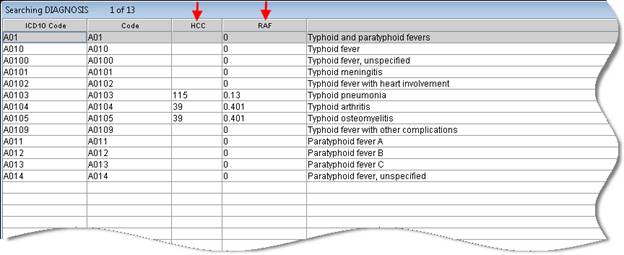
IMPORTANT NOTE: This new option is added as an informational tool and is only an estimate of the RAF score for the diagnosis codes.
FIELD MODIFICATION Utility --►Diagnosis --►Diagnosis -- Recall and Utility --►Procedure --►Procedure -- Recall
In previous versions, the DIAGNOSIS and PROCEDURE screens had a <Recall In Months> field:
![]()
As of this release, the name of the above field is now <Recall in Day(s)>:
![]()
And, the calculation for this field is now based on the number of days instead of months, as shown in the drop-down list below:
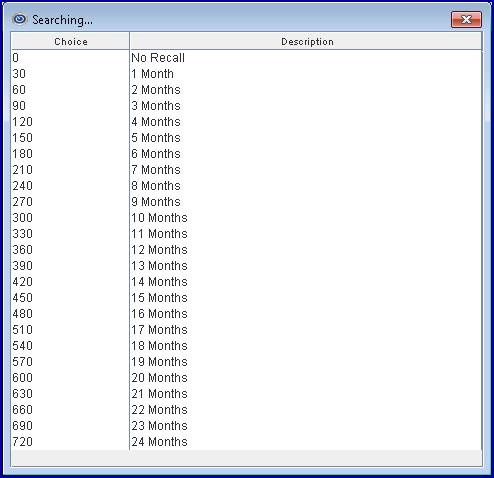
Note: If the <Recall in Month(s)> field was populated with a value prior to this update, during the update the system calculates the month(s) as days and inserts that number in the <Recall InDay(s)> field.
Schedule
FIX Schedule --►Appointment --►Full Day --►Add Appointment -- Adding and Sending Forms
An issue was discovered that when the <Cell Phone> field was blank either on the Registration --►Regular --►Patient or Registration --►Worker --►Worker screens, the form(s) were not emailed. This has been corrected in the current version.
NEW OPTION Schedule --►Appointment --►Full Day --►Add Appointment -- Advanced Directive Form
A new 'Advanced Directive' form has been added to the [Patient Demographics] drop-down list on the Add Appointment screen. Clinics may customize this option by submitting their own Advanced Directive form to Prime Clinic, but note that customization is billable.
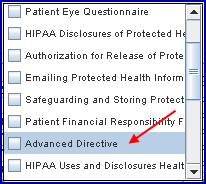
Patients receive an email, similar to the one below:
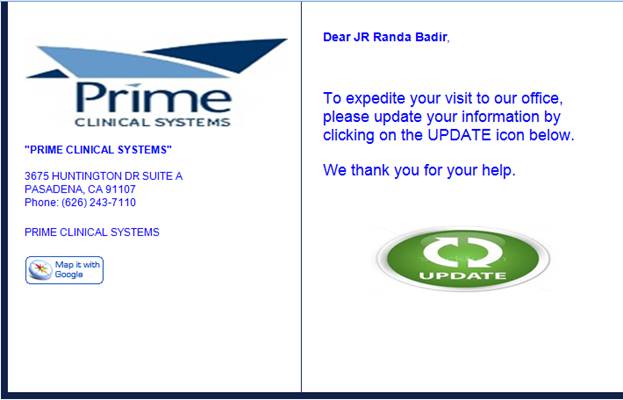
When patients click on the ‘Update’ button, an Advanced Directive information screen displays, with the patient's name and phone already populated:
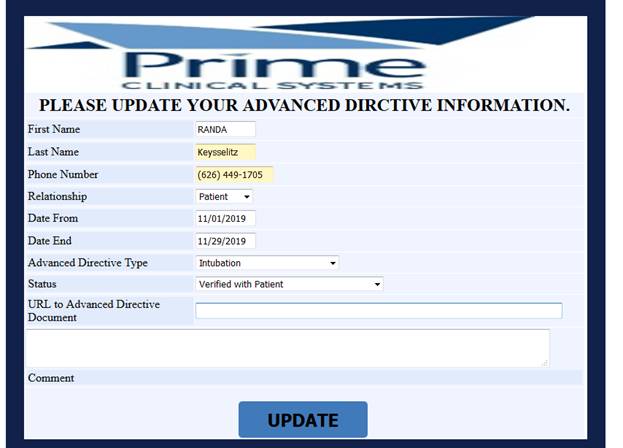
Patients can then update their Advanced Directive information in the <Relationship>, <Date From>, <Date End>, <Advanced Directive Type>, and <Status> fields, as chosen by the patient. When the above fields are populated, the data is updated in PCM's Advanced Directive Data Tabs.
The <URL to Advanced Directive Document> field is used for the patient to link any document from their PC. When a document is attached, the document is sent to and filed in PCM.
The <Comment> field is for the patient to provide any additional comments to the provider and or their staff.
NEW OPTION Schedule --►Appointment --►Full Day --►Add Appointment -- Medication List Form
A new 'Medication List' form has been added to the [Patient Demographics] drop-down list on the Add Appointment screen.

When selected, the new form (shown below) is emailed to patients when an appointment is added. Patients can then fill out the form and bring it with them to their appointment.
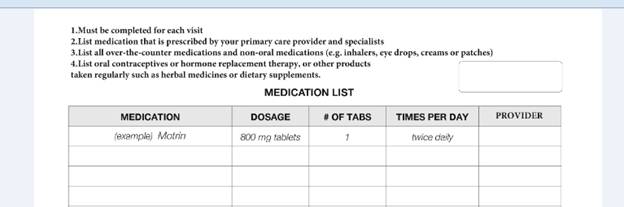
NEW FEATURE Schedule --►Appointment --►Full Day -- Email Sent when Appointment Canceled
Now when a patient cancels an appointment, if the EMAIL settings are set up in Intellect, an email is sent to the email address in the <Notification E-mail> field on the Utility --►Set Up --►Clinic screen.
The information in the email to the clinic is universal to all clinics. Any changes made to the email would be for all clinics. See sample email:
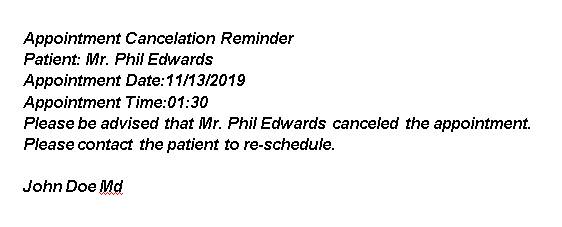
NEW FEATURE Schedule --►Appointment --►Full Day -- Patient Survey via SMS
Effective in this release, the Survey can be sent to an electronic phone device as an SMS text message and the patient may take the survey from their device. Set up for this option is the same as set up for Twilio. See Twilio - User Set Up in the online documentation.
If your office is using Twillio for appointment reminders you may also sign up online at Twilio for SMS messages. This will require your office to purchase a phone number online for this service.
If you are NOT using Twillio for appointment reminders and are using your email server, the message can still be sent to a patients' device; however, there are limitations to this method by other phone carriers which may affect the messaging.
New Feature
NEW OPTION New Features --►Online Payment Portal
As of this release, patients have the ability to pay their statement balance online.
This option sends the patient a statement and what he/she needs to access the payment portal to make online payments. A Payment Portal URL and verification code are included on paper statements and patients receiving an emailed statement receive a second email with Online Payment Portal access information. There is also the option to include a QR barcode/scan code on the statement which can be used with mobile devices to log into the Online Payment Portal (see sample below). Contact PCS support for details.

Additionally, when the payment is made, the information and amount of the payment is sent to Intellect and a receipt is added to Schedule --►Appointment --►Receipt. A Receipt Report can then be generated to verify what payments have been made online, followed by posting it to the patient account. The patient also has the option to print or email a receipt of their transaction while online.
The new online payment option includes some set up before it can be used by the provider. See online documentation for details.