

IntellectTM
IMPORTANT PROGRAM MODIFICATIONS
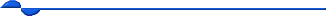
The following Release Notes include the features and modifications made in the current update. PCS suggests you provide each department a copy of the Release Notes so they are aware of the changes which may affect their department.
In order to be aware of ALL changes in the software, please read all release notes from the version you are currently on through to the version to which you are updating.
Update may include items labeled ATTENTION which will IMMEDIATELY affect Billing and other daily tasks. Please be sure to notify all departments which will be affected.
If you would like to update to the latest version, please click here for authorization forms and instructions.
Note: The instructions to update to version 16.02.22 and greater differ from previous update instructions. Please be sure to follow the instructions specifically for the version you are on.
Effective version 17.02.17
Release Date: February 17, 2017
Version 17.02.17 New/Enhanced Features Announcement
Our New and Advanced Features Webinar is held the 1st Friday of every month from 1:00 - 2:00 p.m. PDT. Register today.
Known Issues:
Date --►Change Clinic Date
In this software there is a Known Issue users may encounter when changing the date.
This problem will be corrected in a subsequent version.
Schedule --►Appointment --►Full Day --►Modify Appointment -- Surgery Tab
There is a Known Issue in which the Request Authorization (RFA) form is missing from the Surgery Tab when using the RFA for Workers' Comp patients.
This problem will be corrected in a subsequent release.
Registration
FIX Registration --►Regular --►Patient Insurance and Registration --►Worker --►Worker Insurance
It was reported that the AC_INSURANCE was missing on several patients. It was found that Intellect was updating the ac_ins when in Add or Modify Insurance but it had a problem when the <Coverage To> field was blank on the Insurance screen. This problem has been corrected in this update.
MODIFICATION Registration --►Worker -- PR and First Report screens
As of this release, the program has been changed for PR2, PR3, PR4 and FIRST REPORT to auto-populate the screen fields with all 12 diagnosis codes from the most recent diagnoses/charge entry. For example:
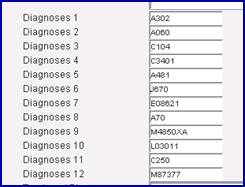
The 12 Diagnosis codes from the PR screen will also print on the PR form.
NEW FIELD Charges --►Encounter --►UB Encounter - <Discharge Hour>
As of this update, a <Discharge Hour> field has been added to the UB Encounter screen:
![]()
Enter the time of discharge. If AM or PM is not entered, Intellect defaults to AM.
Note: If military time is entered, Intellect converts it to standard time; i.e.,
if 13:00 is entered, 1:00 PM displays.
Entering the discharge time populates the eBilling 837 file with the DTP 096 segment in the 2300 loop:
CLM*1.6001.3.25391*202***83:A:1**A*Y*Y
DTP*096*TM*0042
Paper UB04 black and red & white forms will print in Box 16 DHR. If you require this information to print, contact Support.
FIX Charges --►Charge -- Charge Posting -- Diagnosis Code
It was reported when posting charges and using a Superbill number and using a speed code for the diagnosis that has an entry in the crosswalk, a pop up message would appear ‘There are other diagnoses with a higher level of specificity to choose from. Would you like to continue with this diagnosis code?
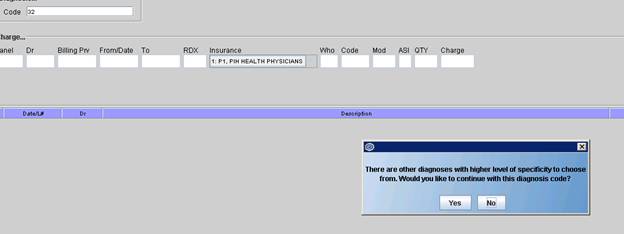
When choosing ‘Yes’, the program was posting the ICD10 code. This has been fixed in this release.
MODIFICATION Payment --►Auto Payment -- <Print Bill> field
Effective this version, when selecting either the 'HCFA and EOMB for all charges' or 'HCFA and EOMB for charges not crossed over and an ERA/835 contains Dates of Service (DOS) that are the same and have a different visit number, the program will print a separate HCFA and EOMB. If however, an ERA/835 has multiple DOS and the visit number (CLP) is the same, Intellect does not separate the charges that print on the HCFA and EOMB.
NEW OPTION Payment --►Auto Payment -- <Adjust Crossover> field
This version of Intellect of includes the new dropdown ‘Exclude Deductible’ to allow for users to do the automatic write off for Crossover claims without writing off any amounts that are patient responsibility (835 cas pr2=1).
To use this function, select the 'Exclude Deductible' option in the Adjust Crossover field.
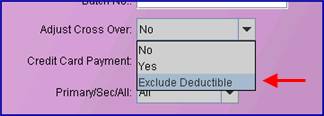
Date
FIX Date --►Change Clinic Date
In software version 16.12.22, users may have an issue when changing the date. This problem has been corrected in this update.
Billing
FIX Billing --►Statement--► Group of Patients
There was a Known Issue with incorrect patient cycles in the 16.12.02 version. The problem has been corrected in this release.
FIX Billing --►Tele Com--►Submit Claim--►Group of Patients
In a prior release, there was a problem with CHDP eBilling not having facility information when billed from the Group of Patients option. This problem has been corrected in this release.
Management
FIX Management --►Aging
In a prior software version there was an issue with aging for accounts. When there were balances on the account that cancelled each other out, the system would age the account as if there was $0.00 owed by any party. Even when there would be a balance owed by a patient or insurance, and a credit for an insurance or patient (opposite balances for different parties). For example: For a patient with a credit of -$50.00 (Who is G) and Insurance balance of $50.00 (Who is P1), the system should have showed the patient balance as -$50.00 and the insurance balance of $50.00 in their respective aging groups with the overall account balance being $0.00. In error, it was showing $0.00 for all balances with $0.00 in all aging groups. This has been corrected in this release.
FIX Management --►Aging--►Report Aging
In a previous software update, it was reported that the last few pages of the Aging Report were missing the insurance codes. This release includes a correction for this problem.
MODIFICATION Management --►Detail - Approved Amount
Previous software versions included the approved amounts from the Fee Schedule in all the Management Detail reports. As of this update, if payment was posted via an Automatic ERA file and the approved amount is included in the ERA file, Intellect will print the approved amount from the ERA and will print this on the Detail Report. If the approved amount is not included in the ERA file then Intellect will print the Fee Schedule approved amount.
For example:
Utility/Procedure/Fee Schedule

Detail Report Sample for CPT 99214
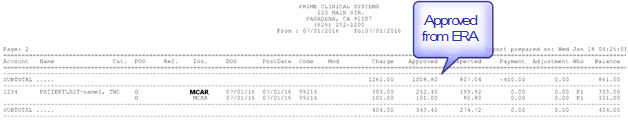
Utility
NEW FIELD Utility --►Insurance --►Insurance -- <Report PQRS>
To facilitate automatic reporting of quality measures in the future, a <Report PQRS> field has been added to the Add INSUR_CO screen:
![]()
Currently, this field is not active. When it becomes active, the 'Yes/No' options will work as follows:
• Select 'Yes' from the drop-down for each insurance that is used in a claim involving quality measures.
Note: Quality Date Codes (QDC) must be set up in Utility--►Procedure--►Procedure <PQRS Code(s)> (see next release note entry) for automatic reporting.
• The default for this field will be 'No', does not support PQRI reporting.
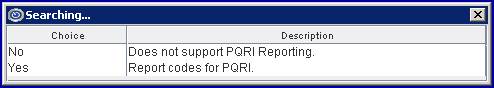
NEW FIELD Utility --►Procedure --►Procedure -- <PQRS Code(s)>
For ease in reporting PQRI quality measures in the future, a <PQRS Code(s)> field was added to the Add PROCEDURE screen:
![]()
Currently, this field is not active. When it becomes active, this field will allow Quality Date Codes (QDC) to be linked to Procedure Codes which will then enable Intellect to automatically send Quality Date Codes to Medicare when the associated procedure code is charged. Details will be available in the online documentation when this field is activated.
Note: This field was activated in the 17.06.09 release. At that time the field name was changed to <Quality Data Codes>.
MODIFICATION Utility --►Procedure --►Procedure --►Increase Fee
Effective this release, when a user enters a value greater than 100 in the <Percent to Increase> field, a message pops-up asking the user to verify that the percentage amount of the increase is correct. For example, entering 110 displays:
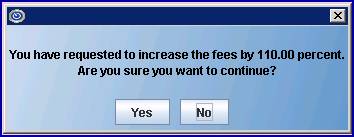
Pressing [Yes], accepts the percentage amount and displays
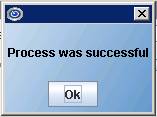
Pressing [No], closes the warning message and returns the focus to the <Percent to Increase> field where a different percentage amount may be entered.
FIX Utility --►Procedure --►Fee Schedule
In prior software, when a user had different panel codes for the same CPT code, Intellect loaded the same approved amount for all codes. As of this update, Intellect looks at both the code and the modifier and enters a different approved code if the code has a modifier.
MODIFICATION Schedule --►Appointment --►Full Day -- Modify Appointment - Insurance Info Tab
As of this update, the Details section of the Insurance Info Tab on the Modify Appointment screen has been increased to include additional insurance information.
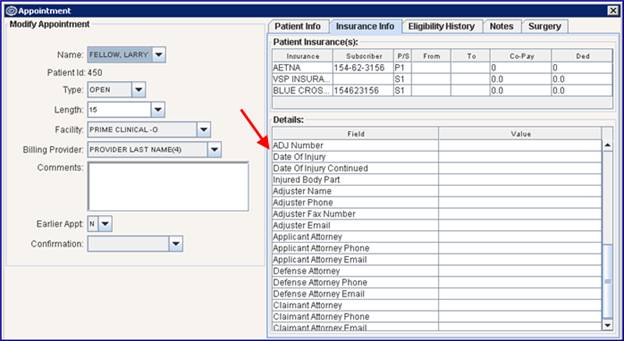
MODIFICATION Schedule --►Appointment --►Full Day -- HIE Communication
PCM users only. As of this update, when viewing the selected HIE communication report file in PCM, if the image is a diacom image, it will display the image as a picture:
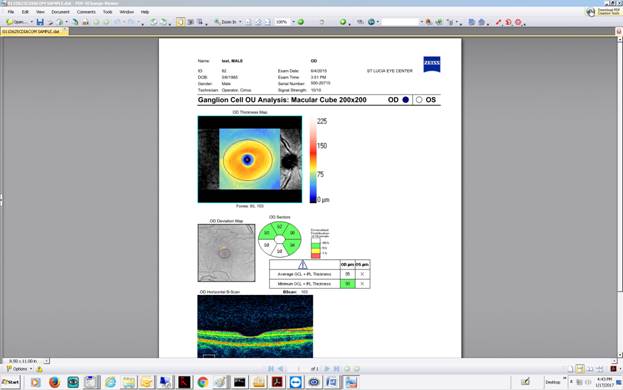
Help
FIX Help --►Online Documentation and Help --►News
In a previous software version when selecting either Online Documentation or News, neither option displayed a table of contents. As of this update, both options include a table of contents and an updated format.
MODIFICATION Patient Middle Initial in HL7 ADT
In prior software, the placement of the patient's middle initial in the HL7 ADT was First^MI^Last (i.e., John^L^Doe). Effective in this release, the format in the PID 5 is Last^First^MI (i.e., Doe^John^L), as shown below:
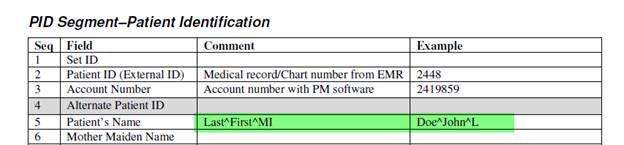
MSH|^~\&|PYXISCC||PYXISCC|PRIME|20161228135013||ADT^A08|2359|P|2.3.1|
EVN|A08|20161228135013||
PID||null|5350||DOE^JOHN^L|1|20010101|M|||ADDRESS^^PASADENA^CA^91107||||Single||||||
GT1|1|5350| DOE^JOHN^L||ADDRESS^^PASADENA^CA^91107|||20010101
|M|||||||||
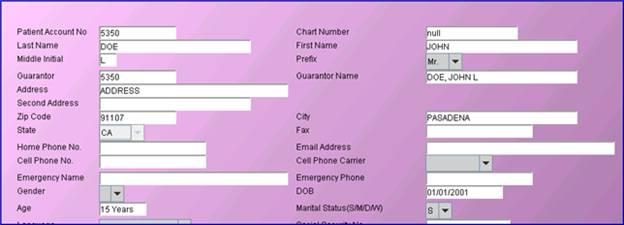
FIX Java Processes Close Correctly After Viewing Reports
In the past if a user viewed a lot of reports and then closed Intellect without closing the viewer windows, java processes continued to run. This situation eventually slowed down the whole system. As of this update, java processes close correctly.