

Intellect™
IMPORTANT PROGRAM MODIFICATIONS
The following Release Notes include the features and modifications made in the current update. PCS suggests you provide each department a copy of the Release Notes so they are aware of the changes which may affect their department.
In order to be aware of ALL changes in the software, please read all release notes from the version you are currently on through to the version to which you are updating.
The update may include items labeled: ATTENTION. These will IMMEDIATELY affect Billing and other daily tasks. Please be sure to notify all departments which will be affected.
Intellect Update Authorization Form:
If you do NOT have support, please contact accounting@primeclinical.com as your office MUST have a current Intellect support maintenance contract before being updated.
If you have a current Intellect support maintenance contract, please print, complete, sign, and return the Update Authorization Form to PCS prior to your update. Even if updating your system yourself, PCS requests you send us this completed form so we can update your Client Record with the version number to which you are updating. Knowing your version number is necessary if we find a critical error in the program and need to update clients with specific versions.
If your version is less than 9.12.35, click here.
If your version is 9.12.35 or greater, click here.
If your office runs Live Update yourself:
If you do NOT have support, please contact accounting@primeclinical.com as your office MUST have a current Intellect support maintenance contract before being updated.
If you have a current Intellect support maintenance contract, and are updating your server yourself, refer to the instructions for updating your server, restarting Services, and updating workstations.
If your version is less than 9.12.35, click here.
If your version is 9.12.35 or greater, click here.
This update may include new features labeled: BETA TEST. These are new features which require additional testing in a real, live environment. If you are interested in being a Beta Test site, please contact Prime Clinical System for additional information and set up.
Effective version 14.05.14
Release Date: May 14, 2014
To read a summary of the Release Note for version 14.05.14, click here.
Registration
MODIFICATION Registration--►Regular--►Patient--►Modify
As of this update, when pressing [Exit] after having already saved data changes/additions by pressing [Modify], Intellect closes the Modify PATIENT screen and returns the user to the main menu without displaying the following unnecessary message:

NEW FIELD Registration--►Worker--►Worker Insurance andRegistration--►Worker--►View All Claims
To accommodate PCM users, a Comment field was added to the <Body Parts> field selection list:
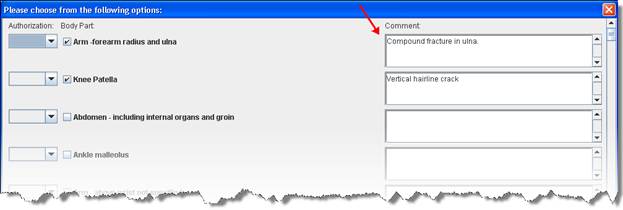
Users may type specific information and/or notes associated with the selected body part into the Comment field. Up to 4,000 characters may be entered in each comment field, which can be scrolled up and down, and left and right. Use of this field is optional.
Intellect users may also view comments in the Comment field on the View All Claims screen accessed via Registration--►Worker--►View All Claims:
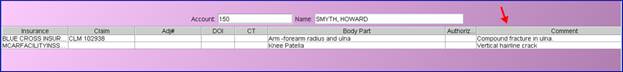
PCM users will be able to view this information in a future PCM update.
Billing
NEW STATEMENT Billing--►Worker--►Attorney--►Batch of Patients
An Attorney Statement is now available from the <Form Code> drop down list. For this option, please note:
Depending on the billing method, this statement is either by Provider or Clinic. If there is more than one provider/clinic, additional statement(s) are generated as needed.
The figure shown in the Credit column reflects both adjustments and payments.
The Total for the Balance Due column is based on the selected service dates and may or may not reflect the actual total balance for the patient.
Utility
FIX Utility--►Insurance <Claim Filing Indicator> & Electronic Billing Claim Type
In a prior version, the Intellect program was not linking the Utility--►Insurance <Claim Filing Indicator> to the Billing--►Telecom <Claim Type>. This caused errors on the Electronic Billing report in Intellect.
As of this update, a correction was made to look at the <Claim Type> and pull the correct Utility--►Insurance <Claim Filing Indicator>.