

Update Authorization Form
from Version 9.12.01 or Greater
Regardless of whether you plan to update your server yourself or you are requesting Prime Clinical to run the Live Update program: you should ALWAYS complete this form and return to PCS so we can update your Client Record with the version number you are updating to. Knowing your version number is necessary if we find a critical error in the program and need to update clients with specific versions.
By signing this authorization form you acknowledge you are aware of the following:
Your staff will need to log out of the program while the server is being updated when indicated on the Release Notes
Your staff will need to run the Live Update task on each of the workstations after the server has been updated
You have read all applicable Release Notes and understand the affect the changes may have on your office
Your office should have a current, verified back up before the update is started
You have reviewed the Release Notes for Known Issues which may affect your office
____________________________________________
Version you are updating from:
____________________________________________
Version you are updating to:
_______________________________________________________________________________________________
Print your office Client ID and Name
___________________________________________________________
Print contact name
_____________________________
Title
___________________________________________________________
Signature
_____________________________
Date
NOTE: When updating your system, Intellect will verify that your software maintenance contract is current. If not, the following message will be displayed indicating that your contract is not current.
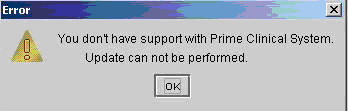
Please refer calls regarding your software maintenance contract to Armineh Albarian at (626) 449-1705, option 2 or email to accounting@primeclinical.com.