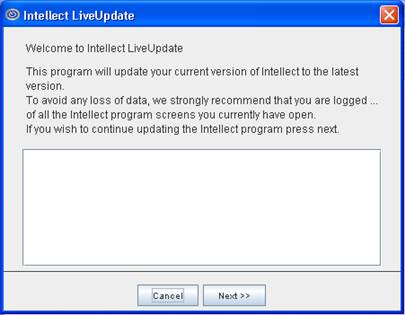
WARNING: The Version 14.07.24 Update Procedure is Different then Normal. Please Read & Follow the Instructions Below
1. Select Utility--►Tools--►LiveUpdate. The following screen displays:
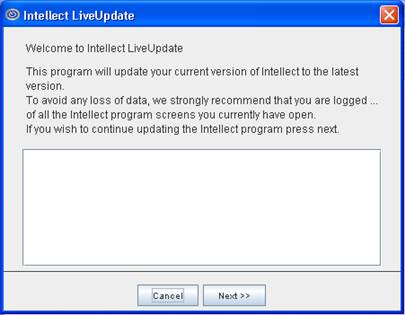
2. Click on [Next] to display the following screen:
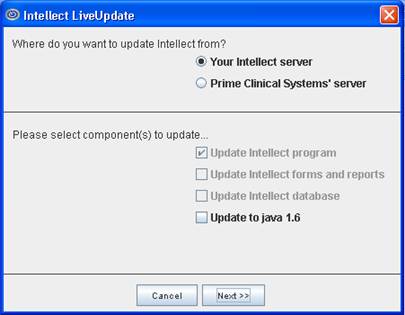
3. Select · Prime Clinical Systems’ server and only ☐ Update Intellect program, as shown below:
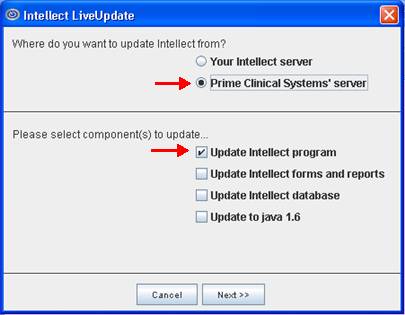
4. Click [Next] to initiate the update:
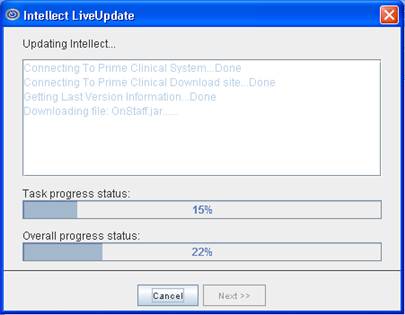
5. Once the update has reached 100% (see below), click on the [Finish] button:
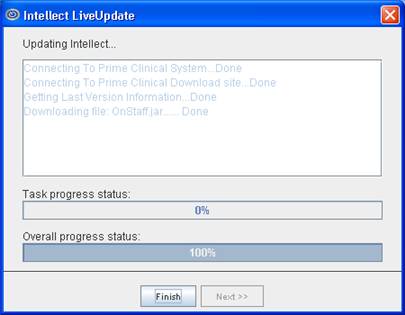
6. Open Intellect, select Utility--►Tools--►LiveUpdate again, and click on [Next].
7. At the following screen, select only the options indicated below; i.e., · Prime Clinical Systems’ server, ☐ Update Intellect forms and reports, and ☐ Update Intellect database:
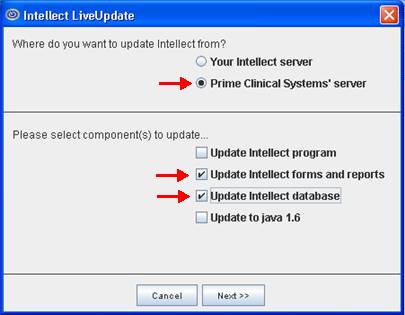
8. Click [Next] to initiate the update, and, once the update has reached 100%, click on the [Finish] button.
9. From this point, the update procedure is the same as in prior updates. Your workstations may be updated as they have been in the past.
10. After updating, restart the OnStaff server services.