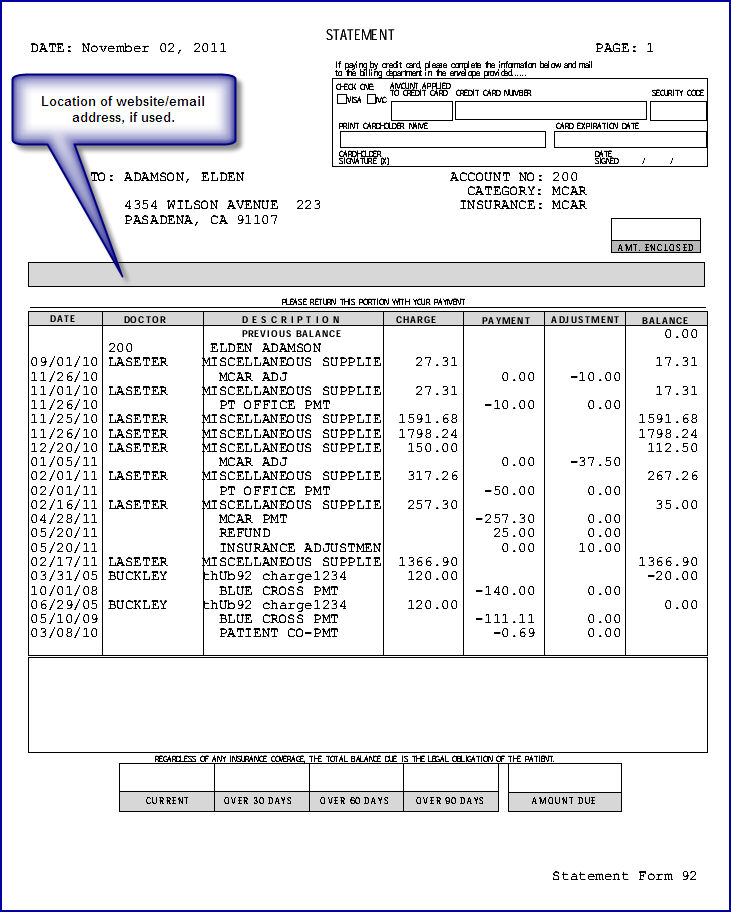Intellect™
SAMPLE STATEMENTS

The Utility --► Set Up --► Parameter <Statement Selection > field determines the statement format used in the clinic for manual printing. NOTE: Customization of multiple statements formats within the same clinic is billable (as long as not shared with other clinics) and automated nightly tasks must be setup by provider or Statement Group.
Click to view a sample:
Patient Portal (For PCM users only)
Version 9.12.32 Bill Copay option.
See Charges --►Charge for additional information.
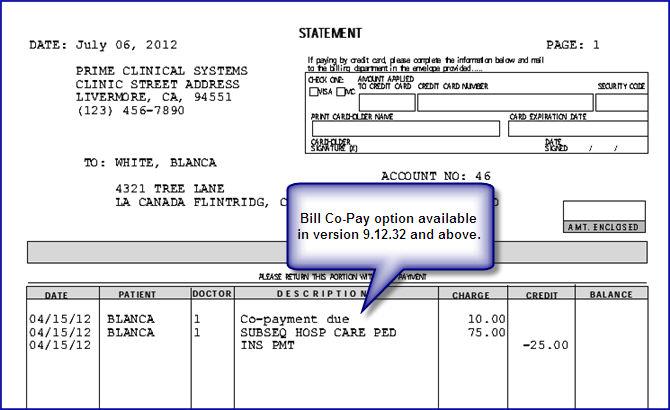
Online Payments through Patient Portal (For PCM users only)

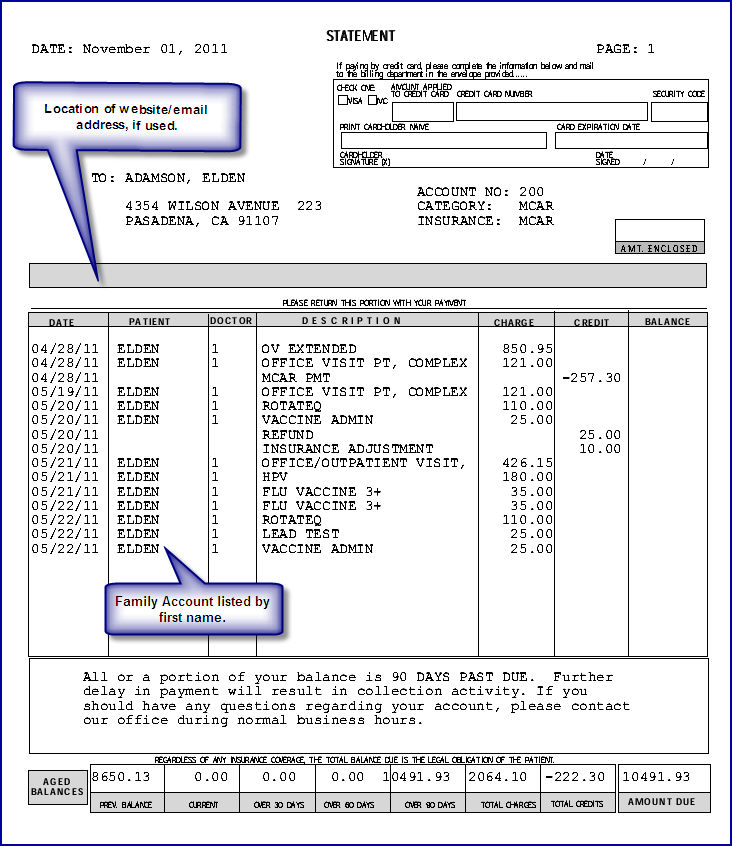

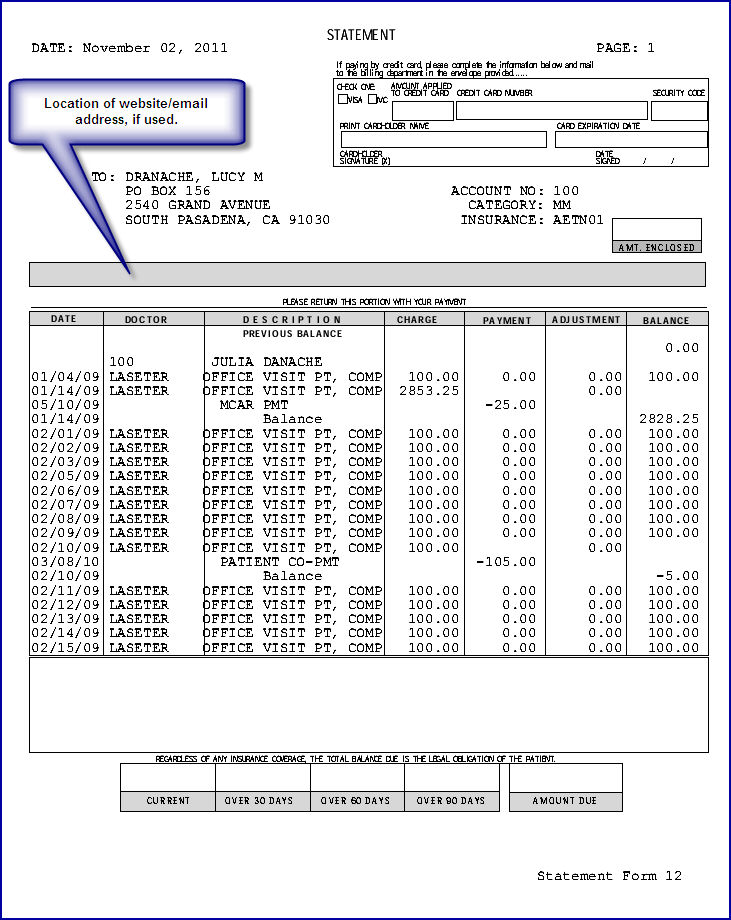
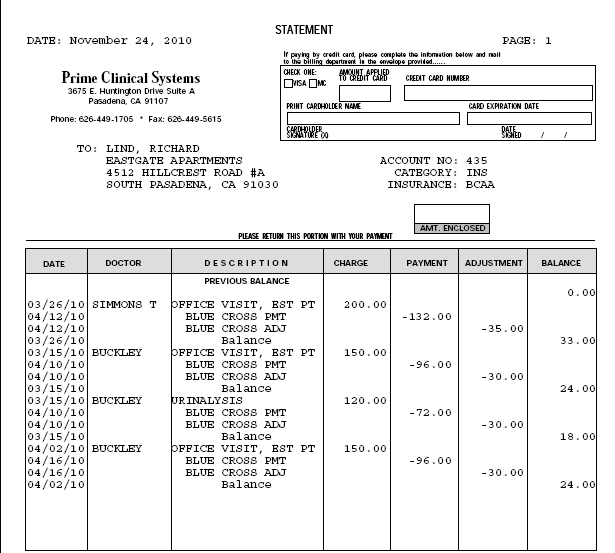
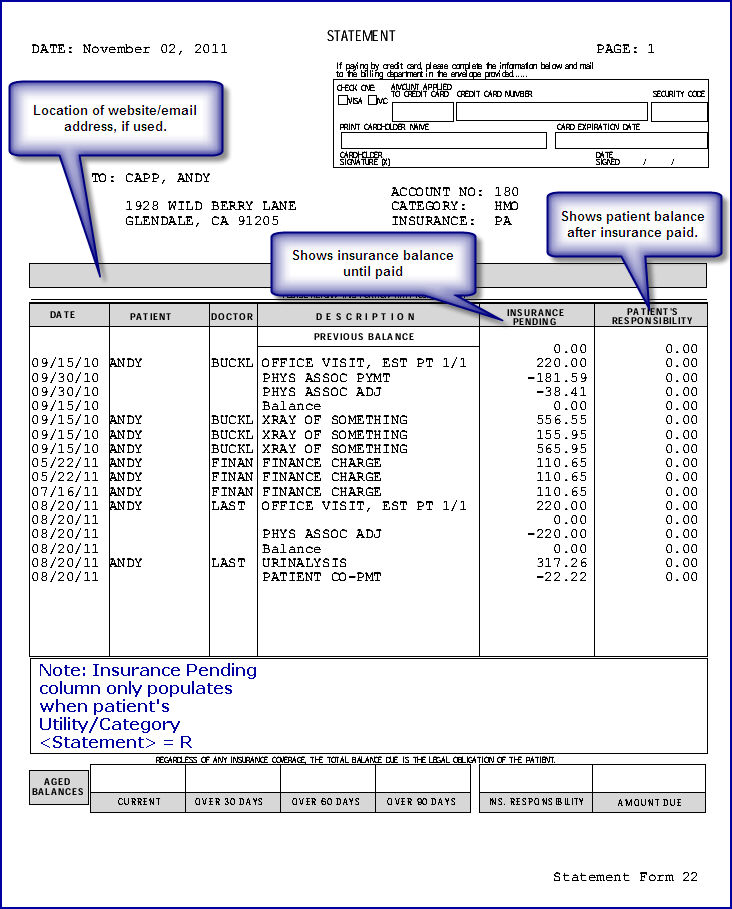
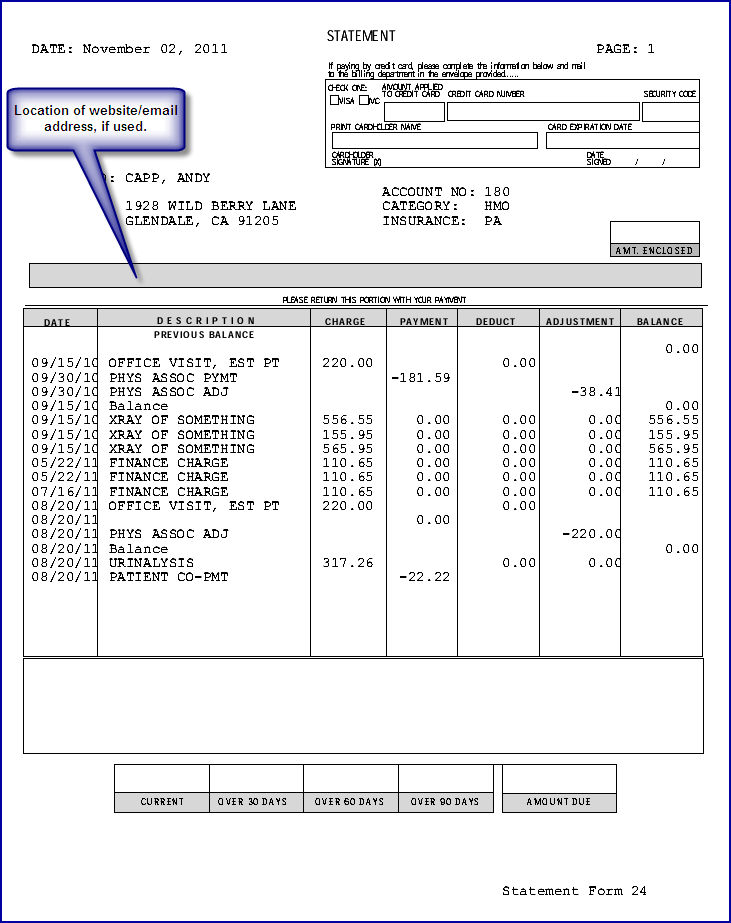
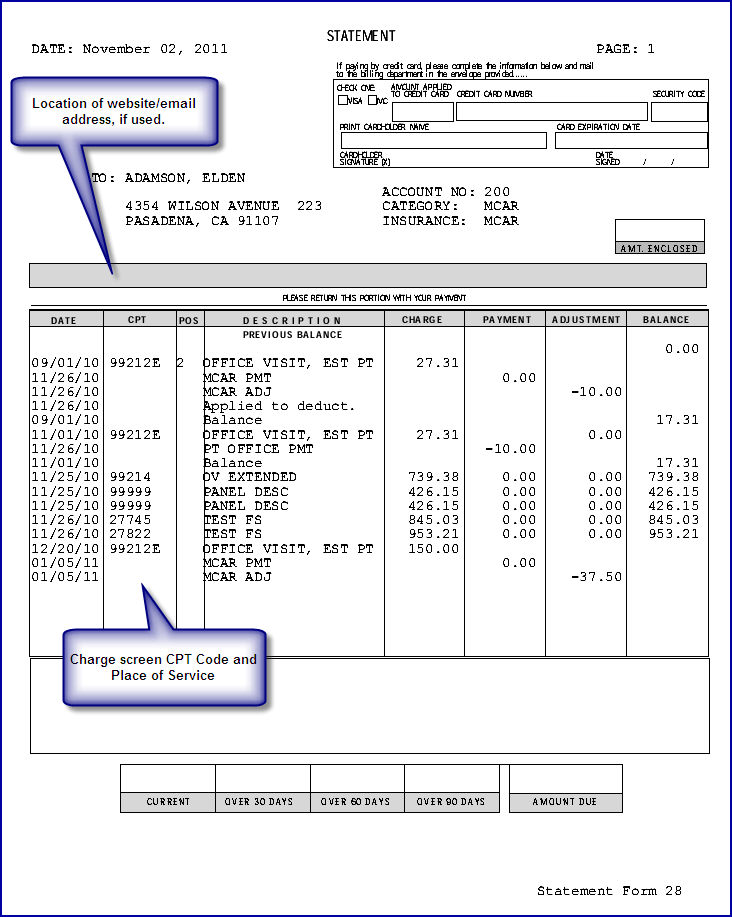

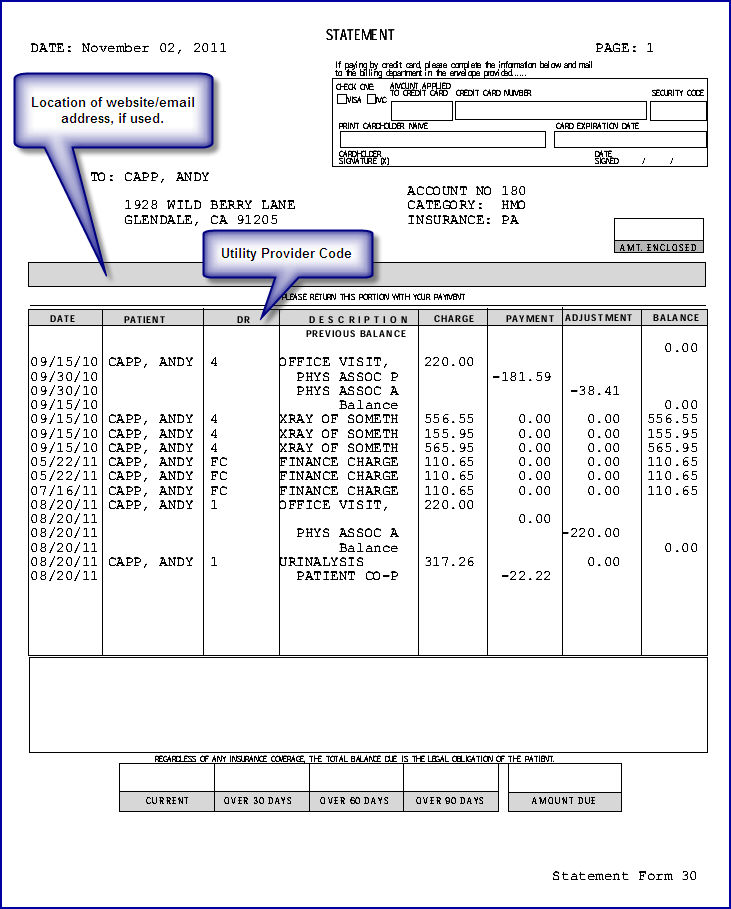
Added in Version 9.12.18
In the example below:
• The patient had charges posted in May 2011 totaling $405.00
• The patient had charges posted in July 2011 totaling $609.85
• Payments for the May 2011 charges were posted in 7/29/2011 totaling $270.00
• The statement was requested using a from date of 7/1/11
Intellect printed current charges with date of service 7/4/2011 and the payment for the May 2011 charges posted on 7/29/2011. Even though the 7/29/2011 payment was applied to multiple charges – only one line with the total payment amount was printed. The same is true for the payment posted on 08/05/2011.