

Intellect™
3. CHARGES MENU OPTIONS
II. Encounter /UB-Encounter
This menu option is used to post additional claim information needed for an institutional claim.
This screen, like many in Intellect, has several optional fields. The graphics in this documentation may vary slightly from your actual clinics'. See this screens' options or the documentation on adding/removing fields.
1. To add UB encounter information to a patient’s account in Intellect, go to Charges --► Encounter --►UB-Encounter --►Add
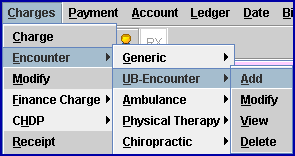
This brings the user to the Add UB92_ENCOUNTER screen.
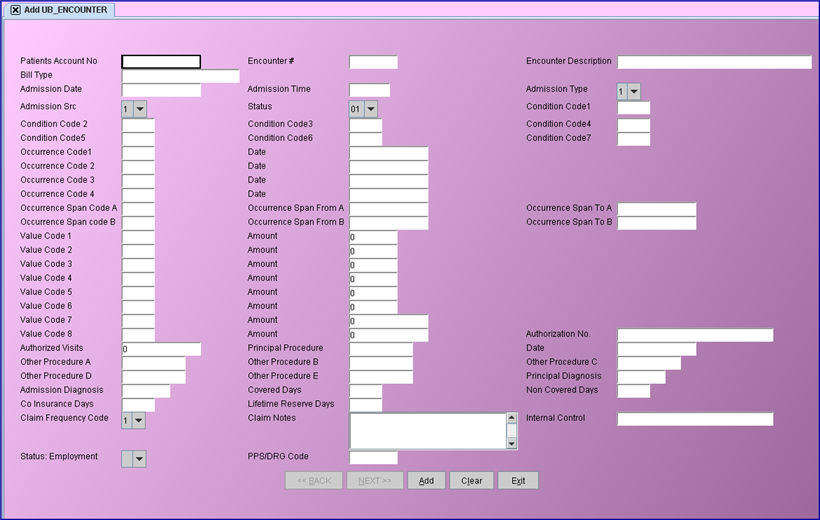
2. Patient’s Account No ![]()
2.1 When not already displayed, type the patient’s account number.
2.2 Enter the account number, or type up to 6 characters of the last name and press the [F2] key. Select the code from the list by either highlighting the record or pressing the [Enter] key, or double clicking on the record.
3. Encounter # ![]()
3.1 This number is assigned automatically when adding a new record.
3.2 When entered in the Charge screen EN# field it acts as an information link.
4. Encounter Description ![]()
4.1 Type an appropriate description.
4.2 Does not print on claims, but may be useful when using [F2] search to find encounters.
5. Bill Type ![]()
5.1 Enter a valid 3 digit Bill Type code.
5.2 Intellect completes box 4 CMS 1450 (UB92) with this code. This is required for Medicaid billing.
![]()
6. Admission Date ![]()
6.1 Type date the patient entered into a hospital or start of care.
6.2 Intellect completes box 17 CMS 1450 (UB92) with this date. It is required for Medicaid hospital billing.
![]()
7. Admission Time ![]()
7.1 Type the admission time.
7.2 If you use military time Intellect formats to standard with AM or PM appended.
7.3 If you use 01, 02, etc Intellect formats to regular AM.
7.4 If you use whole digits 1, 2, etc Intellect formats to PM.
7.5 Intellect completes box 18 CMS 1450 (UB92) with this time. It is required for Medicaid hospital billing.
![]()
8. Admission Type ![]()
8.1 Select the reason for the admission.
8.2 To view the list of codes with descriptions press, the [F2] key. To view the list of only the codes, either click on the arrow, OR press the → (right arrow) on your keyboard.
Select by double clicking on the correct code, OR use the ↑ (up) and ↓ (down) arrows to highlight the correct code, and then press the [Enter] key to select.
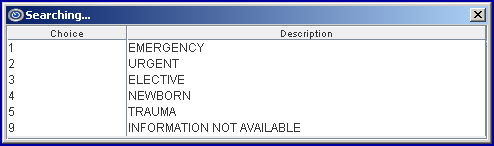
9. Admission Src ![]()
9.1 Type appropriate Source of Admission code.
9.2 Intellect completes box 20 CMS 1450 (UB92) with this code. It is required for Medicaid hospital billing.
![]()
10. Status ![]()
10.1 Type the hospital discharge status code indicating patient’s disposition as of the ending date of service.
10.2 Intellect completes box 22 CMS 1450 (UB92) with this code. It is required for Medicaid hospital billing.
![]()
11. Condition Code 1 ![]()
11.1 Type a valid condition code. Required entry.
11.2 Use numeric sequence lowest first.
11.3 Intellect completes box 24 CMS 1450 (UB92) with this code.
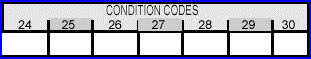
12. Condition Code 2 ![]()
12.1 Type a valid condition code if needed.
12.2 Intellect completes box 25 CMS 1450 (UB92) with this code.
13. Condition Code 3 ![]()
13.1 Type a valid condition code if needed.
13.2 Intellect completes box 26 CMS 1450 (UB92) with this code.
14. Condition Code 4 ![]()
14.1 Type a valid condition code if needed.
14.2 Intellect complete box 27 CMS 1450 (UB92) with this code.
15. Condition Code 5 ![]()
15.1 Type a valid condition code if needed.
15.2 Intellect complete box 28 CMS 1450 (UB92) with this code.
16. Condition Code 6 ![]()
16.1 Type a valid condition code if needed.
16.2 Intellect completes box 29 CMS 1450 (UB92) with this code.
17. Condition Code 7 ![]()
17.1 Type a valid condition code if needed.
17.2 Intellect completes box 30 CMS 1450 (UB92) with this code.
18. Occurrence Code 1 ![]()
18.1 Type a valid occurrence code.
18.2 Intellect completes box 32 CMS 1450 (UB92) with this code.
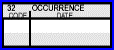
19. Date ![]()
19.1 Type the date that corresponds to Occurrence Code 1.
19.2 Intellect completes box 32 CMS 1450 (UB92) with this code.
20. Occurrence Code 2 ![]()
20.1 Type a valid occurrence code.
20.2 Intellect completes box 33 CMS 1450 (UB92) with this code.
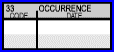
21. Date ![]()
21.1 Type the date that corresponds to Occurrence Code 2.
21.2 Intellect completes box 33 CMS 1450 (UB92) with this code.
22. Occurrence Code 3 ![]()
22.1 Type a valid occurrence code.
22.2 Prints in box 34 CMS 1450 (UB92).
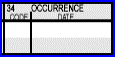
23. Date ![]()
23.1 Type the date that corresponds to Occurrence Code 3.
23.2 Intellect completes box 34 CMS 1450 (UB92) with this code.
24. Occurrence Code 4 ![]()
24.1 Type a valid occurrence code.
24.2 Intellect completes box 35 CMS 1450 (UB92) with this code.
![]()
25. Date ![]()
25.1 Type the date that corresponds to Occurrence Code 4.
25.2 Intellect will complete box 35 CMS 1450 (UB92).
26.1 Type the code that identifies an event relating to the payment of the claim.
26.2 Intellect completes box 36a CMS 1450 (UB92) with this code.
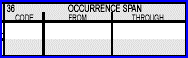
27. Occurrence Span From A ![]()
27.1 Type the beginning date that corresponds to the event (Span Code A).
27.2 Intellect completes box 36a CMS 1450 (UB92) with this code.
28. Occurrence Span To A ![]()
28.1 Type the last date that corresponds to the event (Span Code A).
28.2 Intellect completes box 36a CMS 1450 (UB92) with this code.
29. Occurrence Span Code B ![]()
29.1 Type the code that identifies an event relating to the payment of the claim.
29.2 Intellect completes box 36b CMS 1450 (UB92) with this code.
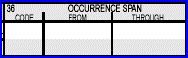
30. Occurrence Span From B ![]()
30.1 Type the beginning date that corresponds to the event (Span Code B).
30.2 Intellect completes box 36b CMS 1450 (UB92) with this code.
31. Occurrence Span To B ![]()
31.1 Type the last date that corresponds to the event (Span Code B).
31.2 Intellect completes box 36b CMS 1450 (UB92) with this code.
32. Value Code 1 ![]()
32.1 Type proper code to identify amounts or values that are necessary for the processing of this claim.
32.2 The codes are two alphanumeric characters.
32.3 Intellect completes box 39a CMS 1450 (UB92) with this code.
33. Amount ![]()
33.1 Type proper value associated with Value Code 1.
33.2 The processed UB92 does not allow negative amounts and allows up to nine numeric digits (0000000.00).
33.3 Whole numbers or non-dollar amounts are right justified to the left of the dollars and cents delimiter.
33.4 Some values are reported as cents, so refer to specific codes for instructions.
33.5 Intellect completes box 39a CMS 1450 (UB92) with this code.
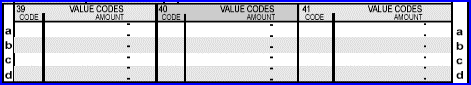
34. Value Code 2 ![]()
34.1 Type proper code to identify amounts or values that are necessary for the processing of this claim.
34.2 Intellect completes 40a CMS 1450 (UB92) with this code.
35. Amount ![]()
35.1 Type proper value associated with Value Code2.
35.2 Intellect completes box 40a CMS 1450 (UB92) with this code.
36. Value Code 3 ![]()
36.1 Type proper code to identify amounts or values that are necessary for the processing of this claim.
36.2 Prints in box 41a CMS 1450 (UB92)
37. Amount ![]()
37.1 Type proper value associated with Value Code3.
37.2 Intellect completes box 41a CMS 1450 (UB92) with this code.
38. Value Code 4 ![]()
38.1 Type proper code to identify amounts or values that are necessary for the processing of this claim.
38.2 Intellect complete box 39b CMS 1450 (UB92) with this code.
39. Amount ![]()
39.1 Type proper value associated with Value Code 4.
39.2 Intellect completes box 39b CMS 1450 (UB92) with this code.
40. Value Code 5 ![]()
40.1 Type proper code to identify amounts or values that are necessary for the processing of this claim.
40.2 Intellect completes box 40b CMS 1450 (UB92) with this code.
41. Amount ![]()
410.1 Type proper value associated with Value Code 5.
41.2 Intellect completes box 40b CMS 1450 (UB92) with this code.
42. Value Code 6 ![]()
42.1 Type proper code to identify amounts or values that are necessary for the processing of this claim.
42.2 Intellect completes box 41b CMS 1450 (UB92) with this code.
43. Amount ![]()
43.1 Type proper value associated with Value Code 6.
43.2 Intellect completes box 41b CMS 1450 (UB92) with this code.
44. Value Code 7 ![]()
44.1 Type proper code to identify amounts or values that are necessary for the processing of this claim.
44.2 Intellect completes box 39c CMS 1450 (UB92) with this code.
45. Amount ![]()
45.1 Type proper value associated with Value Code 7.
45.2 Intellect completes box 39c CMS 1450 (UB92) with this code.
46. Value Code 8 ![]()
46.1 Type proper code to identify amounts or values that are necessary for the processing of this claim.
46.2 Intellect completes box 40c CMS 1450 (UB92) with this code.
47. Amount ![]()
47.1 Type proper value associated with Value Code 8.
47.2 Intellect completes box 40c CMS 1450 (UB92) with this code.
48.1 Type the Tar number provided by the insurer for this encounter.
48.2 Will be electronically transmitted for state Insurance <Insurance Type>= “D” and for private <Insurance Type> Not = “D.”
48.3 Intellect completes box 63 CMS 1450 (UB92) with this code.
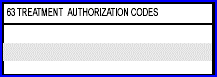
49. Authorized Visits ![]()
49.1 Type the total of visits authorized by the insurer for this encounter.
50. Principal Procedure ![]()
50.1 Type the principal CPT code for this encounter.
50.2 Intellect completes box 80 CMS 1450 (UB92) with this code.
![]()
51. Date ![]()
51.1 Type the DOS for the Principal Procedure.
51.2 Intellect completes box 80 CMS 1450 (UB92) with this code.
52. Other Procedure A ![]()
52.1 Type any other CPT code for this encounter.
52.2 Intellect completes box 81A CMS 1450 (UB92) with this code.
![]()
53. Other Procedure B ![]()
53.1 Type any other CPT code for this encounter.
53.2 Intellect completes box 81 B CMS 1450 (UB92) with this code.
![]()
54. Other Procedure C ![]()
54.1 Type any other CPT code for this encounter.
54.2 Intellect completes box 81 C CMS (UB92) with this code.
![]()
55. Other Procedure D ![]()
55.1 Type any other CPT code for this encounter.
55.2 Intellect completes box 81 D CMS 1450 (UB92) with this code.
![]()
56. Other Procedure E ![]()
56.1 Type any other CPT code for this encounter.
56.2 Intellect completes box 81 E CMS 1450 (UB92) with this code.
![]()
57. Principle Diagnosis ![]()
57.1 Type a valid ICD-9 diagnosis code that describes the principal reason for treatment for this encounter.
57.2 Intellect completes box 67 CMS 1450 (UB92) with this code.
![]()
58. Admission Diagnosis ![]()
58.1 Type the code for the admission diagnosis that applies and was treated for this encounter.
58.2 Intellect completes box 76 CMS 1450 (UB92) with this code.
![]()
59. Covered Days ![]()
59.1 Type the number of inpatient days covered for this encounter.
59.2 Intellect completes box 7 CMS 1450 (UB92) with this code.
![]()
60. Non Covered Days ![]()
60.1 Type the number of inpatient days not covered by the primary payer for this encounter.
60.2 Intellect completes box 8 CMS 1450 (UB92) with this code.
![]()
60. Co Insurance Days ![]()
60.1 Type the number of inpatient days where co-insurance applies.
60.2 Intellect completes box 9 CMS1450 (UB92) with this code.
![]()
62. Lifetime Reserve Days ![]()
62.1 Type the number of lifetime reserve days used for this encounter.
62.2 Intellect completes box 10 CMS1450 (UB92) with this code.
![]()
63 Claim Frequency Code ![]()
63.1 The Claim Frequency Code is used only for electronic billing, and indicates what type of claim it is. For example an original submission, corrected claim which is being resubmitted, a Replacement claim, or a voided claim. The default is set to 1: Original Submission. Prior to adding this field on the Encounter screen the system submitted all claims with Claim Frequency Code 1.
63.2 To view the list of codes with descriptions press the [F2] key. To view the list of only the codes either: click on the arrow, OR press the → (right arrow) on your keyboard.
Select by double clicking on the correct code, OR use the ↑ (up) and ↓ (down) arrows to highlight the correct code, and then press the [Enter] key to select.
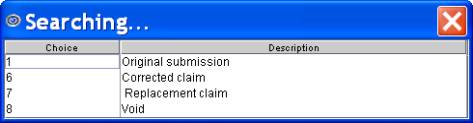
64 Claim Notes ![]()
64.1 The Claim Notes will be included in the electronic transmission for institutional claims. Intellect will transmit up to the first 80 characters of information entered in the <Claim Notes> field.
65. Internal Control ![]()
65.1 This field is for Institutional billing on UB92 form.
65.2 Intellect will complete Internal Control Number in Box 37A, B, or C CMS 1450 (UB92) (dependent upon the ins_primary Prim should print in A, Secondary in B and Tertiary in C).
65.3 Used when rebilling corrected to provide the insurance the original claim control number on a denied claim. This applies to only paper claims.
65.4 The Internal Control number will be included in the electronic transmission for Institutional Claims.
66.1 Used to indicate patient’s current employment status.
66.2 Accept the default blank, no employment, or use the drop down list to make an alternate selection.
66.3 Press the [F2] search key to display the following valid choices:
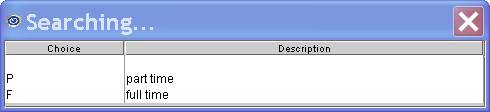
66.4 Intellect completes box 64 CMS1450 (UB92) with this code.
67. PPS/DRG Code ![]()
67.1 Enter the code, as needed.
68. Now that you have finished entering the information, you must select one of the following options:
![]()
68.1 Clicking [Add] clears the screen and returns the focus to <Patient Account No>, saving the new encounter.
68.2 Clicking [Clear] displays this message:
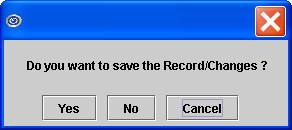
68.2.1Clicking [Yes] clears the screen and returns the focus to <Patient Account No>, saving the new encounter.
68.2.2 Clicking [No] clears the screen and returns the focus to <Patient Account No> without saving.
68.3 Clicking [Exit] displays this message:
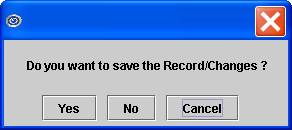
68.3.1 [Yes] clears the screen and returns the focus to the main interface, saving the new encounter.
68.3.2 [No] clears the screen and returns the focus to the main interface without saving.