
Intellect™
CHARGES MENU OPTIONS

Specialty Charges
Lab Charge Set Up
When Lab services are a part of any billable transaction, there may be one of two types. Each type requires a slightly different set up, depending on the service:
• No Purchased Services: The office bills for the drawing of the specimen
• Purchased Service, Outside Lab Billing: The office sends the patient to the lab for everything, the lab bills the offices, and the office bills the insurance.
Set up the fields as indicated:
1. Utility --►Procedure
1.1 <Status> 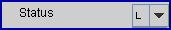
Must be set to L.
1.2 <Cost> 
Must be left at 0.00 (zero).
2. Utility --►Provider
2.1 <CLIA> 
Must have a CLIA Number.
3. Utility --►Insurance
3.1 <Print CLIA (Y/N)> 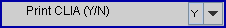
Must = 'Y'.
4. Utility --►Facility
Create a Utility --►Facility for the lab where the specimen will be sent.
4.1 <Type> 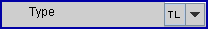
Set to TL for the lab where the specimen will be sent.
4.2 <Qualifier> 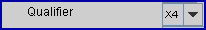
Required for electronic claim submission. Where lab charges are involved, this should be set to X4.
5. Charges --►Charge
5.1 <Facility> 
Must match the Utility --►Facility <Facility Code> for the lab where the specimen will be sent.
Purchased Service, Outside Lab Billing
Set up the fields as indicated:
1. Utility --►Procedure
1.1 <Status> 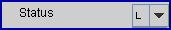
Must be set to L.
1.2 <Cost> 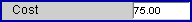
Must be completed with the lab's fee.
2. Utility --►Facility
Create a Utility --►Facility for the lab where the specimen will be sent.
2.1 <Name> 
Must be completed.
2.2 <Address> 
Must be completed.
2.3 <Type> 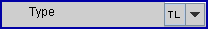
Set to TL for the lab where the specimen will be sent.
2.4 <NPI> 
Must be completed.
2.5 <CLIA> 
Must be completed.
2.6 <Qualifier> 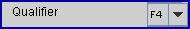
Required for electronic claim submission. Where lab charges are involved, this should be set to F4.
3. Charges --►Charge
3.1 <Facility> 
Must match the Utility --►Facility <Facility Code> for the lab where the specimen will be sent.
4. Charges --►Encounter --►Generic
4.1 <Referred Lab> 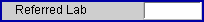
Must match the Utility --►Facility <Facility Code> for the lab where the specimen will be sent.
NOTE: If billing includes some charges with their CLIA and some as purchased service, they must be billed on separate claims.