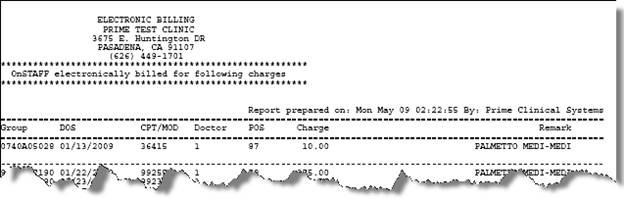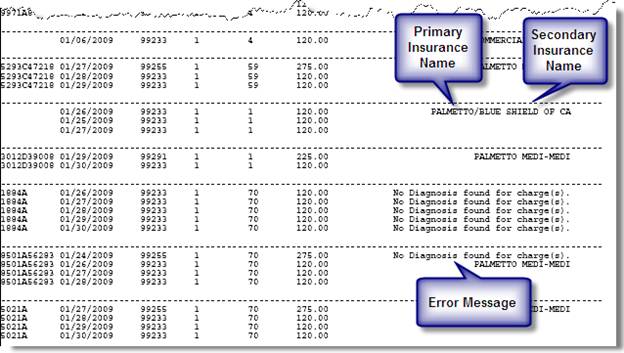Intellect™
ELECTRONIC BILLING REPORT

Following a successful transmission of a claim to a clearinghouse or payor, an electronic billing report immediately prints.
• When claims are sent either by an automated task or manually using Billing --►Tele Com--►Submit Claims--►Group of Patients, the sorting order for the report is determined by Utility --► Set Up --► Parameter <Billing Sorting>
• When claims are sent using Billing --► Tele Com --► Submit Claims --►Batch of Patients, the sorting order for the report is determined by Utility --► Set Up --► Parameter <Batch Sorting>.
See Intellect Electronic Claim Edits (837) for details on the rejection and warning messages in the Remark column.
Effective version 9.12.31, the Reference Number field at the bottom right of the report has been expanded to include the whole reference number. In prior versions, a portion of the reference number was cut off.
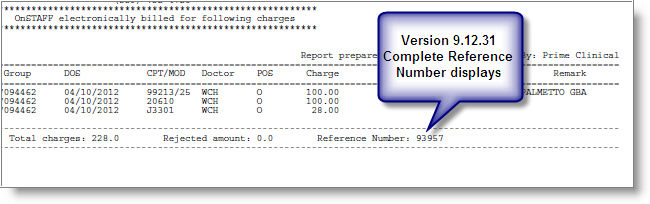
As of version 9.12.16, the primary insurance and secondary insurance are displayed in the Remark column, separated with a ‘/’ (see below). If no secondary insurance is printed, only the primary insurance name is printed, and the office should verify if the patient has secondary insurance.
As in prior software versions, if the transmission of the claim was unable to be completed, an error message also prints in the Remark column.
Information in the Remark column is right-justified so as not to over-write the amounts listed in the Charge column.