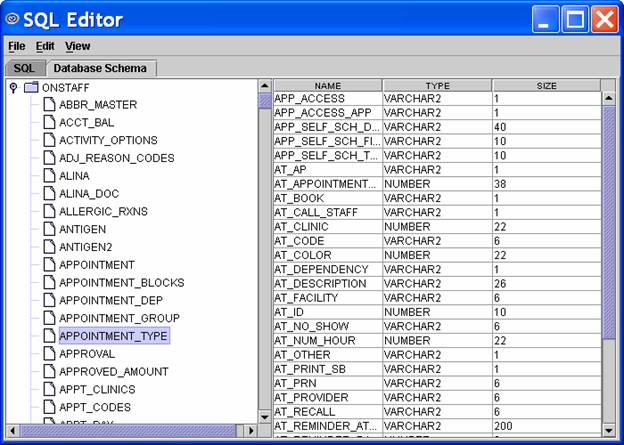Intellect™
MISC MENU OPTIONS

Execute SQL
This option is used to perform 'Select Queries' in a clinic’s database or to view the 'database Schema.' Access to this feature is restricted.
1. To open the query editor in Intellect, authorized personnel may go to Misc --►Execute SQL
![]()
The Login Intellect box displays:
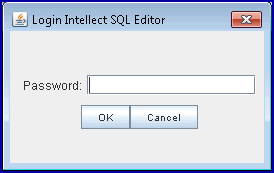
2. Type the password. For example, 'SQL'.
The SQL Editor displays:
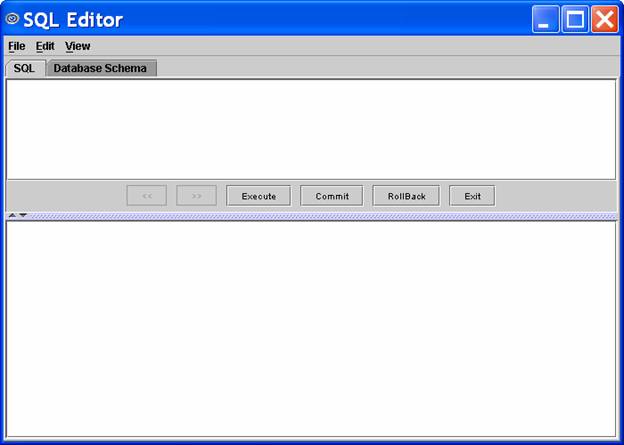
The SQL tab screen accepts 'Select' statements only.
3. Select the Database Schema tab to display the database. Expanding the tree displays the Tables, and selecting a table populates the right hand pane with the Fields.