
Intellect™
HARDWARE AND PERIPHERALS

Intellect and Patient Chart Manager
Updated 10/24/2017
In this Topic Hide
Server Options and Sample Diagrams
Small Single Office Server (Option 1)
Larger Single Office Server (Option 2)
Larger Multiple Office Server(s) (Option 3)
Scanners (Day-to-Day Scanners)
Canon image FORMULA DR-C240 Office
Canon image FORMULA DR-F120 Office
Networking & Remote Connection Needs
USB DelcomFoot Switch w/5MCable for VideoCapture
Nuance Dragon Medical Practice Edition 2
Backup Power Supply (Smart UPS)
APC Smart-UPS C 1500VA LCD - UPS - AC 120 V - 900 Watt – 1500 VA - USB – 8 output connector(s)
Topaz Systems Siglite Color 4.3 T-LBK43LC-HSB-R Model Series
The Practice Share Server for Intellect & Patient Chart Manager
Windows 2012 Server R 2 Standard or Enterprise Edition 64-bit Operating System only
• RDS user CAL Licenses for Remote Access (2012 Server allows for flexibility in initial or future terminal services use)
• 17-inch+ monitor
• **500 GB SSD or higher (a 2ndor more 500 GB or equal size HD can offer Mirroring Capability w/Raid)
• Tape or RDX Backup Drive that supports the maximum allowable space of the Hard Disk in native format.
• Symantec Backup Recovery and Antivirus Software is recommended for this configuration
• Network Interface Card(s)
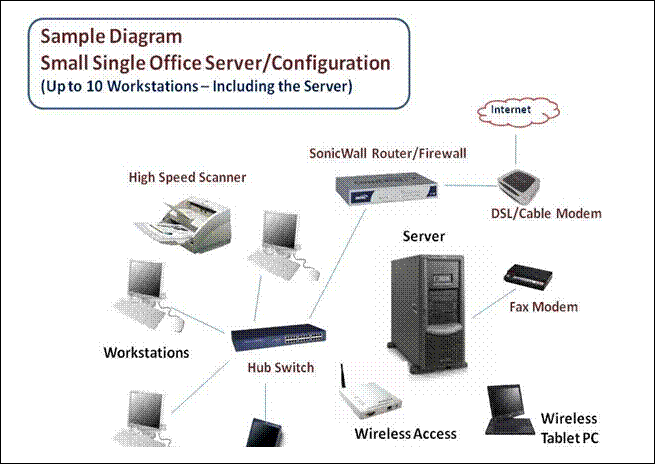
The Practice Share File Server for Intellect &Patient Chart Manager
Windows 2012 Server R2 Standard or Enterprise Edition 64-bit Operating System only
• RDS user CAL Licenses for Remote Access ( 2012Server allows for flexibility in initial or future terminal services use)
• 2x Intel® Xeon®2640 series with 32GB+ of memory
• 17-inch+ monitor
• **500 GB SSD or higher (a 2nd or more 500GB or equal size HD can offer Mirroring Capability w/Raid)
• Tape or RDX Backup Drive that supports the maximum allowable space of the Hard Disk in native format.
• Symantec Backup Recovery and Antivirus Software is recommended for this configuration
• UPS Power Backup System
• Network Interface Card(s)

The Practice Share 2 File Server configuration ( Windows server for Patient Chart Manager and Windows serverfor Intellect)
Windows 2012 Server R2 Standard or Enterprise Edition64-bit Operating System only
• RDS user CAL Licenses for Remote Access (2012 Server allows for flexibility in initial or future terminal services use)
• 2x Intel®Xeon® 4116 series with 64GB+ of memory
• 17-inch+ monitor
• **1 TB SSD or larger HD (a 2ndor more, 1 TB HD can offer Mirroring Capability w/Raid)
• Tape or RDX Backup Drive that supports the maximum allowable space of the Hard Disk in native format.
• Symantec Backup Recovery and Antivirus Software is recommended for this configuration
• UPS Power Backup System
• Network Interface Card(s)
Windows 2012 Server R2 Standard or Enterprise Edition 64-bit Operating System only (Oracle Database Server)
• Intel® Xeon® 2620 series with 32GB of memory or higher
• 17-inch monitor or higher
• **300 GB SSD or larger (a 2nd or more300 GB or equal size HD can offer Mirroring Capability w/Raid)
• Tape or RDX Backup Drive that supports the maximum allowable space of the Hard Disk in native format
• Symantec Backup Recovery and Antivirus Software is recommended for this configuration - UPS Power Backup System
• Network Interface Card(s)
IMPORTANT NOTES:
• HD/Tape Backup Drive(s)size can vary depending on the size of thepractice.
• Backup and Verification of your FILES ( Patient Chart Manager and Intellect) are extremely critical
• Windows 2012 Server with Terminal Services Configuration can also provide the ability to have the server act as an Application Server. Thus the EMR program (installed on the server as well)can be ran by connecting to the server by way of a Terminal Service Client application such as RDP (Remote Desktop Connection) installed on any Network PC or even remotely via Internet (this requires a static internet address assigned to the server and a highly recommended secure VPN connection/setup)
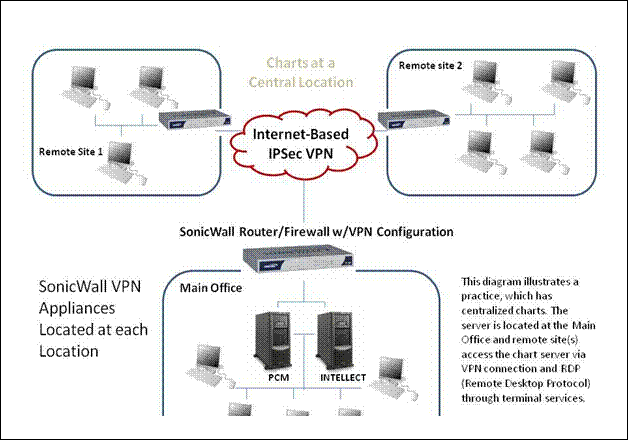
With a configuration like the above illustrations (server options 2 or 3 can be used), the Main office will only have complete Patient Chart Manager Functionality. Each workstation at the Main Office would have the full PCM program installed. The Remote Sites would be using RDP (Remote Desktop Protocol) Sessions to the Main Office and running Patient Chart Manager on that Application Server through Terminal Services. The Appropriate Number of RDS Client Access Licenses must be purchased.
• High speed, stable Internet Service with Static IP address
• Minimum of 10 Mbps upload/download speed.
• Windows 7/10 Professional desktop OS with at least 8 GB of RAM and ICORE 5 Processor for the workstations.
• For Scanning and Voice Recognition workstations, at least 12GBof RAM.
• Wireless Access Points for Tablets (if applicable). Cisco WAP preferred.
• Hewlett Packard Laserjet Network TCP/IP Printers (PCL 6 compatible) Model M604N or higher.
• Twain compliant Scanner. Canon DR-M160 ver2 recommended
• Sonicwall Firewall Router Model TZ SOHO or above to establish a VPN (Virtual Private Networking) connection between the Client’s office and the Hosting site. A change of IP scheme within the client’s office may be necessary to successfully configure the VPN Tunnel.
• All Electronic Claims must be processed using a Clearing House (i.e. Gateway EDI, OptumInsight, Zirmed or Capario for Conversion clients only)
• CALLSTAFF is our automated Patient Appointment Reminder call system.
• To use CALLSTAFF, you must sign up with TWILLIO,a third party cloud communications company (which replaces the need for a phone line!). Minimal charges apply. To activate, visit www.twilio.com
• TS X Scan for Remote Scanning must be purchase prior to installation for all remote scanning workstations. See Remote Desktop Scanning in this document.
• Faxing is thru Faxage.com. An account with faxage is required.
Physically connected to a High Speed Scanner such as the Canon DR series or other TWAIN compliant scanner
• Windows 7/10 Professional
• Intel® Pentium® ICore5or higher processor with 12 GBof RAM (Scanning station can also serve as a "Voice Recognition Station")
• 128GB SSD or higher
• 20” monitor or higher
• 2 (4 preferred) USB Ports to connect USB peripherals.
• Sound Card for audio (if needed)
For Front Desk, Billing & Nurse access
• Windows 7/10 Professional
• Intel® Pentium® ICore5 or higher processor or higher with minimum 8GB of RAM 128GB SSD or higher
• 20” monitor or higher.
• 2 (4 preferred) USB Ports to connect USB peripherals. Network Interface Card
• 2 or more USB Ports Sound Card (If needed)
**Note: Workstations can be equipped with a Wacom Cintiq 15x Pen Tablet Monitor in order to use “Pen Based” EMR Documents

Premium Swivel Convertible Tablet PC
7th Generation Intel Core i5-7200U Processor 3.1 GHz with Intel Turbo Boost Technology. Windows 10 Pro – 8Gb RAM – Intel HD 620 Graphics – 256 GB HD - 10/100/1000 Gigabit Ethernet – Intel Dual Band Wireless – Bluetooth – 13.3 Widescreen 1366 x 768 Capacitive touch panel with Wacom Active ES pen.

Tablet - with detachable keyboard –
7th Gen Intel i5-7300U 2.6GHz - Win 10 Pro 64-bit –
8 GB RAM - 256 GB SSD - 12" IPS touchscreen
2736x1824 - HD Graphics 620 - 802.11abgnac,
Bluetooth - with HP Elite x2 1012 G2 Travel Keyboard, HP Active Pen
MFR#: 1PH94UT#ABA
The following printers are highly recommended for both OnStaff-Intellect and PCM applications.
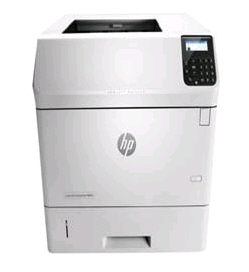
Printer - monochrome - optional - laser - A4/Legal –
1200 x 1200 dpi - up to 52 ppm - capacity: 600 sheets –
USB 2.0, Gigabit LAN, USB 2.0 host
Printer - monochrome - Duplex - laser - A4/Legal –
1200 x 1200 dpi - up to 50 ppm - capacity: 600 sheets –
USB 2.0, Gigabit LAN, USB 2.0 host
Printer - monochrome - optional - laser – A4/Legal –
1200 x 1200 dpi - up to 58 ppm - capacity: 600 sheets –
USB 2.0, Gigabit LAN, USB 2.0 host
Printer - monochrome - Duplex - laser - A4/Legal –
1200 x 1200 dpi - up to 58 ppm - capacity: 600 sheets –
USB 2.0, Gigabit LAN, USB 2.0 host
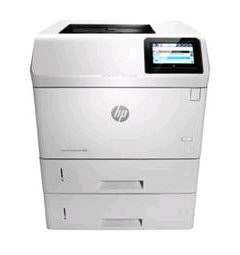
Printer – monochrome - Duplex - laser - A4/Legal –
1200 x 1200 dpi - up to 58 ppm - capacity: 1100 sheets –
USB 2.0, Gigabit LAN, Wi-Fi(n), NFC, USB 2.0 host

Document scanner - Duplex - 8.5 in x 118 in –
600 dpi - up to 60 ppm (mono) /
up to 60 ppm (color) – ADF ( 60 sheets ) –
USB 2.0 - with Kofax VRS Elite

Document scanner - Duplex - Legal –
600 dpi - up to 45 ppm (mono) /
up to 30 ppm (color) - ADF ( 60 sheets ) –
up to 4000 scans per day - USB 2.0

Document scanner - Duplex - Legal –
600 dpi x 600 dpi - up to 20 ppm (mono) /
up to 10 ppm (color) - ADF ( 50 sheets ) –
up to 800 scans per day - USB 2.0
With TSX Scan any TWAIN or WIA enabled application on the server can directly scan from any client attached scanner over the Remote Desktop Protocol (RDP)
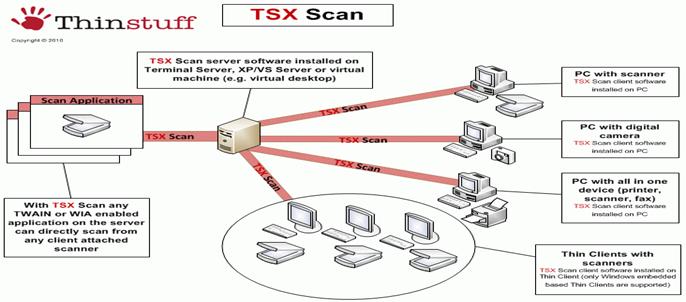
http://thinstuff.com/products/tsx-scan/
Features:
• A "driver-less" solution for scanner redirection over Remote Desktop connections
• Uses highly efficient compression for transmitting scan jobs over the network
• Supports the full TWAIN 2.0 standard
• Multi-user support: Multiple users can scan concurrently
• Supports the standard Windows Remote Desktop Connection client
• Works with Microsoft Terminal Services / Remote Desktop Services
• Support for any client attached TWAIN enabled devices like e.g. scanners, webcams, digital cameras etc.
TSWebcam is a rdp webcam mapping tool which maps your local DirectShow web cam to your remote desktop or citrix server. Now you will be able to use Skype, VLC, and remote conference meeting software on your remote desktop server.
DIRECTSHOW COMPATIBLE
TSWebcam comes with a DirectX compatible image source thus supporting a wide range of applications and hardware. By being fully DirectShow compatible, TSWebcam is also able to map video capture cards, ID scanners, and other DirectShow compatible hardware.
RDP AND CITRIX SUPPORT
Works on any Windows remote desktop or terminal services server. Citrix servers are also fully supported. TSWebcam requires no special client and utilizes the built in Virtual Channel technology to tunnel the video stream through your existing connection. Because of that it requires no network changes on your side.
DRIVERLESS INSTALLATION
There is no need to install drivers on the server side. TSWebcam registers itself as a camera on the server side as a user mode driver. User mode drivers are running inside a users session and cannot impact the stability of your server.
CUSTOM RESOLUTION AND COMPRESSION
TSWebcam allows you to configure its resolution and compression. This way you can set it up to suit your network bandwidth and avoid stuttering streams or frame drops.
240P 480P 1080P
http://www.terminalworks.com/remote-desktop-webcam

• The HP USB mini magnetic stripe reader (MSR) is a fully intelligent swipe reader that can be programmed to divide, rearrange, edit and validate fields of magnetic card data.
• The HP USB MSR reads up to threet racks of information with a single swipe of a magnetic stripe card in any direction. The beeper and LED signal a successful read. It automatically distinguishes between formats.
• MSR is just 3.5 inches long. It can be used as a freestanding unit or can be mounted using screws, Velcro, or mounting brackets.
Features
• Ideal for retail environments where counter space is limited,only 3.5 inches long
• Automatically distinguishes between magnetic data formats
• Reads up to three tracks of information with a single swipe of a magnetic card
• Quick and easy card scanning with bi-directional read capabilities
• Can be used as a free-standing unit, mounted to a surface 1or attached to an HP touchscreen or flat panel monitor with accessory rails
Before using a magnetic stripe card reader, set up must be completed. See Peripherals and Equipment --►Magnetic Stripe Card Reader in this documentation for set up information.
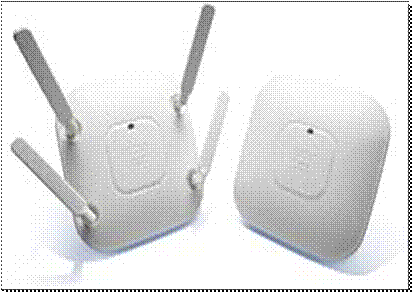
Cisco Aironet 2602eAutonomous - Wirelessaccess point - 802.11 a/b/g/n
Cisco AironetDual-Band Dipole Antenna– antenna - indoor - 2 dBi,4 dBi - black - for Aironet 3602E
Cisco - Power injector - AC 100-240V - for Aironet 1041,1042, 1141, 1142,1250, 1252, 1260, 3500, 3501, 3502, 3602
These Fast Ethernet switches provide a cost-effective way to instantaneously boost network center performance while preserving most of your network investment, including installed cabling and end users’ software and hardware. These switches are ideal for delivering large amount of multimedia, image, and video information to end users at speeds comparable to their
hard drives.
16 or 24 switched 1000 Mbps ports
Provide private 1000Mbps (megabits per second) bandwidth for PCs, servers,or hubs and hence no need to share and compete with other users for bandwidth. They enable an individual user or subnet to upgrade from 10 to 100 Mbps without affecting other users.

24 Port Switch Shown
Hubs connect multiple PCs to shareprinters, files, Internet access, and e-mailcommunications. One can mix and match 10 and 1000 Mbps PCs, servers,and peripherals with these switches,all without any configuration required.

8 Port Network Switch Shown
Network Cable:
• Connect CAT6 cable from Server to Switch(s).
• Connect CAT6 cable from Switch(s) to Workstations.
• Connect CAT6 cable from Switch(s) to Wireless Access Point(s) – (only if used).
Please visit Netgear’s Website for further information. http://www.netgear.com/
The Internet has indeed “revolutionized” the way we communicate and disseminate information. The Internet, as we know it, provides a wide array of informational databases. The speed in which we connect to the Internet has become a concern, which is why most businesses opted to subscribe to a Internet Service Provider.
Prime Clinical Systems has developed the utilization of High Speed internet as a means of establishing connection between two or more offices. There are other point-to-point connections available (i.e.56K Digital line,Frame Relay, T1, etc.); however, High Speed business internet is still the most cost effective way to link multiple offices. Although business internet vary in speed, depending upon the service requested, it could reach speeds of up to 100 Mb of bandwidth. In comparison with a normal 56K analog modem connection, high speed business internet is still 5x faster at its slowest speed. Routers installed (at each location) contain Network Address Translation (NAT) which enables all Windows-based workstations attached to the Local Area Network (LAN) to share one Static IP address.
Prime Clinical Systems is also committed to protect our client’s database from all Internet intruders. Although our Windows 2012 Servers are equipped with password protection, our goal is to provide the utmost security available in today’s ever changing technology. This is why we have implemented the use of a firewall appliance called Sonic Wall. This device is attached between your high speed internet modem and Windows 2012 Server. It offers a high level of security from IP filtering to total blackout. The addition of this device to your current Internet configuration further enhances patient confidentiality.
These are the system requirements for High Speed connectivity:
• High speed MODEM with at least 1 Static IP address in every site.
• Dell SonicWall SOHO Security Appliance

Please Visit SonicWall’s Website for further information. http://www.sonicwall.com/index.html
Internet Options for Office Connectivity
Choose from a choice of speeds and connection method from different high speed internet providers in your area that best suit your office needs. When your office grows and needs more bandwidth, most ISPs allow simple upgrades to a higher speed for a minimal one-time charge. (All speeds may not be available in all areas – Check with your ISP for further information and pricing.)
Fiber Internet - Business
Even at peak hours, 100%fiber optic network offers you the incredible speeds that enable your business to reach its full potential.
A Sample High Speed Internet Enhanced Package may include:
• 75 Mbps Download/35 Mbps Upload; Static IP
• 1-4 users or devices;great for cloud connecting
• Cloud backups,heavy web browsing
Cable High Speed Internet – Business Edition
A digital data server that provides dedicated connectivity to the internet.
A Sample Max Turbo package may include:
• 50 Mbps Download/5 Mbps Upload; StaticIP
• Wireless networking within your office to share internet access, files, servers,printers, and other devices.
• Powerful security of services with anti-spy, anti-virus, pop-up blocker, content control, SpamGuard Plus, and more.
**Note: Internet Access is also a requirement for Prime Support.

ADVC55 - High-quality Analog-to-Digital Video Conversion -- Use ADVC55to connect VHS, Hi8 and other analog video equipment to a DV camera, deckor editing system. ADVC55 is a compact and easy to use digital video converter compatible with Windows computers.
FEATURES:
• Connects to all widely used DV and analog video equipment
• Compatible with Windows and Mac O
• Compatible with leading editing and DVD authoring applications including Canopus EDIUS, Canopus Let's EDIT,Sonic, Foundry®, Vegas®,Final Cut Pro®,Avid Xpress® DV, Adobe® Premiere® Pro, PinnacleEdition, Ulead MediaStudio® Pro, and Windows MovieMaker
• No need to install drivers or any software applications
• Powered by IEEE 1394 (FireWire)connector*
• NTSC and PAL compatible
**Note: a video capturecard or OHCIFireWire connection is required to capture DV
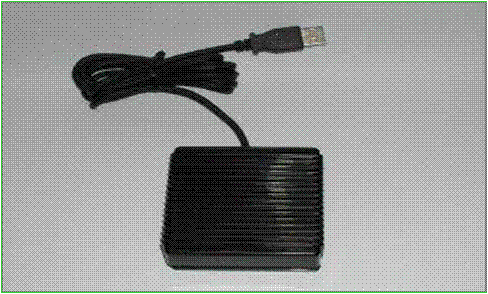
• This device is a USB compliant foot switch, which uses the Delcom USB driver.
• It is self powered and is read via the USB port.
• Simple plug and play technology.
• Dimensions are 3" by 3".
• Includes 5 Meter USB Cable.
• 20% more accurate than the previous version and - and over 60% more accurate than Dragon Professional 12 when used in clinical settings.
• Improves recognition response time significantly
• Navigate and dictate inside EHR software: History of Present Illness, Review of Systems, and Assessment and Plan.
• Covers nearly 90 specialties and subspecialties.
• Accented speakers get higher out-of-the-box recognition with advanced adaptation techniques and accent-specific acoustic models.
Install and Runs on Microsoft Windows 7 and 10, 32-bit and 64-bit

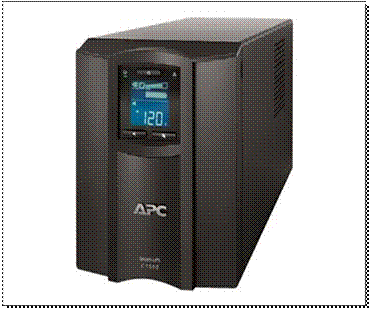
Smart-UPS are trusted by millions of IT professionals throughout the world to protect equipment and critical data from costly interruptions by supplying reliable, network-grade power reliably and efficiently. Available in a variety of forms factors and classes (entry level, standard and extended run), there is a model for nearly every application and budget. Standard models are the most popular UPS in the world for business servers, storage and network devices and have long been considered the benchmark for reliability and manageability. Entry level Smart-UPS models are an economical choice for small and medium businesses looking to protect small networking devices, point-of-sale (POS) equipment and entry level servers. The extended run models accept external battery packs for long runtime to power critical servers, security and communication systems through outages that could last hours.
Prime Clinical Systems offers electronic faxing thru a third party company. We have designed their Internet Fax service to work with Patient Chart Manager.
About FAXAGE
FAXAGE is the value leader in the Internet Fax service space. Ideal for small to medium business or home office use, FAXAGE frees you from the complexity of managing physical fax machines and phone lines as well as offers you the independence to receive and send faxes from any location.
Services
FAXAGE primarily serves small and medium business markets by offering Internet fax services designed for multiple users with multiple fax numbers on a single account.
Our email fax, web fax, and API fax interfaces are available to any account, regardless of size. This makes FAXAGE a flexible electronic fax solution that can be tailored to business process requirements. FAXAGE also features industry-leading secure faxing options including SSL/TLS transport, PGP security and password-based security for faxes.

Veritas System Recovery Server Edition –
License - 1 server - corporate - CLP – Win
|
Product Description |
Veritas System Recovery Server Edition - license |
|
Product Type |
License |
|
Category |
Utilities - data recovery |
|
License Qty |
1 server |
|
License Pricing |
Volume, corporate |
|
Licensing Program |
Veritas Corporate Licensing Program (CLP) |
|
Platform |
Windows |
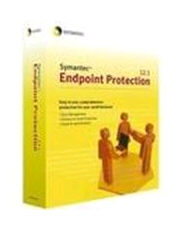
Symantec Endpoint Protection goes beyond antivirus to deliver faster, more advanced protection against today’s sophisticated and targeted attacks.
Protection layers include firewall, intrusion prevention and anti-virus in addition to Insight and SONAR.
Symantec’s unique Insight reputation technology facilitates faster scan times, while SONAR delivers powerful protection against zero-day attacks by monitoring file behavior.
This industry leading solution features a single high- powered agent with advanced management capabilities and support for multiple operating systems.
Notes:
Other Anti-Virus/Security programs (i.e., AVAST, AVG, and ESET) were found to have caused program delays.

Label faster. Mail smarter. Look sharp.
Take the hassles out of label printing with the DYMO® Label Writer® 450 Turbo label printer.
Label, mail, and file smarter with proprietary DYMO® Productivity Software, featuring the new DYMO Label version 8, DYMOFileTM and Address FixerTM.
DYMO Label version8 software enables you to create and print address, shipping, file, folder and barcode labels, plus name badges and more – all without the extra work and hassles of printing sheet labels on a standard desktop printer.
Before using a Dymo Label Printer, set up must be completed. See Peripherals and Equipment --►Dymo Label Printer in this documentation for set up information.
As of PCM Version 6.0.1323, you can capture patient signatures digitally.
Equipment to consider purchasing:
SigLite® Color 4.3 is an advanced biometric electronic signature pad with full-color 480x272 wide screen backlit TFT display. Port-powered in both HID and virtual-serial USB versions, the SigLite Color 4.3 sports a thin, small, and attractive footprint, optimized large hand rest, dual vertical pen holders, snap-in travel pen-and-tether storage, and sloped ergonomic signing surface with easy slide-in screen protector.

• Where to buy: http://www.topazsystems.com/wheretobuy-resellers.html
• What is it: LCD touch pad with attached pen to capture signature.
• How is it used: Go paperless! Capture the patient signatures and attach the signature to consent forms or financial agreements in the patient’s chart.
• This feature also works with Tablet PCs.
*Currently available in Pen Docs. Feature coming soon for Text Docs and PDFs!
Note: This option does not work remotely via RDP OR TS Client. This is only supported locally or over a VPN connection.