
Intellect™
[F2] FLAG FIELD CHOICES

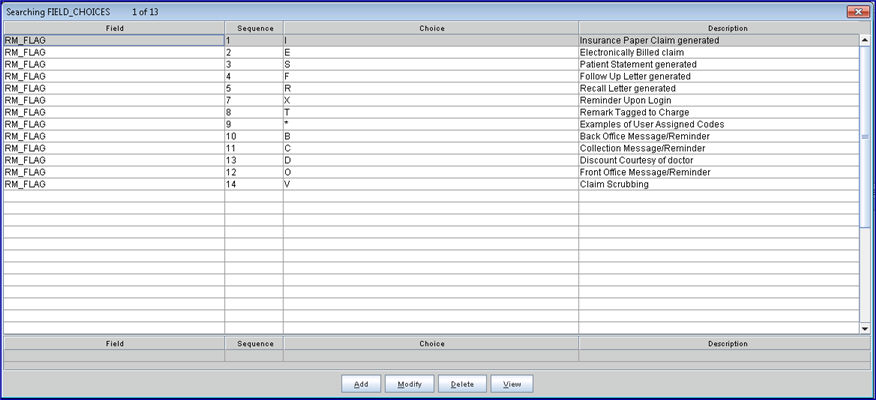
Effective Version 9.12.08 - Flag V is shown for comments inserted when a claim is scrubbed.
Note: Modifying remarks with a Flag Code equal to I, E, S, F, or R is not allowed.
A system generated flag/remark is added to the Ledger when a user selects a specific menu option or scheduled tasks run automatically (see Most Common Tasks for Automation).