
Intellect™
CREDIT BALANCE

Credit balance information may be viewed in these areas:
Intellect reports Credit Balances for each charge with a credit (negative) balance which are totaled and listed by provider in the 'Credit Column.' The credits by provider are totaled and displayed under 'Total Credit.' Both are shown as a negative number.
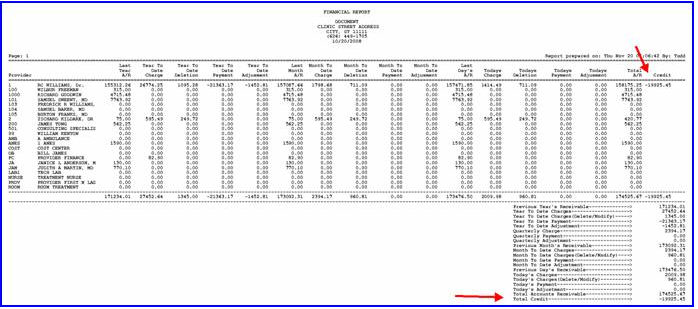
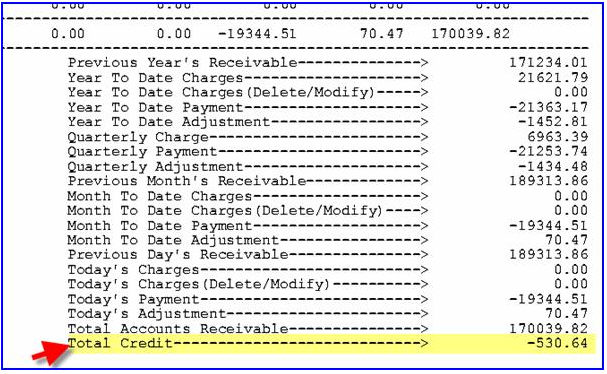
To view a listing of charges with a credit balance, go to Management --► Detail and select <Report Code> 'Detail Procedure by Clinic' (formerly 'C') or 'Detail Procedure by Provider' (formerly 'A') with the <Payment> field set to 'C.' Be sure to enter a date range which covers all dates of service posted in the system.
If the Management --►Aging for all patients is printed when the <Aging> field is set to 'N,' the report lists patients with an overall credit balance.
Example One:
The patient has 2 charges:
• The first charge has a debit balance of $50.00
• The second charge has a credit balance of $100.00
• The overall balance is a $50.00 credit.
Reports:
• The $100.00 credit balance on the second charge is included on the Financial report.
• The $100.00 credit balance on the second charge is on the Detail report.
• The overall patient credit balance of $50.00 is on the Aging report 'N' for credit balances.
Example Two:
The patient has 2 charges:
• The first charge has a debit balance of $150.00
• The second charge has a credit balance of $100.00
• The overall balance is a $50.00 debit.
Reports:
• The $100.00 credit balance on the second charge is included on the Financial report.
• The $100.00 credit balance on the second charge is on the Detail report.
• The overall patient debit balance of $50.00 is NOT on the Aging report 'N' for credit balances.