
Intellect™
MISC MENU OPTIONS

Load Forms
This option is used to send black and white forms to the physical printer. In the event of power failure, lost data, or new forms, use this option to load the forms to the printer's memory. Some common forms to load are: HCFA, UB-04, Registration, and Doctors First Report. Forms must exist in Utility --►Set Up --►Printer --► Capability (PCAP) HP file with a Type designation of 'P'.
Note: This option should also be used to load the printer's memory before printing a patient's registration or super bill using the right-click Print menu option on the Schedule.
1. To send forms to a printer in Intellect, go to Misc --►Load Forms
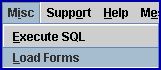
The Print Loading Forms dialog box opens:
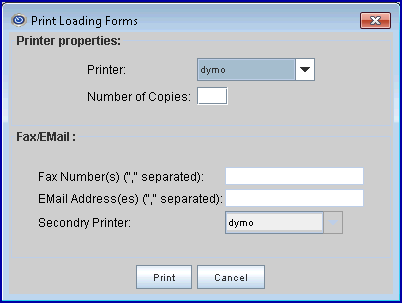
Select the physical printer’s name from the Printer drop-down list and click [Print].
If the job completes successfully, the dialog box closes.
If there is a problem, Intellect issues an alert
