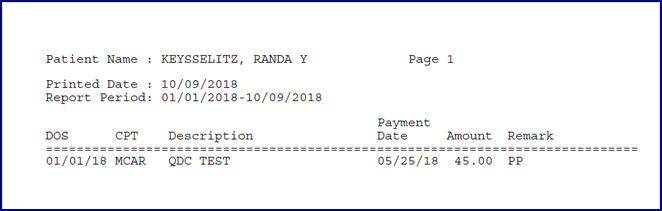Intellect™
LEDGER MENU OPTIONS

Patient Payments
Effective version 19.01.29
and
MANAGEMENT MENU OPTIONS

Custom Reports
Patient Payments
Effective version 18.10.30
A Patient Payments option is available in the Ledger menu and under Management --►Custom Reports for those wanting to generate a report of ONLY patient payments.
1. When the Patient Payments option is selected, either from Ledger --►Patient Payments or via Management --►Custom Reports --►Patient Payments, a printer dialog box displays:
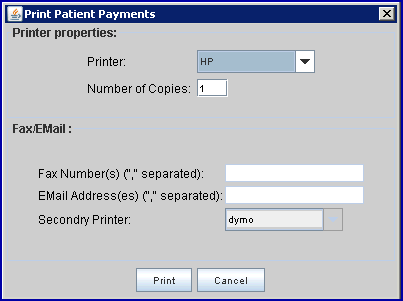
2. Select a printer for the report and click on [Print]. A Parameters window displays:
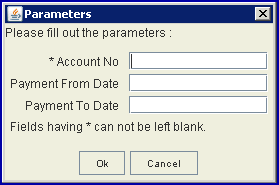
2.1 Account No 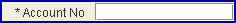
2.1.1 Enter the patient's account number. This field may not be left blank.
2.2 Payment From Date 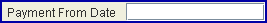
2.2.1 Enter the beginning date of the date range for payments to be included in the report.
2.3 Payment To Date 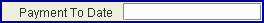
2.3.1 Enter the last date of the date range of payments to be included in the report.
3. When the information is completely entered, select one of these options:
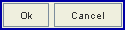
3.1 Click [Cancel] to close the Parameters window and return to Intellect's main menu.
3.2 Click [Ok] to generate the report. The report includes the date of service to which the payment was applied, the CPT Code, the Procedure Description, Payment Date, Payment amount, and the Source of Payment Code used at the time of posting the payment. Note: Changes to the report are billable.
Sample Patient Payments Report