
Intellect™
REGISTRATION MENU OPTIONS

Worker
Worker Insurance
Modify Worker insurance
There is no direct menu path to modify Workers' Compensation Insurance in Intellect, therefore, go to Registration --► Worker --►Worker --►Modify and open the Modify WORKER INSURANCE screen to access this option.
Effective version 13.04.10:
• When adding or modifying an insurance record from the Worker Insurance screen, Intellect copies the employer information from worker insurance to the patient table.
• Worker Insurance now has an automatic default of 20 (Employee) as the relation to insured.
1. To modify Workers' Compensation Insurance in Intellect, go to Registration --►Worker --►Worker --►Modify

The Modify Worker screen displays. Click the [Modify Insurance] button on the bottom of the form:

The Modify WORKER_ INSURANCE screen displays:
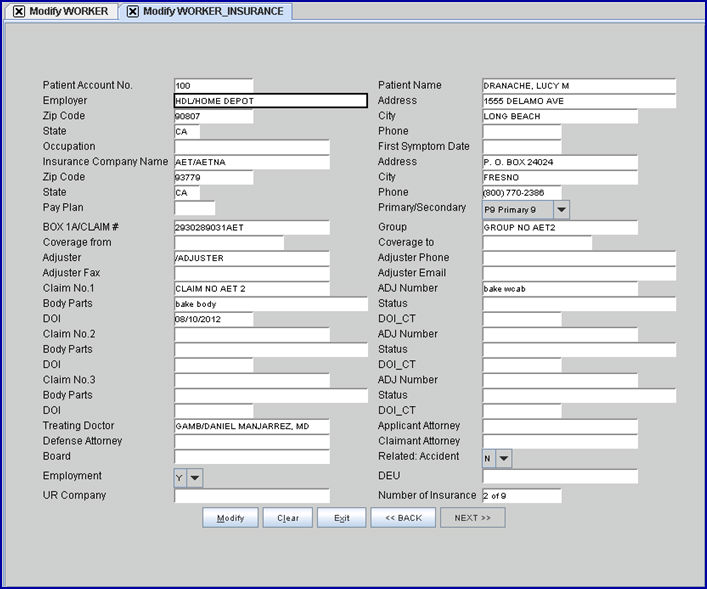
2. The focus is in the <Employer> field.
2.1 Since the screen is only accessed through the Modify Worker screen, the <Patient Account No.> and <Patient Name> are displayed. These are read-only fields and may not be modified.
2.2 All previously completed information from this patient's insurance is displayed.
3. All subsequent fields have the same properties as described in the document on adding worker insurance.
4. Changing the <Employer> updates the related fields based on the Utility --►Business <Company Code> selected.
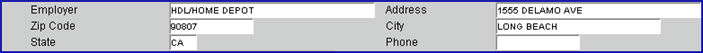
5. Information may be added or modified in these fields:

6. The following fields, except <Insurance Company Name>, are read-only and may not be modified. You may change the <Insurance Company Name>, which updates the address and phone fields.

7. With the exception of the <Number of Insurance> field, information may be modified or added for these fields:
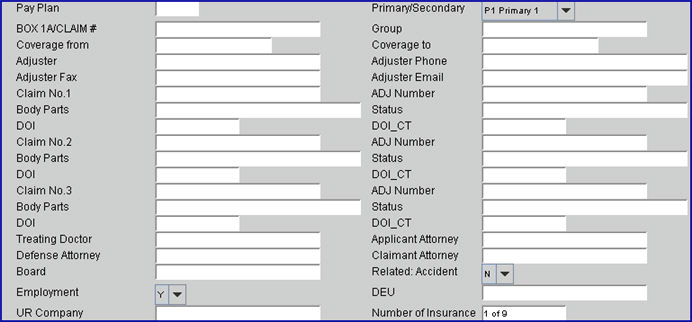
8. Buttons at the bottom of the form:
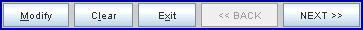
8.1 [Modify]: Click [Modify] to save the changes to the screen and display this message:
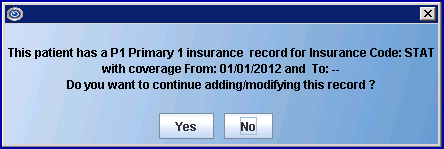
8.1.1 Click [Yes] to save the changes to the record.
8.1.1.1 If there is only one insurance record, Intellect closes the Modify WORKER_INSURANCE screen and returns the focus to the Modify WORKER screen.
8.1.1.2 If there is more than one insurance record, Intellect returns the focus to the Modify WORKER_INSURANCE screen.
8.1.2 Click [No] to return the focus to the Modify WORKER_INSURANCE screen.
8.2 [Clear]: If changes were made to any field, click [Clear] to display this message:

8.2.1 Click [Yes] to save the changes, clear the Modify WORKER_INSURANCE screen, and return the focus to the <Employer> field.
8.2.2 Click [No] to NOT save the information, clear the screen, and return the focus to the <Employer> field.
8.2.3 Click [Cancel] to return the focus to the [Clear] button.
Note: If no changes were made, clicking [Clear] closes the Modify WORKER_INSURANCE screen and returns the focus to the Modify WORKER screen.
8.3 [Exit]: If changes were made to any field, click [Exit] to display this message:

8.3.1 Click [Yes] to save the changes, clear the Modify WORKER_INSURANCE screen, and return the focus to the Modify WORKER screen.
8.3.2 Click [No] to NOT save the information, close the Modify WORKER_INSURANCE screen, and return the focus to the Modify WORKER screen.
8.3.3 Click [Cancel] to return the focus to the [Exit] button.
Note: If no changes were made, click [Exit] to close the Modify WORKER_INSURANCE screen and return the focus to the Modify WORKER screen.
8.4 [BACK]: Select the [Back] button to display the previous insurance record for the account.
8.4.1 When the patient has either one insurance (as noted in the <Number of Insurance> field: 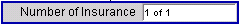 ), OR the <Number of Insurance> field indicates record 1 is displayed, the [Back] button is disabled (see step 8 above).
), OR the <Number of Insurance> field indicates record 1 is displayed, the [Back] button is disabled (see step 8 above).
8.4.2 When the patient has multiple instances of insurance, and the <Number of Insurance> is not set to '1', the [Back] button is enabled (  ). Users may click on the [Back] button to return to a previously displayed insurance.
). Users may click on the [Back] button to return to a previously displayed insurance.
8.5 [NEXT]: Select the [Next] button to display the next insurance record for this account.
8.5.1 When the patient only has one insurance (as noted in the <Number of Insurance> field: 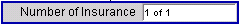 ), OR the <Number of Insurance> field indicates the last record is displayed, the [Next] button is disabled (
), OR the <Number of Insurance> field indicates the last record is displayed, the [Next] button is disabled (  ).
).
8.5.2 When the patient has multiple instances of insurance, the [Next] button is enabled (see step 8 above). Users may click on the [Next] button to access a subsequent insurance.