
Intellect™
SAMPLE SURVEY

Effective Version 14.03.20
Survey questions regarding the services the patient received at his/her last appointment may be automatically emailed to patients the day after their appointment.
Note: Set up is required before this feature may be used. Please see Schedule --►Appointment --►Full Day --►Survey List Tab for set up information.
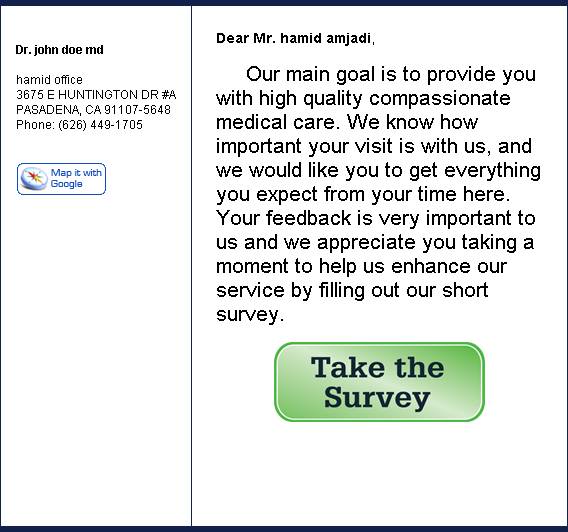
The survey displays after the patient clicks on 
Note: Once the patient takes the survey, the results may be viewed for each question through Schedule --►Appointment --►Full Day. The percentage of each type of response may be viewed on the Graphs tab by selecting the ![]() button. The comments entered in question 8 can be viewed using the Survey List tab.
button. The comments entered in question 8 can be viewed using the Survey List tab.
|
Click [Submit] to complete the survey.