
Intellect™
UTILITY MENU OPTIONS

Set Up
Printer
Port Setup
This option is required for any electronic billing or FAX transmissions.
1. To configure ports in Intellect, go to Utility --► Set Up --►Printer --►Port Setting --►Add
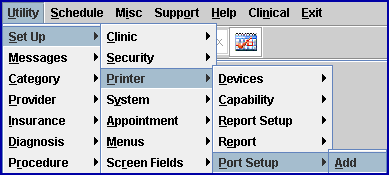
The Add PORTS screen displays:
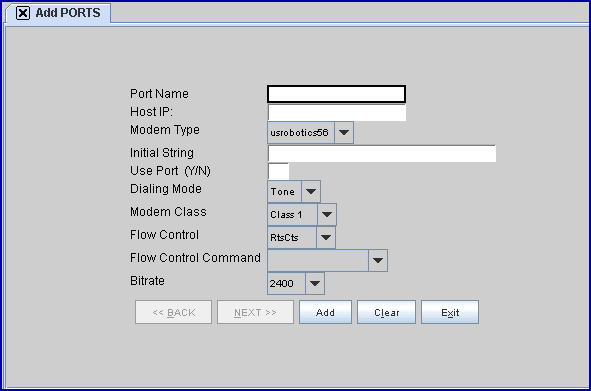
The standard USROBOTICS modem set up is:
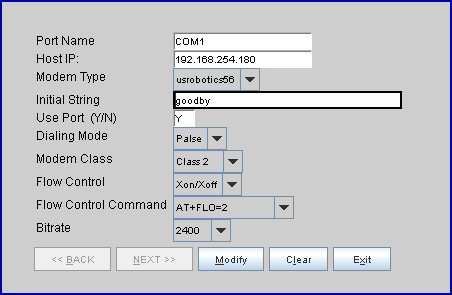
2. Port Name 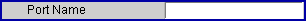
2.1 Type the Com port that this device will use.
2.2 For Fax set up, enter the port on which the modem is installed.
3. Host IP 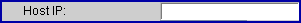
3.1 Type the IP address of the location for the server containing the modem.
3.1.1 For Fax set up, type the IP address of the location for the Fax server.
4. Modem Type 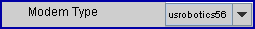
4.1 Accept the default USROBOTICS OR use the drop-down list to make an appropriate selection.
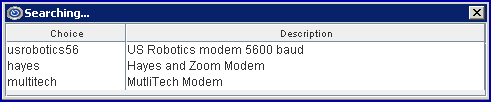
4.2 This field is not important for Fax set up
5. Initial String 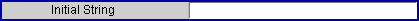
5.1 Type the modem's required initial string.
5.1.1 For Fax set up, enter ATV1Q0 (zero).
6. Use Port (Y/N) 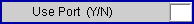
6.1 Enter 'Y' if port is shared.
6.2 Enter 'F' for fax-only port.
6.3 Enter 'E' for only electronic billing.
7. Dialing Mode 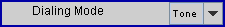
7.1 Accept the default 'Tone' for most systems, OR use the drop-down to make an alternate selection.
7.2 For Fax set up, select 'Tone.'
8. Modem Class 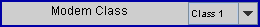
8.1 Accept the default 'Class 1' OR use the drop-down to make an alternate selection.
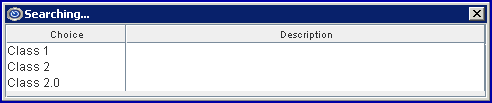
8.2 For Fax set up, select Class 1.
9. Flow Control 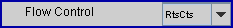
9.1 Accept the default 'RtsCts' for most modern modems and for Faxes.
9.2 Use the drop-down to make an alternate selection, if necessary.
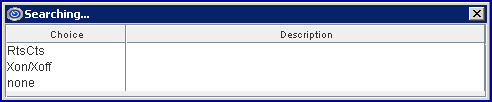
10. Flow Control Command
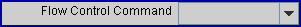
10.1 Use the drop-down to make a selection from these valid choices:
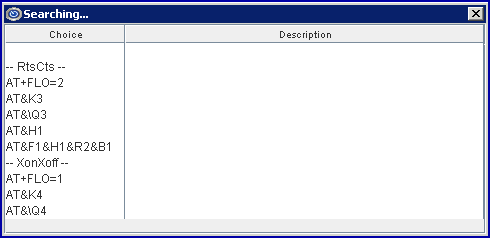
10.2 For Fax set up, select AT&H1.
11. Bitrate 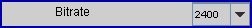
11.1 Use the 9600 rate as standard and for Fax set up.
11.2 If necessary, use the drop-down to make the appropriate selection.
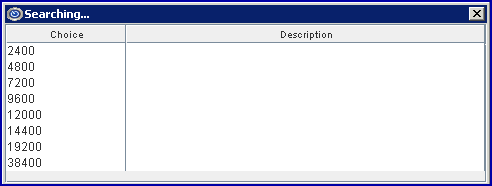
12. When the information is completely entered, select one of these options:
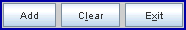
12.1 Click [Add] to clear the screen and return the focus to the <Host IP> field, saving the new port.
12.2 Click [Clear] to clear the screen and return the focus to the <Host IP> field without saving the new port.
12.3 Click [Exit] to clear the screen and return the focus to the main screen without saving.