
Intellect™
UTILITY MENU OPTIONS

Task Manager
Tasks for PCM Users Only
Effective in version 21.01.27, two tasks were added for PCM users:
This task archives the PCM LOG_FILE from Intellect. See example below:
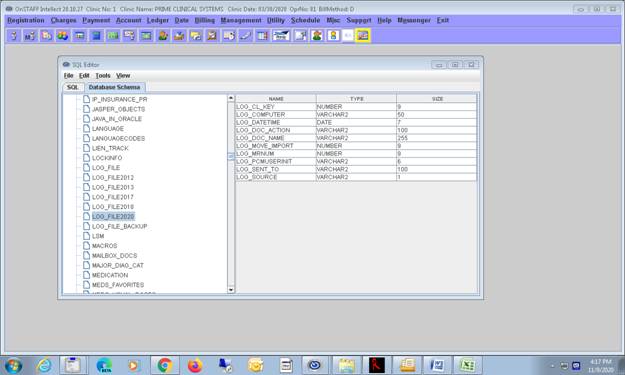
This task should be set up as a Yearly Task to run the 1st of each year. If, for any reason, the Task did not run (the server was down, there was a Windows update, etc.) users may run this task manually by going to Management --►Run Tasks and clicking on the Run Yearly Tasks option. This immediately initiates the task to run.
Please see additional information in the 20.11.16 release below, and/or contact PCS Support for details.
The TASK_DRUGDATA task inserts PCM's DIT Updates into Intellect's program, as shown below:
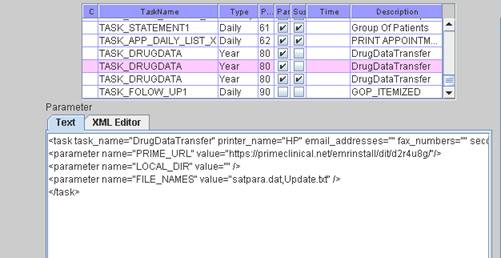
This task uses ‘satpara.dat,Update.txt (<parametername="FILE_NAMES" value="satpara.dat,Update.txt" /> ), contingent on the need.
This task should be set up as a Yearly Task to run the 1st of each year. If, for any reason, the Task did not run (the server was down, there was a Windows update, etc.) users may run this task manually by going to Management --►Run Tasks and clicking on the Run Yearly Tasks option. This immediately initiates the task to run.
TASK_DRUG_TABLE
<task task_name="DrugDataTransfer" printer_name="HP" email_addresses="" fax_numbers="" secondry_printer="EXCEL" number_of_copies="1">
<parameter name="PRIME_URL" value="https://primeclinical.net/emrinstall/dit/d2r4u8g/"/>
<parameter name="LOCAL_DIR" value="" />
<parameter name="FILE_NAMES" value="satpara.dat,Update.txt" />
</task>
The updates are inserted into EMRISTALL in PCM.
Please contact PCS Support for details.
Effective in version 20.11.16, the Archive PCM LOG_FILE task was modified for PCM users:
The Log_file Task was changed to YEARLY and set to Parallel. This is a PCM task: Archive PCM Log. The information in the current log_file is now copied to a log file named log_file+year (for example, LOG_FILE2020, highlighted in the example below) which allows the log_file to be cleared out since it was becoming too large. This task takes several hours to complete, so it is not recommended that the process be stopped (i.e., killed) before completion.
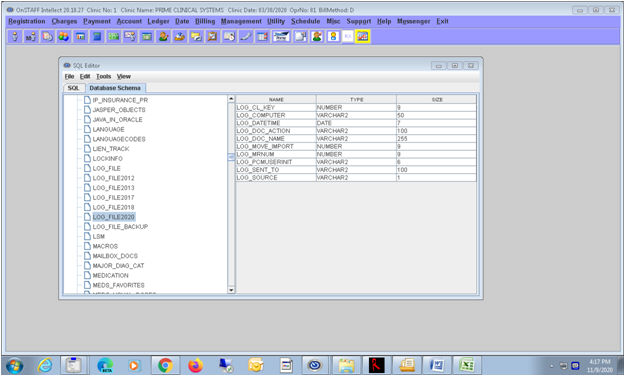
The information used in the task to archive is:
<script script_name="Archive PCM Log"> <parameter name="Date" value="YEAR - 1" /> </script>
In the above task, the year displays as YEAR-1 which means the program archives the logfile for 1 year. This date can be set to today – 365 with the same result. The program reads all the dates with the date range specified and archives it.