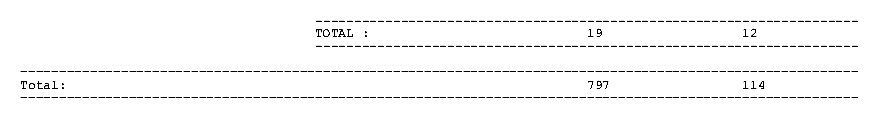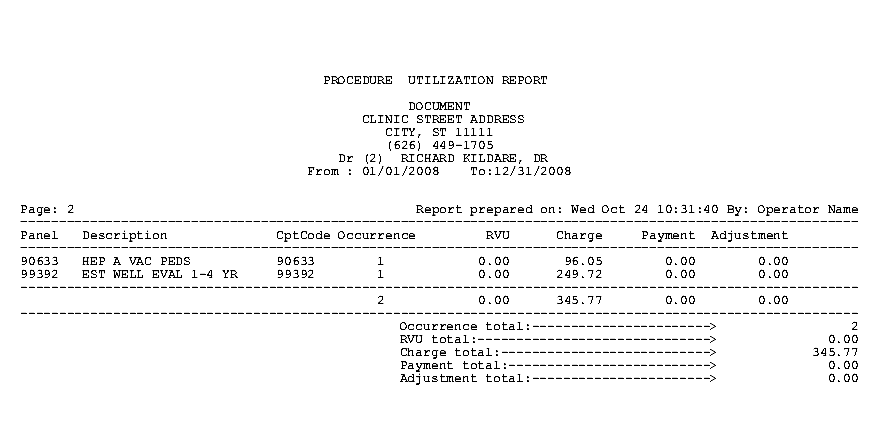Intellect™
SAMPLE ANALYSIS MISCELLANEOUS REPORTS

Scroll through the samples below, OR click on a report to go directly to a particular report sample:
Procedure Utilization Report Note: The Procedure Utilization Report ONLY APPLIES TO THE CHARGES.
Note: For RVU reports, the output in the report columns is as follows:
Panel : This is the Panel Code attached to the procedure(s). If there are multiple entries with the same Panel Code, each entry that prints with the same panel code is a procedure attached to that panel.
Code: This is the code that is being picked up from the Utility --►Procedure --►Procedure <Code C> field.
RVU: Prior to version 20.01.15, this is the actual days/units attached to the charge at the time of posting.
Effective version 20.01.15, both the Detail RVU Report by Clinic and Detail RVU Report by Provider now include a 'Unit' column, as shown below:
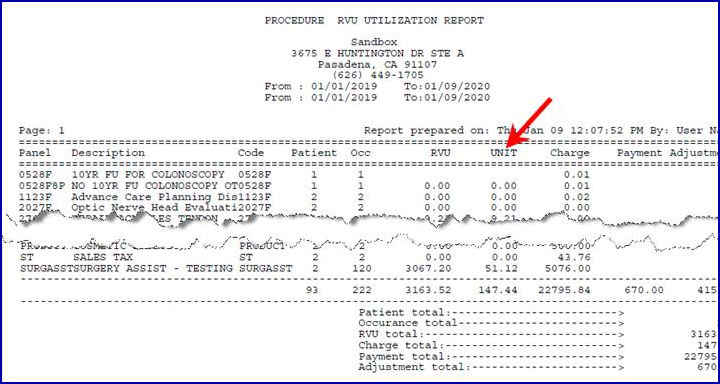
Content for the following columns is as indicated:
· Occ (Occurrence): The total days/units billed.
· RVU: The Utility --►Procedure --►Procedure <Global Unit Value> for the Panel multiplied by the Occurrence (days/units).
· UNIT: The sum of the Utility --►Procedure --►Procedure <Global Unit Value> for all line items billed regardless of actual days/units.
Note: In software version 19.12.04, programming changes were made to pull the Global Unit Value and summarize based on what is entered at the time of posting the charges.