
OnSTAFF 2000
Doctor’s First Report
This option is used to complete the Doctor’s First Report form, which is used for the initial visit for an industrial patient. When the patient’s /Utility/Category <Type (C/P/W/O/F/G)> = F), the first report screens may be accessed by selecting the Add, Modify or View options from the New Patient Menu. Independent of the patient’s category type, the Doctor’s First Report may be added, modified, viewed or deleted through Main Menu/New Patient/First Report/Add, Modify, View and Delete. When First Report is selected from the New Patient Menu, On-Staff will display the following:
DOCTOR FIRST REPORT MENU
Add Modify View Delete Print Exit
When the Add option is selected, On-Staff will display the following first report screens:
1 of 2:
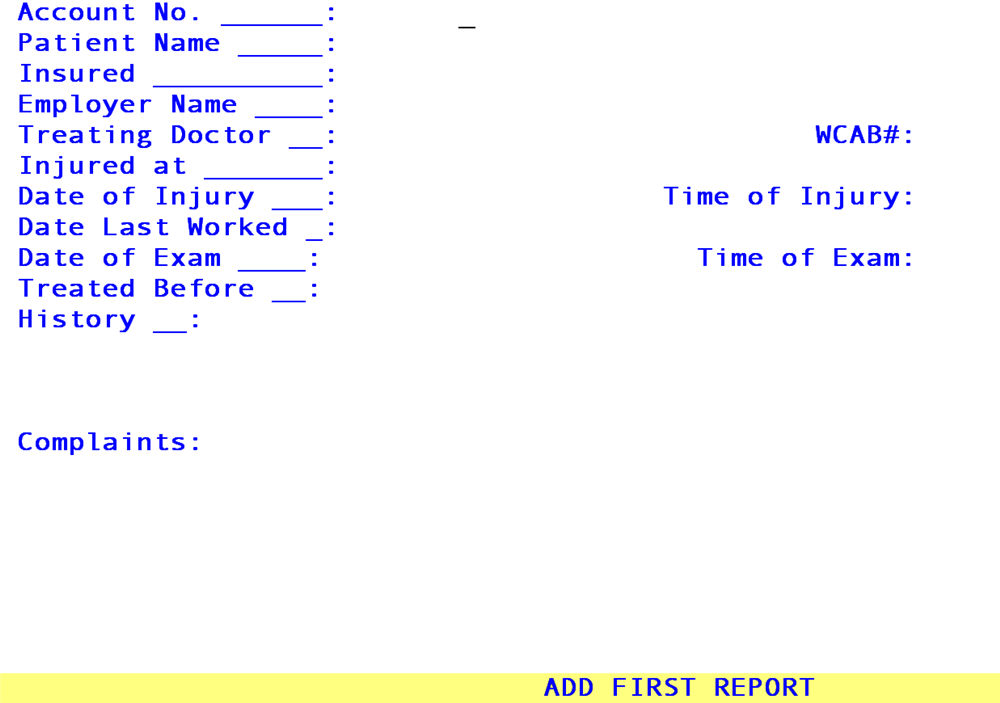
Account No.: When not already displayed, enter the patient’s account number. When the account number is unknown, enter all or part of the name (last name, first name format) and/or incorporate the Wild Card (*) then press the [F2] search key.
Patient Name: The patient name will be displayed Last, First. This is a read only field and may not be accessed for modification of data.
Insured: Automatically displayed.
Employer Name: The employer name will be displayed from the patient insurance screen. Information must be completed during Worker Registration. This is a read only field and may not be accessed for modification of data.
Treating Doctor: Enter the /Utility/Provider <Provider Code> of the treating doctor. When this code in unknown, the [F2] search may be used. Prints to the Dr First Report form: Name, License Number, Tax ID, Address, and Phone number (Signature must be manually added)

WCAB#: Enter the Worker’s Compensation Appeals Board number when assigned to this case.
Injured At: Enter the address, city and county where the injury occurred. System will complete box 12 Dr First Report form.
![]()
Date of Injury: Enter the date of injury. System will complete box 13 Dr First Report form
![]()
Time of Injury: 12:00a displays automatically. Press the [Spacebar] and enter the time of injury, followed by a (AM) or p (PM). System will complete box 13 Dr First Report form
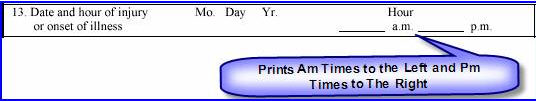
Date Last Worked: Enter the last date the patient worked. System will complete box 14 Dr First Report form.
![]()
Date of Exam: Enter the date of the initial examination. System will complete box 15 Dr First Report form.
![]()
Time of Exam: 12:00a displays automatically. Press the [Spacebar] and enter the time of the initial examination, followed by a (AM), p (PM).System will complete box 15 Dr First Report form.
![]()
Treated Before: Indicate whether the patient has been seen by your office before. System will place an “X” in the appropriate box of the Dr First Report form box 16.
. Valid field entries are:
Y Yes
N No
![]()
History: Enter a detailed description of the accident in this field. System will complete box 17 Dr First Report form.

Complaints: Enter the physical complaints of the patient. System will complete box 18 Dr First Report form.
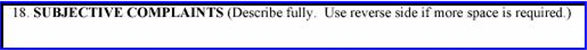
After pressing [Enter] on this field, On-Staff will display the following first report screen:
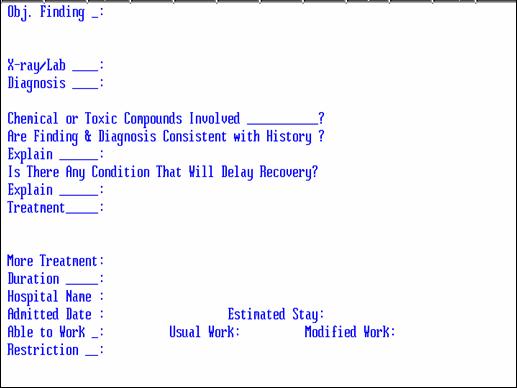
Obj. Finding: Describe all relevant findings; include any specific measurements indicating atrophy, range of motion, strength, etc. Include bilateral measurements injured/uninjured - for upper and lower extremity injuries based on physical exams. The system will complete box 19A Dr First Report form.
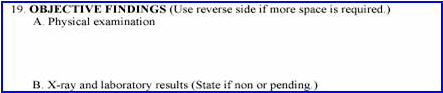
X-ray/Lab: Enter the results from diagnostic tests performed (if no tests were performed, or the results are pending, please enter none or pending. System will complete box 19B Dr First Report form.
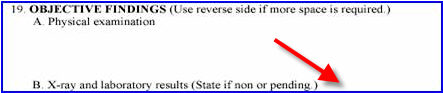
Diagnosis: Enter the diagnosis of the patient. System will complete box 20 Dr First Report form.
![]()
Compounds
Involved? Indicate whether chemical and/or toxic compounds were involved in this accident. Valid field entries are:
Y Yes
N No
System will place an “X” in the appropriate box of the Dr First Report form box 20.
![]()
Diagnosis Consistent
With History? Indicate whether the doctor’s findings are consistent with the history of the patient. Valid field entries are:
Y Yes
N No
System will place an “X” in the appropriate box of the Dr First Report form box 21.
![]()
Explain: If you answered N in the previous field, complete this field. If findings are not consistent, explain Doctor’s reasoning. System will complete box 21 Dr First Report form.
![]()
Condition That
Will Delay
Recover? Indicate whether a condition exists that will impede the recovery of the patient. Valid field entries are:
Y Yes
N No
System will place an “X” in the appropriate box of the Dr First Report form box 22.
![]()
Explain: If condition exists, explain Doctor’s reasoning. System will complete box 22 Dr First Report form. .
![]()
Treatment: Type a description of any treatment rendered.. System will complete box 23 Dr First Report form
![]() .
.
More Treatment: If further treatment required, specify treatment plan. System will complete box 24 Dr First Report form.
![]()
Duration: Enter the expected length of treatment. System will complete box 24 Dr First Report form.
![]()
Hospital Name: If the patient was hospitalized, type name and address of hospital. System will complete the name in the first part of box 25 Dr First Report form.
![]()
Admitted Date: If the patient was hospitalized, enter the date of admission. System complete the Date section in box 25 Dr First Report form.
![]()
Estimated Stay: Enter the expected length of confinement in the hospital. System will complete the Estimated stay box 25 Dr First Report form.
![]()
Able To Work: Indicate whether the patient is able to work. Valid field entries are:
Y Yes
N No
System will place an “X” in the appropriate "Yes/No" box of the Dr First Report form box 26 “Work Status.”
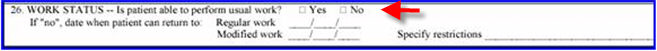
Usual Work: Enter the date the patient will be able to resume regular work. System will complete "Regular Work" box 26 Dr First Report form “Work Status.”
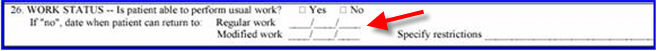
Modified Work: Enter the date the patient will be able to resume modified work. System will complete"Modified Work" box 26 Dr First Report form “Work Status.”
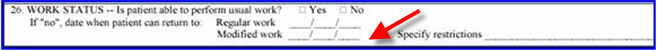
Restriction: If the patient is able to resume a modified work load, enter the restrictions in this field. System will complete "Specify restrictions" box 26 Dr First Report form “Work Status.”
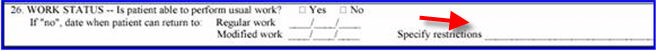
After pressing [Enter] for the last field on the screen, On-Staff will clear the screen and return to the first screen allowing addition/modification of more patient records. To exit, press [“] or [End] and On-Staff will return to the New Patient Menu.