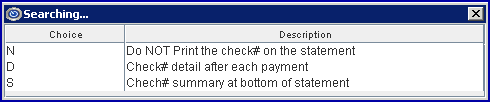Intellect™
STATEMENT PRINTING PARAMETERS

The following Utility --►Setup --►Parameter fields affect statement printing as noted:
1. Minimum Statement 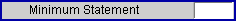
1.1 Indicate the minimum family balance to qualify for a statement to be generated.
1.2 Decimal format is xxx.xx. This can be a negative value.
2. Stop Statement Age 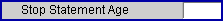
2.1 Use this option to set the length of time charges are to be included in the balance on a patient's statement. Type the appropriate value.
2.2 Values for the Stop Statement Age field are from 1 - 99. For example:
1 - over 30 days
2 - over 60 days
3 - over 90 days
4 - over 120 days
3. Ignore Statement Date 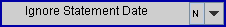
3.1 Select 'Y' to include all charges with an open balance on statements regardless of date entered when selecting statements.
3.2 Accept the default 'N' to include only charges with an open balance that fall within the date range entered when selecting statements.
4. Include Zero Charges 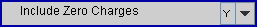
4.1 Accept the default 'Y' to include all charges on statements regardless of balance.
4.2 Select 'N' to include on statements only charges with an open positive balance.
5. Number of Cycles 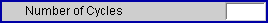
5.1 This field sets the frequency with which statements are to be printed based on 28 day period.
5.2 Type the appropriate value. (28 = every day, 1 = once every 28 days, 2 = twice every 28 days).
5.3 This works in conjunction with the Parameter field <Statement Cycle> Y or X.
6. Statement Selection 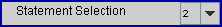
6.1 Select the type of statement the office will be using for manual printing.
6.2 The statement selected here is the default Intellect displays in Billing --►Statement <Statement Selection>.
Press the [F2] search key to display the valid choices:
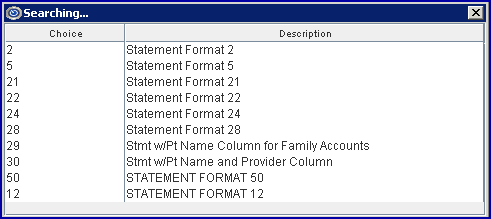
7. Statement Sorting 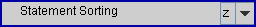
7.1 This field is used to determine how the statements are sorted.
7.2 Accept the default 'Z' (Zip) OR use the drop-down list to make an alternate selection.
7.3 Press the [F2] search key to display the valid choices:
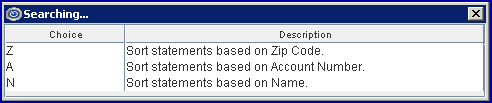
8. Show Remark on Stmt? 
8.1 In older versions, this field is titled Payment Comment on Stmt?
8.2 This is used to determine if the Payment --►Open Item <Comment> prints on statements.
8.3 Accept the default 'N' (do not print) OR use the drop-down to make an alternate selection.
8.4 Press the [F2] search key to display the valid choices:
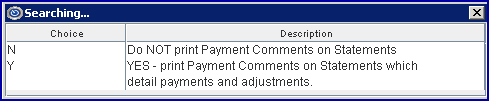
9. Print Statement Check# 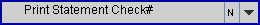
9.1 This is used to determine whether or not to print any entry from Intellect's various 'Check' fields on statements, and the method to print.
9.2 Accept the default 'N' (do not print) OR use the drop-down to make an alternate selection.
9.3 Press the [F2] search key to display the valid choices: