
Intellect™
REGISTRATION MENU OPTIONS

Patient ID Card
This option allows the creation of patient identification cards designed to be swiped by a card reader to facilitate automatic check in procedures. There are hardware requirements that must be met; see Peripherals and Equipment, Hewlett Packard Magnetic Stripe Card Reader, or contact Prime Clinical systems for details.
See Schedule --► Appointment --► Self Check In for more operational details.
1. To create an ID card in Intellect, go to Registration --►Patient ID Card
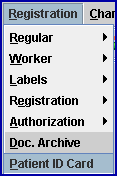
The Create Patient Id Card screen displays:
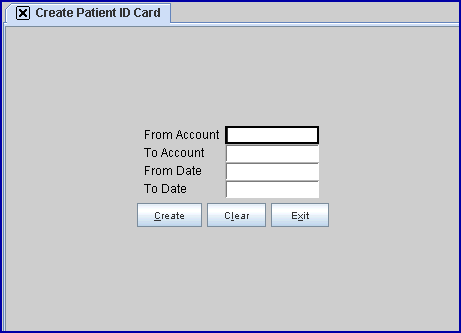
2. From Account 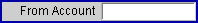
2.1 Use this field to limit by account. Type the first Patient <Patient Account No.> to include in the ID cards.
2.2 Bypass this field to leave the starting account range open.
3. To Account 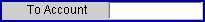
3.1 Use this field to limit by account. Type the highest Patient <Patient Account No.> to include in the ID cards.
3.2 Bypass this field to leave the ending account range open.
4. From Date 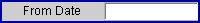
4.1 Use this field to limit by registration date. Type the earliest date to include.
4.2 Bypass this field to leave the beginning date range.
5. To Date 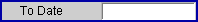
5.1 Use this field to limit by registration date. Type the latest date to include.
5.2 Bypass this field to leave the ending date range open, including all up to the most current.
6. After entering the information, select one of these options:
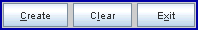
6.1 Click [Create] to open the ID Card Issuer box for the first account returned.
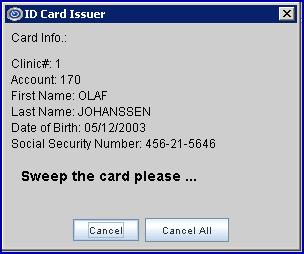
6.1.1 [Cancel]: Click this button to cancel the first patient shown.
6.1.2 [Cancel All]: Click this to button to cancel all of the selected patients.
6.2 Click [Clear] to clear the form without saving and return the focus to the <Account From> field.
6.3 Click [Exit] to close the form and return to the main Intellect screen.