
Intellect™
CHARGES MENU OPTIONS

Encounter
UB Encounter
UB04 Review (Training Documentation)
and
BILLING MENU OPTIONS

Insurance
Paper Claim Resources
UB04 Review (Training Documentation)
This document is a detailed reference guide for accurately completing the UB04 (CMS-1450) claim form for <Form Type> selections: UB04, UB04 RED, UB04 DIALYSIS, UB04 SUMMARY, RURAL UB04, RURAL UB04 RED (see Sample Billing Insurance Forms). The review of each box notes the exact Intellect location of the printed information based on billing method, insurance, category type or Form Type selection, if applicable. PLEASE NOTE: The actual billing requirements for each box may vary based on the insurance, provider specialty and/or services rendered.
In this Topic Hide
This review mentions the following:
1. UB Encounter:
1.1 The Charges --► Encounter --► UB Encounter screen is required to populate various fields on the UB04 form (or electronic equivalent).
1.1.1 If fields on the Charges --► Encounter --► Generic screen are also required (see Box 81a notes below), then <Encounter#> must be the same as UB-Encounter screen associated with the charge.
1.2 At the time of posting on the Charges --► Charge screen, the encounter associated with the charges is entered in the <EN#> field.
1.3 The Charges --► Modify screen may be used to view and modify the Encounter (EN#) associated with each charge line after the charge posting is completed.
2. Billing Method:
2.1 Billing method is by Clinic when:
2.1.1 Utility --► Set Up --► Parameter <Billing Method> = ‘C.’
- OR -
2.1.2 Utility --► Set Up --► Parameter <Billing Method> = ‘L’ (or blank) AND Utility --► Category <Billing Method> = ‘C.’
2.2 Billing method is by Doctor when:
2.2.1 Utility --► Set Up --► Parameter <Billing Method> = ‘D’ or ‘T.’
- OR -
2.2.1 Utility --► Set Up --► Parameter <Billing Method> = ‘L’ (or blank) AND Utility --► Category <Billing Method> = ‘D’ or ‘T.’
2.3 See EXCEPTION for Box 5 FED TAX NO below.
3. Primary, Secondary and Tertiary Insurance:
3.1 Primary insurance is defined as:
The Insurance Company on the Registration --► Regular --► Patient Insurance (or Registration --► Worker --► Worker Insurance) screen where <Primary/Secondary> = ‘P1 Primary 1,’ ‘P2 Primary 2,’ ‘P3 Primary 3,’ ‘P4 Primary 4,’ ‘P5 Primary 5,’ ‘P6 primary 6,’ ‘P7 Primary 7,’ ‘P8 Primary 8’ or ‘P9 Primary 9.’
3.2 Secondary insurance is defined as:
The Insurance Company on the Registration --► Regular --► Patient Insurance (or Registration --► Worker --► Worker Insurance) screen where <Primary/Secondary> = ‘S1 Secondary 1,’ ‘S2 Secondary 2,’ ‘S3 Secondary 3,’ ‘S4 Secondary 4,’ ‘S5 Secondary 5,’ ‘S6 Secondary 6,’ ‘S7 Secondary 7,’ ‘S8 Secondary 8’ or ‘S9 Secondary 9.’
3.3 Tertiary (third) insurance is defined as:
The Insurance Company on the Registration --► Regular --► Patient Insurance (or Registration --► Worker --► Worker Insurance) screen where <Primary/Secondary> = ‘T1 Tertiary 1,’ ‘T2 Tertiary 2,’ ‘T3 Tertiary 3,’ ‘T4 Tertiary 4,’ ‘T5 Tertiary 5,’ ‘T6 Tertiary 6,’ ‘T7 Tertiary 7,’ ‘T8 Tertiary 8’ or ‘T9 Tertiary 9.’
3.4 IMPORTANT NOTES:
3.4.1 The <Coverage From> and <Coverage To> dates on the Registration --► Regular --► Patient Insurance (or Registration --► Worker --► Worker Insurance) screen determine which dates of service are associated with the primary, secondary and tertiary insurances at the time of posting.
3.4.2 The primary, secondary and tertiary Insurance Company Code associated with the charge at the time of posting OR modified through the Information Panel on Charges --► Modify screen MUST have a corresponding Registration --► Regular --► Patient Insurance (or Registration --► Worker --► Worker Insurance) screen.
4.1 The charge information printed in boxes 42 through 47 is based on the Utility --► Procedure --► Procedure <Panel Code> entered at the time of posting in the Charges --► Charge <Panel> field.
4.2 Lines 1 through 22 print for charges where Utility --► Procedure --► Procedure <Parties to Bill> = ‘A,’ ‘P,’ or ‘B’ AND <Who> field matches the insurance being billed (i.e., if <Who> = P1 then must be printing for P1 Primary Insurance).
5.1 The Utility --►Provider --►Provider <Provider Code> entered in Charges --►Charge <Billing Prv> field at the time of posting OR modified through Charges --►Modify [Information] panel.
6.1 The Utility --► Set Up --► Parameter <Referring> field determines the Utility --► Referring <Referring Code> set as the referring source.
6.1.1 If set to P, the referring source originates from Registration --► Regular --► Patient <Referring Name> OR Registration --► Worker --► Worker <Referral> field.
6.1.2 If set to C, the referring source originates from the Utility --► Referring <Referring Code> entered in the Charges --► Charge <Ref Prv> field at the time of posting OR Charges --► Modify <Rdr>.
6.1.3 If set to F, the referring source originates based on the following hierarchy:
6.1.3.1 First, the Referring Provider entered in the Charges --► Charge <Ref Prv> at the time of posting OR Charges --► Modify <Rdr>.
6.1.3.2 If Referring Provider for charge posting is empty, then the Registration --► Regular --► Patient <Referring Name> OR Registration --► Worker --► Worker <Referral> field.
6.2 NOTE: When the referring source is not a Doctor (Utility --► Referring <Doctor/Other (D/O)> = O), that referring source does NOT print on the UB04 form.
6.3 The Referring source associated with the charge is displayed on the following screens:
6.3.1 Charges --► Charge <Ref Prv>
6.3.2 Charges --► Modify <Rdr>
6.3.3 Charges --► Charge Review <Referring>
6.3.4 Ledger --► Accounting --► Display <Ref>
6.3.5 Ledger --► Open Item --► Display <Rdr>
7. Charges Modify screen:
7.1 The Charges --► Modify screen may be used to view the Encounter (EN#), Facility code (POS), Revenue code (Code), Modifier (Mod), responsible party (Who), Referring Provider (Rdr) and, on the [Information] panel, Service Units (Days/Units), Category Code, Billing Provider code, Panel Code, and Insurance Company Code (for primary, secondary and tertiary) associated with each charge line at the time of posting on Charges --► Charge screen.
7.2 NOTE: Some of the fields on the Charges --► Modify screen allow for modification, if needed for printing corrected claims.
This review per box notes where the printed information may be found in Intellect. The electronic submission loops and segments are noted for informational purposes.
IMPORTANT NOTE: When updates are released, some changes are not automatically made to the programming file. See the box definitions below for specific information. Contact Prime Clinical Systems (PCS) support to request available changes to the form.
1. Box 1 (Billing Provider Name, Address and Phone Number)
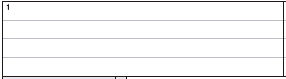
1.1 For Billing Method by Clinic, Intellect prints Utility --► Set Up --► Clinic <Name>, <Address>, <City>, <State>, <Zip Code> and <Phone>.
1.2 For Billing Method by Doctor, Intellect prints Utility --► Provider --► Provider <Organization Name> (or <Last Name> <First Name> when <Organization Name> is blank), <Address>, <City>, <State>, <Zip Code> and <Phone Number> for the Billing Provider.
1.3 Institutional 837 Electronic Claim Submission Equivalent: Loop 2010AA NM103, NM104, N301, N401, N402, N403, PER04.
2. Box 2 (Pay-To Name and Address)
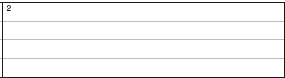
2.1 For Billing Method by Clinic, Intellect prints Utility --► Set Up --► Clinic <Name>, <Address>, <City>, <State>, and <Zip Code>.
2.2 For Billing Method by Doctor, Intellect prints Utility --► Provider --► Provider <Organization Name> (or <Last Name> <First Name> when <Organization Name> is blank), <Address>, <City>, <State>, and <Zip Code> for the Billing Provider.
2.3 NOTE: If this field must be left blank when Utility --► Insurance --► Insurance <Insurance Type> is ‘D’ (for Medicaid), contact Prime Clinical Systems (PCS) support to request changes to the form.
2.4 Institutional 837 Electronic Claim Submission Equivalent: Loop 2010AB NM103, NM104, N301, N401, N402, N403.
3. Box 3
![]()
3.1 Box 3a PAT CNTL # (Patient Control Number)
3.1.1 Intellect prints Registration --► Regular --► Patient (or Registration --► Worker --► Worker) <Patient Account No>.
3.1.2 Institutional 837 Electronic Claim Submission Equivalent: Loop 2300 CLM01
3.2 Box 3b MED REC # (Medical Record Number)
3.2.1 Intellect prints Registration --► Regular --► Patient (or Registration --► Worker --► Worker) <Patient Account No>.
3.2.2 Institutional 837 Electronic Claim Submission Equivalent: Loop 2300 REF*EA REF02
![]()
4.1 Intellect prints the two-digit Facility Type Code plus one-character Claim Frequency Code as determined by the following hierarchy.
4.1.1 First, Intellect checks Charges --►Encounter --►UB-Encounter <Bill Type> for a three-digit value.
4.1.2 If the <Bill Type> field is blank OR no UB-Encounter is associated with the charges, then Intellect prints Utility --► Set Up --► Clinic <Facility Identification Number>.
4.2 When populated, the Charges --► Encounter --► UB-Encounter <Claim Frequency Code> replaces the third-digit of Charges --►Encounter --►UB-Encounter <Bill Type> or Utility --► Set Up --► Clinic <Facility Identification Number>.
4.3 Institutional 837 Electronic Claim Submission Equivalent: Loop 2300 CLM05-1 and CLM05-3
5. Box 5 FED. TAX NO. (Federal Tax Number)
![]()
5.1 For Billing Method by Clinic, Intellect prints Utility --► Set Up --► Clinic <IRS Number>.
5.2 For Billing Method by Doctor, Intellect prints Utility --► Provider --► Provider <I.R.S. Id.> for the Billing Provider.
5.3 EXCEPTION: When Utility --► Set Up --► Parameter <Billing Method> = ‘T’ or ‘L’ or blank AND Utility --► Category <Billing Method> = ‘T,’ Intellect prints Utility --► Set Up --► Clinic <IRS Number>.
5.4 Institutional 837 Electronic Claim Submission Equivalent: Loop 2010AA REF02
6. Box 6 STATEMENT COVERS PERIOD
![]()
6.1 FROM: Intellect prints Charges --► Charge <From Date> (or Charges --► Modify <From/Date>) for the earliest date of service in box 45 lines 1 through 22.
6.2 THROUGH: Intellect prints Charges --► Charge <To> (or Charges --► Modify <To Date) for the most recent date of service in box 45 line 1 through 22.
6.3 Institutional 837 Electronic Claim Submission Equivalent: Loop 2300 DTP*434*D8
7. Box 7 – NOT USED
![]()
8. Box 8 PATIENT NAME
![]()
8.1.1 If the patient’s category is Workers’ Compensation (Utility --► Category <Type> = ‘W’ or ‘F’), then Intellect prints Registration --► Worker --► Worker <Social Security No>.
8.1.2 Effective version 9.12.29: Social Security No is available in the programming file but is not automatically added to the form. Contact PCS support to request available changes to the form.
8.1.3 Institutional 837 Electronic Claim Submission Equivalent: Loop 2100BA NM109
8.2.1 Intellect prints Registration --► Regular --► Patient (or Registration --► Worker --► Worker) <Last Name>, <First Name> <Middle Initial>.
8.2.2 Institutional 837 Electronic Claim Submission Equivalent: Loop 2010BA NM103, NM104, NM105
9. Box 9 PATIENT ADDRESS
![]()
9.1.1 Intellect prints Registration --► Regular --► Patient (or Registration --► Worker --► Worker) <Address>.
9.1.2 Institutional 837 Electronic Claim Submission Equivalent: 2010BA N301
9.2.1 Intellect prints Registration --► Regular --► Patient (or Registration --► Worker --► Worker) <City>.
9.2.2 Institutional 837 Electronic Claim Submission Equivalent: Loop 2010BA N401
9.3.1 Intellect prints Registration --► Regular --► Patient (or Registration --► Worker --► Worker) <State>.
9.3.2 Institutional 837 Electronic Claim Submission Equivalent: Loop 2010BA N402
9.4.1 Intellect prints Registration --► Regular --► Patient (or Registration --► Worker --► Worker) <Zip Code>.
9.4.2 Institutional 837 Electronic Claim Submission Equivalent: Loop 2010BA N403
9.5 Box 9e – NOT USED
![]()
10.1 Intellect prints Registration --► Regular --► Patient (or Registration --► Worker --► Worker) <DOB>
10.2 Institutional 837 Electronic Claim Submission Equivalent: Loop 2010BA DMG02
![]()
11.1 Intellect prints Registration --► Regular --► Patient (or Registration --► Worker --► Worker) <Gender>.
11.2 Institutional 837 Electronic Claim Submission Equivalent: Loop 2010BA DMG03
12. ADMISSION Boxes 12 through 15
![]()
12.1 Box 12 DATE (Admission Date)
12.1.1 Intellect prints Charges --► Encounter --► UB-Encounter <Admission Date>.
12.1.2 Institutional 837 Electronic Claim Submission Equivalent: Loop 2300 DTP*435
12.2 Box 13 HR (Admission Hour)
12.2.1 Intellect prints Charges --► Encounter --► UB-Encounter <Admission Time>.
12.2.2 Institutional 837 Electronic Claim Submission Equivalent: Loop 2300 DTP*435
12.3 Box 14 TYPE (Admission Type)
12.3.1 Intellect prints Charges --► Encounter --► UB-Encounter <Admission Type>.
12.3.2 Institutional 837 Electronic Claim Submission Equivalent: Loop 2300 CL101
12.4 Box 15 SRC (Admission Source)
12.4.1 Intellect prints Charges --► Encounter --► UB-Encounter <Admission Src>.
12.4.2 Institutional 837 Electronic Claim Submission Equivalent: Loop 2300 CL102
13. Box 16 DHR (Discharge Hour)
![]()
13.1 Intellect prints Charges --► Encounter --► UB-Encounter <Discharge Hour>.
13.2 Institutional 837 Electronic Claim Submission Equivalent: Loop 2300 DTP*096
![]()
14.1 Intellect prints Charges --► Encounter --► UB-Encounter <Status>.
14.2 Institutional 837 Electronic Claim Submission Equivalent: Loop 2300 CL103
15. Boxes 18 through 29 CONDITION CODES
![]()
15.1.1 Intellect prints Charges --► Encounter --► UB-Encounter <Condition Code 1>. EXCEPT:
15.1.2 If billing on <Form Type> RURAL UB04 or RURAL UB04 RED, Intellect always prints ‘80’.
15.1.3 Institutional 837 Electronic Claim Submission Equivalent: Loop 2300 HI*BG HI01-2
15.2.1 Intellect prints Charges --► Encounter --► UB-Encounter <Condition Code 2>.
15.2.2 Institutional 837 Electronic Claim Submission Equivalent: Loop 2300 HI*BG HI02-2
15.3.1 Intellect prints Charges --► Encounter --► UB-Encounter <Condition Code 3>.
15.3.2 Institutional 837 Electronic Claim Submission Equivalent: Loop 2300 HI*BG HI03-2
15.4.1 Intellect prints Charges --► Encounter --► UB-Encounter <Condition Code 4>.
15.4.2 Institutional 837 Electronic Claim Submission Equivalent: Loop 2300 HI*BG HI04-2
15.5.1 Intellect prints Charges --► Encounter --► UB-Encounter <Condition Code 5>.
15.5.1 Institutional 837 Electronic Claim Submission Equivalent: Loop 2300 HI*BG HI05-2
15.6.1 Intellect prints Charges --► Encounter --► UB-Encounter <Condition Code 6>.
15.6.2 Institutional 837 Electronic Claim Submission Equivalent: Loop 2300 HI*BG HI06-2
15.7.1 Intellect prints Charges --► Encounter --► UB-Encounter <Condition Code 7>.
15.7.2 Institutional 837 Electronic Claim Submission Equivalent: Loop 2300 HI*BG HI07-2
15.8 Box 25 - No available field in Intellect.
15.9 Box 26 - No available field in Intellect
15.10 Box 27 - No available field in Intellect.
15.11 Box 28 - No available field in Intellect.
16. Box 29 ACDT STATE (Accident State) – NOT USED
![]()
17. Box 30 – NOT USED
![]()
18. Boxes 31 through 34 OCCURRENCE CODE/DATE
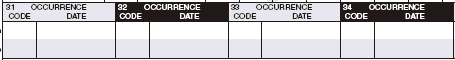
18.1.1 Intellect prints Charges --► Encounter --► UB-Encounter <Occurrence Code 1> and <Date>.
18.1.2 Institutional 837 Electronic Claim Submission Equivalent: Loop 2300 HI*BH HI01-2 and HI01-4
18.2.1 Intellect prints Charges --► Encounter --► UB-Encounter <Occurrence Code 2> and <Date>.
18.2.2 Institutional 837 Electronic Claim Submission Equivalent: Loop 2300 HI*BH HI02-2 and HI02-4
18.3.1 Intellect prints Charges --► Encounter --► UB-Encounter <Occurrence Code 3> and <Date>.
18.3.2 Institutional 837 Electronic Claim Submission Equivalent: Loop 2300 HI*BH HI03-2 and HI03-4
18.4.1 Intellect prints Charges --► Encounter --► UB-Encounter <Occurrence Code 4> and <Date>.
18.4.2 Institutional 837 Electronic Claim Submission Equivalent: Loop 2300 HI*BH HI04-2 and HI04-4
19. Boxes 35 and 36 OCCURRENCE SPAN
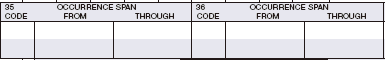
19.1.2 CODE: Prints Charges --► Encounter --► UB-Encounter <Occurrence Code Span A>.
19.1.3 FROM: Prints Charges --► Encounter --► UB-Encounter <Occurrence Span From A>.
19.1.4 THROUGH: Prints Charges --► Encounter --► UB-Encounter <Occurrence Span To A>.
19.1.5 Institutional 837 Electronic Claim Submission Equivalent: Loop 2300 HI*BI HI01-2 and HI01-4
19.2.1 CODE: Prints Charges --► Encounter --► UB-Encounter <Occurrence Span Code B>.
19.2.2 FROM: Prints Charges --► Encounter --► UB-Encounter <Occurrence Span From B>.
19.2.3 THROUGH: Prints Charges --► Encounter --► UB-Encounter <Occurrence Span To B>.
19.2.4 Institutional 837 Electronic Claim Submission Equivalent: Loop 2300 HI*BI HI02-2 and HI02-4

20.1 NOTE: If Charges --► Encounter --► Generic <Delay Reason Code> is required for Medi-Cal claims, contact PCS support to update the form.
21. Box 38 (Responsible Party Name and Address)
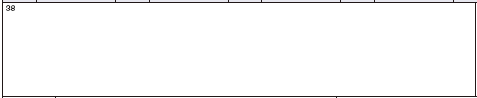
21.1 Intellect prints Utility --► Insurance --► Insurance <Name>, <Address>, <City>, <State>, and <Zip> for the billed insurance when Utility --► Insurance --► Insurance <Print Name on Claim> is NOT ‘N’.
21.2 Institutional 837 Electronic Claim Submission Equivalent: 2010BC NM103, N301, N401, N402, N403
22. Boxes 39 through 41 VALUE CODES
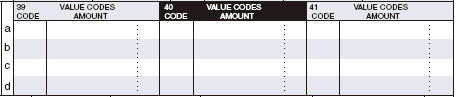
22.1When Value Code ‘D6’ is entered in any <Value Code> field and the associated <Amount> field is populated with the total number of minutes for dialysis treatment:
22.1.1 Effective versions 20.12.21 through 25.02.07: Intellect prints the amount formatted as a seven-digit number with leading zeroes. For example: When 2340 minutes is entered on the UB-Encounter screen, the <Amount> field displays 2340.00 and the UB04 form prints as 0002340.
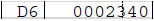
22.1.2 Effective version 25.02.14: Intellect prints the actual whole number entered in the <Amount> field. For example: When 2340 minutes is entered on the UB-Encounter screen, the <Amount> field displays 2340.00 and the UB04 form prints 2340.
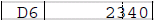
22.2.1 Intellect prints Charges --► Encounter --► UB-Encounter <Value Code 1> and <Amount>.
22.2.2 Institutional 837 Electronic Claim Submission Equivalent: Loop 2300 HI*BE HI01-2 and HI01-5
22.3.1 Intellect prints Charges --► Encounter --► UB-Encounter <Value Code 4> and <Amount>.
22.3.2 Institutional 837 Electronic Claim Submission Equivalent: Loop 2300 HI*BE HI04-2 and HI04-5
22.4.1 Intellect prints Charges --► Encounter --► UB-Encounter <Value Code 7> and <Amount>.
22.4.2 Institutional 837 Electronic Claim Submission Equivalent: Loop 2300 HI*BE HI07-2 and HI07-5
22.5 Box 39d CODE / AMOUNT – No fields available in Intellect.
22.6.1 Intellect prints Charges --► Encounter --► UB-Encounter <Value Code 2> and <Amount>.
22.6.2 Institutional 837 Electronic Claim Submission Equivalent: Loop 2300 HI*BE HI02-2 and HI02-5
22.7.1 Intellect prints Charges --► Encounter --► UB-Encounter <Value Code 5> and <Amount>.
22.7.2 Institutional 837 Electronic Claim Submission Equivalent: Loop 2300 HI*BE HI05-2 and HI05-5
22.8.1 Intellect prints Charges --► Encounter --► UB-Encounter <Value Code 8> and <Amount>.
22.8.2 Institutional 837 Electronic Claim Submission Equivalent: Loop 2300 HI*BE HI08-2 and HI08-5
22.9 Box 40d CODE / AMOUNT – No fields available in Intellect.
22.10.1 Intellect prints Charges --► Encounter --► UB-Encounter <Value Code 3> and <Amount>.
22.10.2 Institutional 837 Electronic Claim Submission Equivalent: Loop 2300 HI*BE HI03-2 and HI03-5
22.11.1 Intellect prints Charges --► Encounter --► UB-Encounter <Value Code 6> and <Amount>.
22.11.2 Institutional 837 Electronic Claim Submission Equivalent: Loop 2300 HI*BE HI06-2 and HI06-5
22.12 Box 41c CODE / AMOUNT – No fields available in Intellect.
22.13 Box 41d CODE / AMOUNT – No fields available in Intellect.
23. Boxes 42 through 49
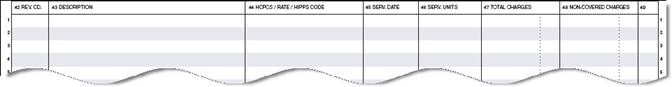
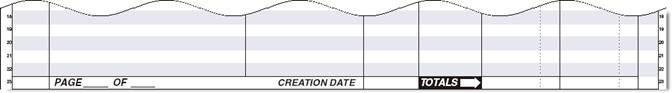
23.1 For lines 1 through 22: Intellect prints 1 line per Procedure for a maximum of 22 unique charges. EXCEPT:
23.1.1 Effective version 9.12.10: When billing on <Form Type> UB04 DIALYSIS, Intellect prints a maximum of 15 charge lines per page.
23.1.2 When billing on <Form Type> UB04 SUMMARY, Intellect prints one line for EACH unique Revenue Code with the ‘SERV. UNITS’ and ‘TOTAL CHARGES’ as the sum of ALL charges with the same Revenue Code.
23.1.3 Effective version 13.12.12: When billing on <Form Type> RURAL UB04 or RURAL UB04 RED, Intellect prints two lines for EACH charge. For example:
![]()
23.1.4 When Utility --► Insurance --► Insurance <UB04 Special Handling> = ‘Y’ AND Utility --► Procedure --► Procedure <Global(Y/N/X)> = ‘Y,’ Intellect prints two or more lines per charge if the Charges --► Charge <From Date>/<To> fields are entered as a date range. For example:
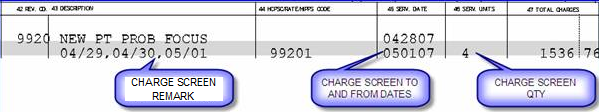
23.1.5 When Utility --► Insurance --► Insurance <Comment on Bill> = 'Y,’ a Charge Remark may print below the associated charge. See second line for Box 43 in above example.
23.2 Box 42 REV. CD. (Revenue Code)
23.2.1 Intellect prints Utility --► Procedure --► Procedure <Revenue Code> as it was at the time of posting EACH charge. NOTED DIFFERENCES:
23.2.1.1 When billing on <Form Type> RURAL UB04 or RURAL UB04 RED, Intellect prints the Revenue Code on the top line and leaves the bottom line blank for each charge. (See example 23.1.3 above.)
23.2.1.2 When billing on <Form Type> UB04 SUMMARY, Intellect prints one line for EACH unique Revenue Code.
23.2.1.3 When Utility --► Insurance --► Insurance <UB04 Special Handling> = ‘Y’ AND Utility --► Procedure --► Procedure <Global(Y/N/X)> = ‘Y’, Intellect prints the Revenue Code on the top line only for each charge posted with a date range. (See example 23.1.4 above.)
23.2.2 IMPORTANT NOTE: If printing claims where Utility --► Procedure --► Procedure <Revenue Code> was changed after posting the charges, contact Prime Clinical Systems support to update the Revenue Code (TH_UB92) field in the treatment history (TREAT_HIST) table.
23.2.3 Institutional 837 Electronic Claim Submission Equivalent: Loop 2400 SV201
23.3.1 Lines 1 through 22: Intellect prints Utility --► Procedure --► Procedure <Description> for each charge.
23.3.2 EXCEPTIONS:
23.3.2.1 If billing on <Form Type> UB04 SUMMARY, Intellect prints Utility --►Messages --► Remark <Description> where the <Remark Code> matches the Revenue Code in box 42.
23.3.2.2 If billing on <Form Type> RURAL UB04 or RURAL UB04 RED, Intellect prints Utility --► Insurance --► Insurance <Rural Procedure Description> on the top line and leaves the bottom line blank for each charge. See example in 23.1.3 above.
23.3.2.3 If Utility --► Insurance --► Insurance <UB04 Special Handling> = ‘Y’ AND AND Utility --► Procedure --► Procedure <Global(Y/N/X)> = ‘Y,’ Intellect prints the Description on the top line only for each charge posted with a date range. See example in 23.1.4 above.
23.3.2.4 If Utility --► Procedure --► Procedure <Status> = ‘N’ to include NDC and quantity information for drugs, Intellect prints qualifier ‘N4’ followed by Utility --► Procedure --► Procedure <NDC Number> + <Unit of Measure> + 9 digit quantity (based on Utility --► Procedure --► Procedure <NDC Unit Value> and Charges --► Charge <QTY>).
23.3.3 Charge Remarks are printed on one or more lines below the associated charge description, if Utility --► Insurance --► Insurance <Comment on Bill> = ‘Y’ and a Remark is entered on Charges --►Charge at the time of posting (or Charges --► Modify). For example:
![]()
23.3.4 Line 23: Intellect prints values for ‘PAGE____OF____’
23.4 Box 44 HCPCS/RATE/HIPPS CODE
23.4.1 Lines 1 through 22: Intellect prints Utility --► Procedure --► Procedure <Code R> or <Code C> or <Code E> or <Code O> or <Revenue Code> based on the Utility --► Insurance --► Insurance <Code (R/C/E/U)> field for the billed insurance AND, if applicable, up to 4 modifiers entered in the Charges --► Charge (or Charges --► Modify) <Mod> field.
23.4.2 EXCEPTIONS:
23.4.2.1 If billing on <Form Type> UB04 SUMMARY, Intellect prints the procedure code associated with the first charge posted for each unique Revenue Code.
23.4.2.2 If billing on <Form Type> RURAL UB04 or RURAL UB04 RED, Intellect prints Utility --► Procedure --► Procedure <Code O> on the first line and <Code C> on the second line for each charge. See example in 23.1.3 above.
23.4.2.3 When Utility --► Insurance --► Insurance <UB04 Special Handling> = ‘Y’ AND Utility --► Procedure --► Procedure <Global(Y/N/X)> = ‘Y,’ Intellect prints the procedure code on the bottom line for each charge posted with a date range. See example in 23.1.4 above.
23.4.3 Institutional 837 Electronic Claim Submission Equivalent: Loop 2400 SV202-2
23.5 Box 45 SERV. DATE (Service Date)
23.5.1 Lines 1 through 22: Intellect prints Charges --► Charge <From Date> (or Charges --► Modify <From/Date>).
23.5.2 EXCEPTIONS:
23.5.2.1 If billing on <Form Type> RURAL UB04 or RURAL UB04 RED, Intellect prints the Service Date on the first and second lines for each charge. See example in 23.1.3 above.
23.5.2.2 When Utility --► Insurance --► Insurance <UB04 Special Handling> = ‘Y’ AND Utility --► Procedure --► Procedure <Global(Y/N/X)> = ‘Y,’ Intellect prints <From Date> on the top line and <To> on the bottom line for each charge posted with a date range. See example in 23.1.4 above.
23.5.3 Institutional 837 Electronic Claim Submission Equivalent: Loop 2400 DTP*472
23.5.4 Line 23: Intellect prints Utility --► Set Up --► Clinic <Current Entry Date> for ‘CREATION DATE.’
23.6 Box 46 SERV. UNITS (Service Units)
23.6.1 Lines 1 through 22: Intellect prints the <QTY> entered on the Charges --► Charge (or Charges --► Modify) screen.
23.6.2 EXCEPTIONS:
23.6.2.1 If billing on <Form Type> UB04 SUMMARY, Intellect prints the TOTAL quantity for ALL charges with the same Revenue Code.
23.6.2.2 If billing on <Form Type> RURAL UB04 or RURAL UB04 RED, Intellect prints <Qty> on first line and 0 (zero) on second line. See example in 23.1.3 above.
23.6.2.3 When Utility --► Insurance --► Insurance <UB04 Special Handling> = ‘Y’ AND Utility --► Procedure --► Procedure <Global(Y/N/X)> = ‘Y,’ Intellect prints the <Qty> on the bottom line for each charge posted with a date range.
23.6.3 Institutional 837 Electronic Claim Submission Equivalent: Loop 2400 SV205
23.7.1 Lines 1 through 22: Intellect prints the charge amount entered in Charges --► Charge (or Charges --► Modify) <Charge>.
23.7.2 EXCEPTIONS:
23.7.2.1 If billing on <Form Type> UB04 Summary, Intellect prints the TOTAL amount for ALL Procedures posted with the same Revenue Code.
23.7.2.2 If billing on <Form Type> RURAL UB04 or RURAL UB04 RED, Intellect prints the charge amount on first line and 0.00 (zero) on second line. See example in 23.1.3 above.
23.7.2.3 When Utility --► Insurance --► Insurance <UB04 Special Handling> = ‘Y’ AND Utility --► Procedure --► Procedure <Global(Y/N/X)> = ‘Y,’ Intellect prints the amount on the bottom line for each charge posted with a date range.
23.7.3 Institutional 837 Electronic Claim Submission Equivalent: Loop 2400 SV203
23.7.4 Line 23: Intellect prints TOTALS for lines 1 through 22.
23.8 Boxes 48 NON-COVERED CHARGES – NOT USED
23.9 Boxes 49 – NOT USED
24. Box 50 PAYER NAME
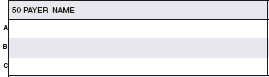
24.1 Box 50A: Prints Utility --► Insurance --► Insurance <Name> for the patient’s Primary Insurance.
24.1.1 Institutional 837 Electronic Claim Submission Equivalent: Loop 2010BC NM103
24.2 Box 50B: Prints Utility --► Insurance --► Insurance <Name> for the patient’s Secondary Insurance, if applicable.
24.2.1 Institutional 837 Electronic Claim Submission Equivalent: Loop 2330B NM103
24.3 Box 50C: Prints Utility --► Insurance --► Insurance <Name> for the patient’s Tertiary Insurance, if applicable.
24.3.1 Institutional 837 Electronic Claim Submission Equivalent: Loop 2330B NM103
24.4 EXCEPTIONS:
24.4.1 When billing the Secondary or Tertiary insurance on <Form Type> RURAL UB04 or RURAL UB04 RED, Intellect only prints the billed insurance in box 50A.
24.4.2 When billing the Secondary insurance, if Utility --► Insurance --► Insurance <Print Prim Ins on Sec> = 'N' then the billed insurance prints in box 54A instead of the Primary insurance, box 50B is left blank, and box 50C is left blank.
25. Box 51 HEALTH PLAN ID
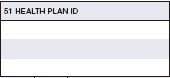
25.1 Box 51A is associated with the insurance printed in Box 50A.
25.1.1 If Utility --► Insurance --► Insurance <New form(Y/N)> = X, this box is left blank.
25.1.2 For Billing Method by Clinic: If Utility --► Insurance --► Insurance <New form(Y/N)> = ‘Y’ or ‘N,’ then Intellect prints Utility --► Insurance --► Insurance 1500 Form Box 33 Group.
25.1.3 For Billing Method by Doctor, if Utility --► Insurance --► Insurance <New form(Y/N)> = ‘Y’ or ‘N,’ then Intellect prints the legacy ID number for the Billing Provider based on the following hierarchy:
25.1.3.1 First, Intellect checks Utility --► Provider --► Provider Facility <HCFA Box33> for a match of the Billing Provider, Insurance, and Facility.
25.1.3.2 If a match is not found, the program looks at Utility --► Provider --► Provider <HCFA Box33> for a match of the Billing Provider and Insurance.
25.1.3.3 If a match is not found in either table, Intellect uses Utility --► Provider --► Provider <HCFA BOX 33 1>, <HCFA BOX 33 2>, or <HCFA BOX 33 3> as determined by Utility --► Insurance --► Insurance <Selection (1/2/3)>.
25.1.4 Institutional 837 Electronic Claim Submission Equivalent: Loop 2310B REF02
25.2 Box 51B is associated with the insurance printed in Box 50B, if applicable.
25.2.1 If Utility --► Insurance --► Insurance <New form(Y/N)> = X, this box is left blank.
25.2.2 For Billing Method by Clinic: If Utility --► Insurance --► Insurance <New form(Y/N)> = ‘Y’ or ‘N,’ then Intellect prints Utility --► Insurance --► Insurance 1500 Form Box 33 Group.
25.2.3 For Billing Method by Doctor, if Utility --► Insurance --► Insurance <New form(Y/N)> = ‘Y’ or ‘N,’ then Intellect prints the legacy ID number for the Billing Provider based on the following hierarchy:
25.2.3.1 First, Intellect checks Utility --► Provider --► Provider Facility <HCFA Box33> for a match of the Billing Provider, Insurance and Facility.
25.2.3.2 If a match is not found, the program looks at Utility --► Provider --► Provider <HCFA Box33> for a match of the Billing Provider and Insurance.
25.2.3.3 If a match is not found in either table, Intellect uses Utility --► Provider --► Provider <HCFA BOX 33 1>, <HCFA BOX 33 2>, or <HCFA BOX 33 3> as determined by Utility --► Insurance --► Insurance <Selection (1/2/3)>.
25.2.4 Institutional 837 Electronic Claim Submission Equivalent: Loop 2330B NM109
25.3 Box 51C is associated with the insurance printed in a href="#Box_50C" style="color: #0000ff;">Box 50C, if applicable.
25.3.1 If Utility --► Insurance --► Insurance <New form(Y/N)> = X, this box is left blank.
25.3.2 For Billing Method by Clinic: If Utility --► Insurance --► Insurance <New form(Y/N)> = ‘Y’ or ‘N,’ then Intellect prints Utility --► Insurance --► Insurance 1500 Form Box 33 Group.
25.3.3 For Billing Method by Doctor, if Utility --► Insurance --► Insurance <New form(Y/N)> = ‘Y’ or ‘N,’ then Intellect prints the legacy ID number for the Billing Provider based on the following hierarchy:
25.3.3.1 First, Intellect checks Utility --► Provider --► Provider Facility <HCFA Box33> for a match of the Billing Provider, Insurance and Facility.
25.3.3.2 If a match is not found, the program looks at Utility --► Provider --► Provider <HCFA Box33> for a match of the Billing Provider and Insurance.
25.3.3.3 If a match is not found in either table, Intellect uses Utility --► Provider --► Provider <HCFA BOX 33 1>, <HCFA BOX 33 2>, or <HCFA BOX 33 3> as determined by Utility --► Insurance --► Insurance <Selection (1/2/3)>.
25.3.4 Institutional 837 Electronic Claim Submission Equivalent: Loop 2330B NM109
25.4 Effective version 9.12.29: If patient’s category is Workers’ Compensation (Utility --►Category <Type> = ‘W’ or ‘F’), this field is left blank. This change was not automatically added with the update. Contact PCS support to request available changes to the form.
26. Box 52 REL INFO (Release of Information)
![]()
26.1 Box 52A: Prints Registration --► Regular --► Patient Insurance <Assignment> (or <Assignment> on Utility --► Insurance --► Insurance associated with Registration --► Worker --► Worker Insurance) for the insurance in Box 50A.
26.2 Box 52B: Prints Registration --► Regular --► Patient Insurance <Assignment> (or <Assignment> on Utility --► Insurance --► Insurance associated with Registration --► Worker --► Worker Insurance) for the insurance in Box 50B, if applicable.
26.3 Box 52C: Prints Registration --► Regular --► Patient Insurance <Assignment> (or <Assignment> on Utility --► Insurance --► Insurance associated with Registration --► Worker --► Worker Insurance) for the insurance in Box 50C, if applicable.
26.4 Institutional 837 Electronic Claim Submission Equivalent: Loop 2300 CLM07
27. Box 53 ASG BEN (Assignment of Benefits)
![]()
27.1 Box 53A: Prints Registration --► Regular --► Patient Insurance <Assignment> (or <Assignment> on Utility --► Insurance --► Insurance associated with Registration --► Worker --► Worker Insurance) for the insurance in Box 50A.
27.2 Box 53B: Prints Registration --► Regular --► Patient Insurance <Assignment> (or <Assignment> on Utility --► Insurance --► Insurance associated with Registration --► Worker --► Worker Insurance) for the insurance in Box 50B, if applicable.
27.3 Box 53C: Prints Registration --► Regular --► Patient Insurance <Assignment> (or <Assignment> on Utility --► Insurance --► Insurance associated with Registration --► Worker --► Worker Insurance) for the insurance in Box 50C, if applicable.
27.4 Institutional 837 Electronic Claim Submission Equivalent: Loop 2300 CLM08
28. Box 54 PRIOR PAYMENTS
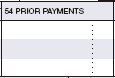
28.1 Box 54A: Prints the calculated total of ALL insurance payments.
28.1.1 EXCEPTION: When billing the Secondary insurance, if Utility --► Insurance --► Insurance <Print Prim Ins on Sec> = 'N,' this is left blank.
28.1.2 Institutional 837 Electronic Claim Submission Equivalent: Loop 2320 AMT*D AMT02
28.2 Boxes 54B – NOT USED
28.3 Boxes 54C – NOT USED
29. Box 55 EST. AMOUNT DUE (Estimated Amount Due)
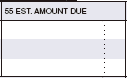
29.1 Box 55A: Prints the calculated TOTAL for all charges.
29.1.1 Institutional 837 Electronic Claim Submission Equivalent: Loop 2320 AMT*EAF AMT02
29.2 Box 55B: Prints the remaining balance calculated as TOTAL charges minus ALL insurance payments and adjustments.
29.2.1 EXCEPTION: When billing the Secondary insurance, if Utility --► Insurance --► Insurance <Print Prim Ins on Sec> = 'N,’ this is left blank.
29.3 Box 55C – NOT USED
30. Box 56 NPI (National Provider ID)
![]()
30.1 For Billing Method by Clinic: Intellect prints Utility --► Insurance --► Insurance <Group NPI> for the billed insurance.
30.2 For Billing Method by Doctor, Intellect prints the Group NPI for the Billing Provider based on the following hierarchy:
30.2.1 First, Intellect checks Utility --► Provider --► Facility Provider <Group NPI> for Billing Provider, Insurance and Facility.
30.2.2 If a match is not found, the program looks at Utility --► Provider --► Provider Provider <Group NPI> for a match of the Billing Provider and Insurance.
30.2.3 If a match is not found in either table, Intellect prints Utility --► Provider --► Provider <Group NPI>.
30.3 NOTE: If Utility --► Insurance --► Insurance <New form(Y/N)> = ‘N’ for the billed insurance, then this box is left blank.
30.4 Institutional 837 Electronic Claim Submission Equivalent: Loop 2010 AA NM109
31. Box 57 OTHER PRV ID (Other Provider ID)
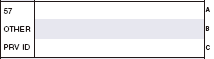
31.1 Box 57A – NOT USED
31.2 Box 57B – NOT USED
31.3 Box 57C – NOT USED
32.Box 58 INSURED'S NAME
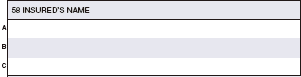
32.1 Box 58A is associated with the insurance in Box 50A.
32.1.1 Intellect prints the insured’s name based on Registration --► Regular --► Patient Insurance <Relation to Insured>.
32.1.1.1 If ‘18’ (self) or ‘20’ (employee), then Registration --► Regular --► Patient <Last Name>, <First Name> <Middle Initial>.
32.1.1.2 If NOT ‘18’ or ‘20,’ then Registration --► Regular --► Patient Insurance <Last Name>, <Insured First Name> <Middle Initial>.
32.1.2 Institutional 837 Electronic Claim Submission Equivalent: Loop 2010BA NM103, NM104, NM105
32.2 Box 58B is associated with the insurance in Box 50B, if applicable.
32.2.1 Intellect prints the insured’s name based on Registration --► Regular --► Patient Insurance <Relation to Insured>.
32.2.1.1 If ‘18’ (self) or ‘20’ (employee), then Registration --► Regular --► Patient <Last Name>, <First Name> <Middle Initial>.
32.2.1.2 If NOT ‘18’ or ‘20,’ then Registration --► Regular --► Patient Insurance <Last Name>, <Insured First Name> <Middle Initial>.
32.2.2 Institutional 837 Electronic Claim Submission Equivalent: Loop 2330A NM103, NM104, NM105
32.3 Box 58C is associated with the insurance in Box 50C, if applicable.
32.3.1 Intellect prints the insured’s name based on Registration --► Regular --► Patient Insurance <Relation to Insured>.
32.3.1.1 If ‘18’ (self) or ‘20’ (employee), then Registration --► Regular --► Patient <Last Name>, <First Name>, and <Middle Initial>.
32.3.1.2 If NOT ‘18’ or ’20,’ then Registration --► Regular --► Patient Insurance <Last Name>, <Insured First Name>, and <Middle Initial>.
32.3.2 Institutional 837 Electronic Claim Submission Equivalent: Loop 2330A NM103, NM104, NM105
32.4 EXCEPTIONS:
32.4.1 If the patient’s category is Workers’ Compensation (Utility --► Category <Type> = ‘W’ or ‘F’), then Intellect prints Registration --► Worker --► Worker Insurance <Employer> name.
32.4.2 When billing on <Form Type> RURAL UB04 or RURAL UB04 RED, this box is left blank.
33. Box 59 P. REL (Patient’s Relationship to Insured)
![]()
33.1 Box 59A: Prints Registration --► Regular --► Patient Insurance <Relation to Insured> associated with the insurance in Box 50A.
33.2 Box 59B: Prints Registration --► Regular --► Patient Insurance <Relation to Insured> associated with the insurance in Box 50B, if applicable.
33.3 Box 59C: Prints Registration --► Regular --► Patient Insurance <Relation to Insured> associated with the insurance in Box 50C, if applicable.
33.4 EXCEPTIONS:
33.4.1 Effective version 9.12.29: For all Workers’ Compensation patients, Intellect prints '20' (employee) for the insurance entered on the Registration --► Worker --► Worker Insurance screen. The programming file was not automatically updated with this change. Contact PCS support to request available changes to the form.
33.4.2 When billing on <Form Type> RURAL UB04 or RURAL UB04 RED, this box is left blank.
33.5 Institutional 837 Electronic Claim Submission Equivalent: Loop 2000B SBR02
34. Box 60 INSURED’S UNIQUE ID
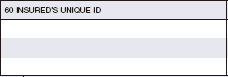
34.1 Box 60A: Prints Registration --► Regular --► Patient Insurance <Subscriber No> OR Registration --► Worker --► Worker Insurance <BOX 1A/CLAIM#> associated with the insurance in Box 50A.
34.2 Box 60B: Prints Registration --► Regular --► Patient Insurance <Subscriber No> OR Registration --► Worker --► Worker Insurance <BOX 1A/CLAIM#> associated with the insurance in Box 50B, if applicable.
34.3 Box 60C: Prints Registration --► Regular --► Patient Insurance <Subscriber No> OR Registration --► Worker --► Worker Insurance <BOX 1A/CLAIM#> associated with the insurance in Box 50C, if applicable.
34.4 EXCEPTION: When billing on <Form Type> RURAL UB04 or RURAL UB04 RED, this box is left blank.
34.5 Institutional 837 Electronic Claim Submission Equivalent: Loop 2010BA NM109
35. Box 61 GROUP NAME
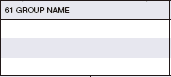
35.1 Box 61A – NOT USED.
35.2 Box 61B – NOT USED.
35.3 Box 61C – NOT USED.
36. Box 62 INSURANCE GROUP NO.
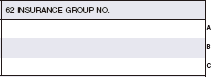
36.1 Box 62A: Intellect prints Registration --► Regular --► Patient Insurance <Group No> associated with the insurance in Box 50A.
36.2 Box 62B: Intellect prints Registration --► Regular --► Patient Insurance <Group No> associated with the insurance in Box 50B, if applicable.
36.3 Box 62C: Intellect prints Registration --► Regular --► Patient Insurance <Group No> associated with the insurance in Box 50C, if applicable.
36.4 EXCEPTIONS:
36.4.1 Effective version 9.12.29: If the patient’s category is Workers’ Compensation (Utility --► Category <Type> = ‘W’ or ‘F’), then Intellect prints Registration --► Worker --► Worker Insurance <Claim No. 1> OR 'Unknown' when the field is blank. This change is not automatically added with the update. Contact PCS support to request available changes to the form.
36.4.2 When billing on <Form Type> RURAL UB04 or RURAL UB04 RED, this box is left blank.
36.5 Institutional 837 Electronic Claim Submission Equivalent: Loop 2000B SBR03
37. Box 63 TREATMENT AUTHORIZATION CODES
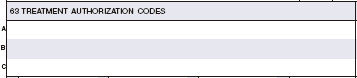
37.1.1 Intellect prints Charges --► Encounter --► UB-Encounter <Authorization No>.
37.1.2 Institutional 837 Electronic Claim Submission Equivalent: Loop 2300 REF*G1 REF02
37.2 Box 63B – NOT USED
37.3 Box 63B – NOT USED
38. Box 64 DOCUMENT CONTROL NUMBER
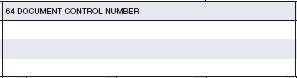
38.1 Box 64A: Prints Charges --► Encounter --► UB-Encounter <Internal Control>.
38.1.1 Effective version 18.08.31: When Charges --► Encounter --► UB-Encounter <Claim Frequency Code> field is set greater than 1 and the <Internal Control> field is blank, Intellect prints ICN (Internal Control Number) from the ERA file posted against the charges, if applicable.
38.1.2 Institutional 837 Electronic Claim Submission Equivalent: Loop 2300 REF*F8 REF02
38.2 Box 64B – NOT USED
38.3 Box 4C – NOT USED
39. Box 65 EMPLOYER NAME
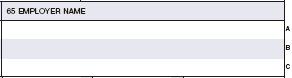
39.1 Box 65A: Prints the employer name based on Registration --► Regular --► Patient Insurance <Relation to Insured> associated with insurance in Box 50A.
39.1.1 If ‘18’ (self), then Registration --► Regular --► Patient <Employer>.
39.1.2 If NOT ‘18,’ then Registration --► Regular --► Patient Insurance <Insured’s Employer>.
39.2 Box 65B: Prints the employer name based on Registration --► Regular --► Patient Insurance <Relation to Insured> associated with insurance in Box 50B.
39.2.1 If ‘18’ (self), then Registration --► Regular --► Patient <Employer>.
39.2.2 If NOT ‘18’, then Registration --► Regular --► Patient Insurance <Insured’s Employer>.
39.3 Box 65C: Prints the employer name based on Registration --► Regular --► Patient Insurance <Relation to Insured> associated with insurance in Box 50C.
39.3.1 If ‘18’ (self), then Registration --► Regular --► Patient <Employer>.
39.3.2 If NOT ‘18,’ then Registration --► Regular --► Patient Insurance <Insured’s Employer>.
39.4 EXCEPTION: If the patient’s category is Workers’ Compensation (Utility --► Category <Type> = ‘W’ or ‘F’), then Intellect prints Registration --► Worker --► Worker Insurance <Employer> name.
39.5 Institutional 837 Electronic Claim Submission Equivalent: Loop 2320
40. Box 66 DX (Diagnosis Qualifier)
![]()
40.1 Intellect prints the ICD indicator 0 (for ICD-10-CM codes) OR 9 (for ICD-9-CM codes) based on the Utility --►Diagnosis --► Diagnosis <ICD9/ICD10> field for the diagnosis codes listed in Boxes 67 through Q.
40.2 When no diagnosis codes are printed in Boxes 67 through Q, this field is left blank.
40.3 Institutional 837 Electronic Claim Submission Equivalent: Loop 2300 HI01-1
41. Boxes 67 through Q (Diagnosis Codes)
![]()
41.1 Box 67: Intellect prints Charges --►Encounter --►UB-Encounter <Principal Diagnosis>.
41.2 Boxes A through H: Intellect prints the first 8 diagnosis codes entered in the Charges --► Charge <Diagnosis Code> field at the time of posting (or Charges --► Modify).
41.3 Boxes I through Q: Contact PCS support if additional diagnosis codes are required to print in these boxes.
41.4 Institutional 837 Electronic Claim Submission Equivalent: Loop 2300 HI*BK
42. Box 68 – NOT USED
![]()
43. Box 69 ADMIT DX (Admitting Diagnosis Code)
![]()
43.1 Intellect prints Charges --►Encounter --►UB-Encounter <Admission Diagnosis>.
43.2 Institutional 837 Electronic Claim Submission Equivalent: Loop 2300 HI*BJ HI02-2
44. Box 70 PATIENT REASON DX (Patient’s Reason for Visit Diagnosis) – NOT USED
![]()
45. Box 71 PPS CODE (Prospective Payment System/Drug Related Group Code)
![]()
45.1 Intellect prints Charges --►Encounter --►UB-Encounter <PPS/DRG Code>.
45.2 Institutional 837 Electronic Claim Submission Equivalent: Loop 2300 HI*DR HI01-2
46. Box 72 ECI CODE (External Cause of Injury Code) – NOT USED
![]()
47. Box 73 – NOT USED
![]()
48. Box 74 PRINCIPAL PROCEDURE/OTHER PROCEDURE
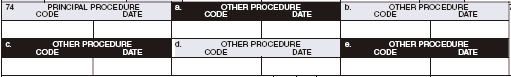
48.1 Box 74 PRINCIPAL PROCEDURE CODE / DATE
48.1.1 Intellect prints Charges --► Encounter --► UB-Encounter <Principal Procedure> and <Date>.
48.1.2 Institutional 837 Electronic Claim Submission Equivalent: Loop 2300 HI*BR HI01-2 and HI01-4
48.2 Box 74a OTHER PROCEDURE CODE / DATE
48.2.1 Intellect prints Charges --► Encounter --► UB-Encounter <Other Procedure A> and Principal Procedure <Date>.
48.2.2 Institutional 837 Electronic Claim Submission Equivalent: Loop 2300 HI*BQ HI01-2 and HI01-4
48.3 Box 74b OTHER PROCEDURE CODE / DATE
48.3.1 Intellect prints Charges --► Encounter --► UB-Encounter <Other Procedure B> and Principal Procedure <Date>.
48.3.2 Institutional 837 Electronic Claim Submission Equivalent: Loop 2300 HI*BQ HI02-2 and HI02-4
48.4 Box 74c OTHER PROCEDURE CODE / DATE
48.4.1 Intellect prints Charges --► Encounter --► UB-Encounter <Other Procedure C> and Principal Procedure <Date>.
48.4.2 Institutional 837 Electronic Claim Submission Equivalent: Loop 2300 HI*BQ HI03-2 and HI03-4
48.5 Box 74d OTHER PROCEDURE CODE / DATE
48.5.1 Intellect prints Charges --► Encounter --► UB-Encounter <Other Procedure D> and Principal Procedure <Date>.
48.5.2 Institutional 837 Electronic Claim Submission Equivalent: Loop 2300 HI*BQ HI04-2 and HI04-4
48.6 Box 74e OTHER PROCEDURE CODE / DATE
48.6.1 Intellect prints Charges --► Encounter --► UB-Encounter <Other Procedure E> and Principal Procedure <Date>.
48.6.2 Institutional 837 Electronic Claim Submission Equivalent: Loop 2300 HI*BQ HI05-2 and HI05-4
49. Box 75 – NOT USED

50. Box 76 ATTENDING prints for the Utility --► Referring <Referring Code> associated with the charges (see I-6 above).
![]()
50.1 NPI:
50.1.1 Intellect prints Utility --► Referring <NPI> if Utility --► Insurance --► Insurance <New form(Y/N)> is NOT ‘N.’
50.1.2 Institutional 837 Electronic Claim Submission Equivalent: Loop 2310A NM109
50.2 QUAL: The qualifier and legacy number are no longer printed if Utility --► Insurance --► Insurance <New form(Y/N)> = ‘X’.
50.2.1 When Utility --► Insurance --► Insurance <New form(Y/N)> = ‘N’ or ‘Y,’ Intellect prints Utility --► Insurance --► Insurance <Referring Type> as the qualifier followed by the appropriate legacy number on the Utility --► Referring screen as determined by Utility --► Insurance --► Insurance <Box 17a>.
50.2.2 Institutional 837 Electronic Claim Submission Equivalent: Loop 2310A REF01 and REF02
50.3 LAST:
50.3.1 Intellect prints Utility --► Referring <Last Name>.
50.3.2 Institutional 837 Electronic Claim Submission Equivalent: Loop 2310A NM103
50.4 FIRST:
50.4.1 Intellect prints Utility --► Referring <First Name>.
50.4.2 Institutional 837 Electronic Claim Submission Equivalent: Loop 2310A NM104
51. Box 77 OPERATING prints for the Utility --► Provider --► Provider <Provider Code> entered in the Charges --►Charge <Billing Prv> field.
![]()
51.1 NPI:
51.1.1 Intellect prints Utility --► Provider --► Provider <NPI> if Utility --► Insurance --► Insurance <New form(Y/N)> is NOT ‘N.’
51.1.2 Institutional 837 Electronic Claim Submission Equivalent: Loop 2310B NM109
51.2 QUAL: The qualifier and legacy number are no longer printed if Utility --► Insurance --► Insurance <New form(Y/N)> = ‘X.’
51.2.1 When Utility --► Insurance --► Insurance <New form(Y/N)> = ‘N’ or ‘Y,’ Intellect prints Utility --► Insurance --► Insurance <Box 24J Type> as the qualifier and legacy number based on the following hierarchy:
51.2.1.1 First looks at Utility --► Provider --► Provider Facility <HCFA Box 24 J> for a match of the Billing Provider, Insurance and Facility.
51.2.1.2 If a match is not found, the program looks at Utility --► Provider --► Provider Provider <HCFA Box 24 J> for a match of the Billing Provider and Insurance.
51.2.1.3 If a match is not found in either table, Intellect uses Utility --► Insurance --► Insurance <Selection (1/2/3)> to determine which legacy provider number (Utility --► Provider --► Provider <HCFA Box 24 J1>, <HCFA Box 24 J2>, or <HCFA Box 24 J3>).
51.2.2 Institutional 837 Electronic Claim Submission Equivalent: Loop 2310B REF01 and REF02
51.3 LAST:
51.3.1 Intellect prints Utility --► Provider --► Provider <Last Name>.
51.3.2 Institutional 837 Electronic Claim Submission Equivalent: Loop 2310B NM103
51.4 FIRST:
51.4.1 Intellect prints Utility --► Provider --► Provider <First Name>.
51.4.2 Institutional 837 Electronic Claim Submission Equivalent: Loop 2310B NM104
52. Boxes 78 OTHER – NOT USED
![]()
53. Boxes 79 OTHER – NOT USED
![]()
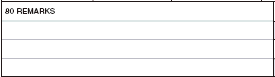
54.1 Intellect prints the Charges --►Encounter--►UB Encounter <Claim Notes>.
54.2 Effective version 9.12.29: If the patient’s category is Workers’ Compensation (Utility --► Category <Type> = ‘W’ or ‘F’), then Intellect prints Registration --► Worker --► Worker Insurance <Address>, <City>, <State> and <Zip> for the employer. This change is not automatically added with the update. Contact PCS support to request available changes to the form.
54.3 Institutional 837 Electronic Claim Submission Equivalent: Loop 2300 NTE*ADD NTE02
55. Box 81 CC (Code to Code Field/Qualifiers)
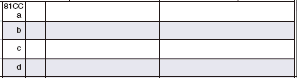
51.1.1 Intellect prints qualifier ‘B3’ (Healthcare Provider Taxonomy Code) in the first box.
51.1.2 In the second box, Intellect prints Utility --► Referring <Taxonomy> associated with the Attending provider in Box 76.
51.1.3 Effective version 9.12.29: Intellect prints qualifier ‘AC’ (Attachment Control Number) followed by Charges --► Encounter --► Generic <Report Type Code> + <Report Transmission Code > + <Identification Code> in the third box, if <Report Type Code> is not blank. This change is not automatically added with the update. Contact PCS support to request available changes to the form.
51.2 Box 81b: Intellect prints qualifier ‘B3’ followed by Utility --► Provider --► Provider <Taxomony> associated with the Operating provider in Box 77.
51.3 Box 81c – NOT USED
51.4 Box 81d – NOT USED